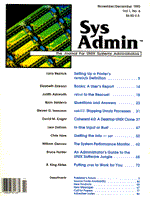
Getting the Info -- sar
Chris Hare [Author's note: many of the system terms like bread/bwrite, etc, were presented and discussed in Sys Admin 1.3 (Sept. Oct.) "Getting the Info -- u386mon".] To properly manage system performance, system managers and capacity planners must monitor the usage of the various system resources regardless of the operating environment. The UNIX utility sar, short for System Activity Reporter, supplies a low-cost method of collecting that data: it is bundled with nearly all forms of UNIX systems. Though sar is readily available, you might still opt to avoid it; sar easily qualifies as one of those rather esoteric commands for which UNIX is often criticized. sar is difficult to use, difficult to interpret, and it lacks the interactive user interface which many people want. For those willing to make the effort, sar will deliver important perofrmance information. sar has two forms: that of the data collector, and that of the data viewer. The options and explanations for the data collector are in Figure 1 , and for the viewer in Figure 2 . What Will sar Monitor? sar is capable of monitoring the following components of the system: CPU Utilization -- reported as the portion of time spent in user mode, system mode, idle and waiting for block I/O, and idle. Buffer Activity -- the number of transfers per second between system buffers and disk, accesses of system buffers, cache hit rations, and physical device data transfers. Disk/Tape Devices -- consisting of busy/queue requests, number of transfers to/from the devices, and average wait times. TTY Devices -- input and output character processing. System Calls -- reported as counts for some specific system calls and for the aggregate of all calls. System Swapping -- transfers made for swapping and process switching. File System Access -- the number of calls to routines like igets and namei. Report on Run Queue -- the number of processes in the run queue. File/Inode and Process Tables -- the number of entries and size of each table. Message/Semaphores -- the number of primitives per second. Paging Activities -- counts page faults and protection errors. Unused Memory -- the amount of free memory and free space on the swap device. Remote File Sharing and Server/Request Queue -- statistics on RFS services. In collection mode sar places its output in the file /usr/adm/sa/sa??, where "??" is replaced with today's date. For example, the file created for June 26 would be sa26. How It Works sar samples a series of kernel counters at given intervals, in order to provide a sense of what is happening on the system during peak hours. The actual data collection is typically handled by shell scripts that are scheduled by cron, as in Listing 1. This example, which is fairly representative of common practice, uses shell scripts, namely sa1, and sa2. Both of these commands are in /usr/lib/sa, while sar is in /usr/bin. The sa1 shell script causes sar's output to be saved to the file mentioned earlier, namely /usr/adm/sa/sa??. The first two entries in the crontab of Listing 1 cause information to be gathered every twenty minutes during normal working hours, and hourly otherwise. This cross section provides a "reasonable" view of the system utilization. You can change the parameters defining when the sa1 command is run, if this level of granularity is not appropriate to your installation. The second shell script, sa2, takes the output from sa1 and builds a daily report, which is stored in /usr/adm/sa/sarDD, where "DD" is the day of the month. sa1 uses the separate command /usr/lib/sa/sadc, which is the actual data collector for the facility, while sa2 uses the facilities of sar to build the report. The command line arguments for sadc are also shown in Figure 1 . sadc writes a binary record to standard output, or to the named output file. The structure of this binary record (see Figure 3 ) is documented in the manual pages, but is not part of any C header file. If sadc is executed with no arguments, rather than report a syntax error, the command will write a special record to the binary file, indicating that the system counters have been reset. Typically this special mode is used at boot time by one of the /etc/rc2.d scripts, usually /etc/rc2.d/S21perf. sa2 uses the sar command to build the readable report. The options which are used on the sa2 command line are passed directly to sar, and are explained in Figure 1 . The remainder of this article illustrates how to interpret sar's various reports. The example reports were generated on a Motorola 8000 UNIX system, which was deliberately loaded to create some interesting output. Monitoring CPU utilization The -u option, which is also the default if no option is provided, will instruct sar to report on the CPU utilization. Table 1 shows a sample report. In each report, sar gives the system and node names, version number, the date, and selected averages. In the balance of my examples, I'll omit this information. The CPU utilization report summarizes four data fields. %usr is the percentage of time operating in user mode, %sys is the percentage in system or kernel mode, %wio is the percentage of time the CPU is idle because it was waiting for a process's block I/O to complete, and %idle represents time when the system wasn't doing anything at all. Note that Table 1 indicates a potential CPU bottleneck: there are no remaining CPU cycles (0 %idle). Similarly, the report in Table 2 indicates a problem with the disk subsystem. Table 3 shows an example from a loaded down SCO UNIX system. Remember that an %idle of zero indicates that this machine has nothing left to give the users in the area of raw computing power. A consistently large %wio (say greater than 10 percent) could indicate that the disk subsystem is incapable of meeting demands. This problem can be lessened by using a second or alternate disk for some of the data, or upgrading the disk subsystem. Buffers, Swapping, and Memory The -b option instructs sar to report on the next potential problem area, system buffer usage. Sample output appears in Table 4 . Values appearing in a column with a `/s' in the heading are in `hits' per second. The most critical values are the percentages %rcache and %wcache, which are the hit rates for disk reads and writes respectively. For optimum performance, the hit ratio for both reads and writes should be as close to 100 percent as possible. However, if %rcache is less than 90 percent, then the size of the buffer cache should be increased. If %wcache is less than 70 percent, then the buffer cache should be made bigger. Remember that dramatic increases in the size of the buffer cache remove RAM from the system and may increase the swapping or paging traffic on your system. To get a full picture of memory performance, you must also examine paging and swapping statistics. While you can always improve cache hit ratios by increasing the number of buffers, beyond a certain level further increases will actually have an adverse effect on overall performance, because the excess buffers will decrease the amount of available memory for processes and data. The -w option to sar reports on paging and swapping activity (see Table 5 for an example). The pswch/s value is the number of process switches per second, which is the number of processes which have been through the CPU. In the example above on our not-too busy system, two process switches took place in the first two five second intervals, and none in the last. (This is an example of a "lightly-loaded" system.) If the system doesn't have enough RAM, it will do some paging and/or swapping to manage its memory deficiency. On systems running at or near the maximum potential, the paging and swapping components may also reach maximums. Many systems report how much RAM is really available after all of the kernel requirements are satisfied at boot time. You can get similar information anytime with sar's -r option. This option will report the amount of free RAM and free swap space at the moment when the command was executed.
# sar -r 1 1 00:03:05 freemem freeswp 00:03:06 486 25696
The freemem value is the number of currently free 4Kb pages. On my 4 Meg system, sar reports 486 * 4096 or 1,990,656 free bytes. The freeswp value is the number of disk blocks available for swapping, in 512 byte blocks. On systems which show that the freeswp value is raising and lowering, which indicates that swap space is being used, but the values reported by the -w option shows no swapping activity, then it would indicate that vhand is running to collect memory pages. Because RAM is such a vital resource, it is common to combine the -rwp options to show the free RAM available, paging, and swap utilization. Device Activity The -d option to sar doesn't work on all systems. For example, my Motorola 8000 UNIX system does not report any information when I use the -d option; however, my SCO 3.2v4 UNIX does. The information reported here relates to the hard disk and tape subsystems only. The names of the devices are very system specific. The example is shown in Table 6 is from an SCO UNIX 3.2v4 system, which has a 425 Megabyte IDE hard disk. The wd-0 device name refers to the first hard disk on the Western Digital style disk controller. In this case, the controller and disk processed 49.77 Megabytes of data (r+w/s) in 212.14 blocks (blks/s). This calculates to
212.14 / 49.77 = 4.26 Megabytes per transfer approximately
This figure may indicate that the disk subsystem may not be fast enough to cope with large data transfers on this system. In this output, the reports were on a per second basis, so a 4.26 Megabyte per second transfer may be quite sufficient. Additional important fields in this output are: avwait -- the average time before the request is passed to the controller avserv -- the average time before the request is processed by the controller These two fields are significant as they represent how well your disk controller is responding to the requests. The lower the number, the faster the request was processed and returned back to the application. Both of these values are in milliseconds. TTY Activity After memory performance, the next most common performance concern is terminal I/O load. As intelligent serial interface hardware becomes more common, tty activity impacts the overall system performance much less than when systems still relied on the main CPU to process all character input. The -y option instructs sar to report on the tty activity (see Table 7). Each of the columns reports the number of characters through the system per second. On the example system, the values are usually zero, but because a backup and a UUCP call to a neighboring machine were in progress when Table 7 was generated, the numbers are much higher. rawch and canch are the number of characters per second processed through the raw and canonical interfaces. outch is the output character rate in characters per second. System Calls sar can also report on the system call utilization, summarized by these subgroups: all system calls, read(S), write(S), fork, and exec. An example report appears in Table 8 . The scall field counts all system calls in the interval. sread, read(S), fork, and exec report the number of calls to each respective routine. While you may enjoy marvelling at these call counts, you probably won't find it to be very useful. Files, Inodes, and Processes The process, file and inode tables are fixed in size, and are adjusted by following the kernel configuration instructions for your particular version of UNIX. The sar -v option reports on the usage of these resources. (You can get similar information from crash.) Table 9 is a sample of the sar -v output on my Motorola UNIX system. Since I am the primary (and usually the only) user on this machine, we can say that this is a single user system. For each of four resources (proc-sz, process table; inod-sz, indoe table; file-sz, file table; lock-sz, file locks), the -v option reports the number currently allocated followed by the maximum configured. For example, from the sample below, there are 26 processes out of a maximum of 128. The ov column reports the number of overflows during the sampling period. Table 10 shows the same report for one of my employers SCO UNIX systems. Even though the system in Table 10 was fairly idle, half of the process table was already consumed. The same is true for both the inode and file tables. Although it is possible for the users on this system to cope with these parameters, this configuration is potentially dangerous. Running out of any of these resources will result in work being "lost," or in some aspect of the system not working correctly. Evaluating the Data Making sense out of the information provided from any system performance/analysis tool can be difficult, but here are some things to watch for when evaluating the data.
In assessing performance, remember that some factors may be inherent in the design of the software or the hardware, such as different data paths on the bus and the controller, i.e., an 8-bit ISA card in a 32-bit bus machine. Also keep in mind that typically, only a small increase in system performance can be achieved by adjusting kernel parameters. Depending upon what is adjusted, and to what levels, this may make things worse. The End While the art (or science) of performance tuning is somewhat shaded in mist, a little common sense will help you see better performance: when adjusting kernel parameters, go small -- too big may be too much!
About the Author
Chris Hare is Ottawa Technical Services Manager for Choreo Systems, Inc. He has worked in the UNIX environment since 1986 and in 1988 became one of the first SCO authorized instructors in Canada. He teaches UNIX introductory, system administration, and programming classes. His current focus is on networking, Perl, and X. Chris can be reached at chare@choreo.ca, or chare@unilabs.org, which is his home.
|