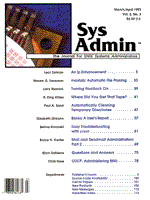
Easy Troubleshooting with crash
Beirne Konarski crash is a window into the UNIX kernel -- you can use it to learn just about anything regarding the state of the operating system. crash is like a debugger for UNIX; it debugs the kernel, optionally using a mainstore dump, and displays the value of kernel data, which includes processes, files, memory, and system tables. While crash is full of features for kernel hackers, it is also useful for system administrators and programmers. When you have exhausted the information provided by more common UNIX tools, you can use crash to dig as deep as you want into the operating system. If ps does not tell you enough about a program, you can learn much more from crash. Ncheck will tell you which programs have a file open, but crash will tell you which files a program has open. When deadlock occurs, crash will tell you which are holding locks and which files are locked. If your system panics, you can use crash to read the mainstore dump to find out which program caused the failure. crash Front-End Programs This article presents two perl programs that work as front ends to crash. You can use them as real scripts to look at a process's system call stack and find out the amount of memory a process is using, or you can use them as examples to walk through crash and learn some basic commands. They will work on the AT&T 3B2 and on AT&T SystemV/386 Release 3.2 for Intel platforms. They will probably not work on other variations of UNIX, although modifications may be minor for variations that come directly from SVR3. Tracing a Process The first sample program shows the system call trace for a process. This can be helpful if a program is not working as expected and you want to see what it is doing. To look at the process stack trace, you use two commands, proc and trace. The proc command lets you view the process table. Much of the information is the same as what ps displays, but proc also provides a slot number so that you can use other commands to learn more about the program. The command syntax is like this:
proc [-e] [-f] [-w filename] [-r] [process slot|#process id]
You can use p as an alias for proc. The -e, -f, and -w options work as described in the sidebar "Invoking crash." The -r option causes only runnable processes to be displayed and will show the crash program only on a running system. If you want to look at specific processes, you can enter either a slot number or a pound sign followed by a process id. The slot number is an index into an internal kernel table used to track processes. The output of proc resembles that of ps. The first column has a slot number, which is used as a parameter for the trace command. ST shows the state of the process. PID is the process id. The EVENT column lists an address that can be used to find out what object the program is waiting on. The NAME field shows the name of the process and the FLAGS section lists flags that contain more information on the state of the program. In order to find out what the flags mean, try looking for them in /usr/include/sys/proc.h. Use case-insensitive search when looking for flag names. The first step, then, to viewing a stack trace is to use #process-id as an argument to proc to find out what the process slot value is. Once you have this number, you can use the trace command to view the stack trace. The trace command has the following syntax:
trace(t) [-e] [-w filename] [-r] [- i[-p] st_addr]
You can use t as an alias for trace. The -e and -w options work as described in the sidebar "Invoking crash." The other options are used to dig further into the stack trace and will not be described here. trace Output The first columns of the output list various forms of stack addresses. Following the addresses are system call names. If the program is not executing a system call, you will not get a trace, just a message that the program is in user space. The most recent system call is listed first. The output often lists calls such as read or open, so you have some idea of what the process is doing. Arguments to the calls are also listed, and you can use these to find out what file or event the process is acting on. (This process is somewhat involved: I will elaborate on it in a later article.) A Perl Utility to Show System Call Stack Listing 1 is a perl program that shows the stack trace of a given process. It takes a process id as the argument and calls function get_pslot to find out the slot number of the process. The process slot number is then passed to get_trace, which returns the stack trace. The trace is printed and the program exits. get_pslot opens crash and then enters the command "p #pid", where pid is the process id. The output pipe is then closed to force crash to flush its output. The function reads the crash output until it finds the last header line; if the process id is valid, the next line contains the process slot. The function then returns the slot number. If the process id is invalid, then the displayed line "pid not valid process id" will be caught and the function will return a -1. get_trace opens crash and then enters the command "t process-slot" to display the system stack trace. The trace is read into an array and returned. Checking the Size of a Process The ps command shows the largest amount of memory that the process has used, which can give you a general idea of the size of a running program. If you want to do further analysis, though, crash can provide more information. You can find out how much of the process is shared with other processes and how much is private, as well as how much memory is in core and how much is on the hard disk. UNIX memory is divided into regions. A region is a functional block of memory. Typical regions include the program text section, data, and shared library text. crash lists memory usage according to a program's regions. To estimate total memory usage for a single program, all you need to do is find the program's regions, multiply the number of in-core pages by the page size, and add up the results. When estimating total system memory usage, you also want to take advantage of shared text. In System V, if a program is running more than once, its text section (instructions) is stored in memory only once to save memory. To compute the total memory requirements for one or more invocations of a program, the formula is:
sum of private regions + (number of invocations \ * size of shared regions)
To find out how much memory a process is using, you must first find out what regions the process is using. To do this, type proc -f #pid to get a full listing on the process id. A table at the end of the display lists all the regions the program is using. The first column of the table has process region numbers; since these are relative to the process I do not use them here. The second column shows region slot numbers. The type column tells you what kind of region you are looking at, and the flag column lists further facts about the region. You can look for the meaning of these flags in /usr/include/sys/region.h. Once you have the region slot numbers, you can call the region command. The syntax is like this:
region [-e] [-f] [-w filename]\ [[-p] tbl_entry(s)]
The -e, -f, and -w options are as described in the sidebar "Invoking crash." The -p option lets you look for a region by physical address. The tbl_entry is usually a region slot number, although you can use addresses if you know them. I cover only three columns of the region output here: the PSZ column, the #VL column, and the type column. The PSZ column tells you how many total pages of memory and disk the region occupies. This gives you the maximum size of a region, which is usually not the actual in-core size. The #VL column tells how many pages are actually in RAM (pages are 2Kb on the 3B2 and 4Kb in System V/386: you may want to check what it is on your system by looking at macro NBPP in the file /usr/include/sys/immu.h). The third column to watch is the type column, which will usually be prvt or stxt for private or shared regions. To use the region information, run crash when the system is not paging and the program you want to measure has been active recently. Get the region size figures. Add up the private numbers in the #VL column. This will give you the amount of in-core memory needed for the first invocation of the program. Next add up the shared text numbers in the #VL column. This will give you the amount of in-core memory that the first and each additional invocation of the process will use. You can then put these numbers into a spreadsheet and find out how much memory different combinations of programs will use. A Perl Utility to Show Process Size Listing 2 is a perl script that displays the memory taken up by the given process. The output will show four figures. SPSZ is the full size of the sharable regions in kilobytes. PPSZ is the full size of the private regions. SVL is the size of the sharable regions in core. PVL is the amount of private regions in core. In Listing 2 the variable $nbpp will be set to the size of a page in kilobytes. Function get_page_size returns the size of a page in the UNIX implementation you are using. get_regions gets the region numbers from the process table. get_reg_info gets the region lines for the requested process. get_reg_size calculates the sizes of the four types of memory in kilobytes. The values are then displayed on the screen. get_page_size opens /usr/include/sys/immu.h and looks for the define for NBPP. The value of NBPP is divided by 1024 to return the number of kilobytes in a page. get_regions opens crash then enters the command "p -f #process-id" to get a full listing, which includes the list of regions at the end. The function reads lines until it reaches the region header. The following lines are read until a blank line or end of file is reached. The region number is cut out of each of the lines and pushed onto the region array. get_reg_info opens crash and writes the command "region region1 region2...." The entire output is read into array reglist and returned from the function. get_reg_size checks each line to see if it represents a private or a shared region. The PSZ and #VL fields are then cut out and added to the variables for total and in-core memory. The function checks the header line to see whether PSZ is in the second column or the third, so that the program can run on both the 3B2 and System V/386. Summary These programs will give you a good start in learning crash. Use the programs, but also experiment with the crash commands that they incorporate.
About the Author
Beirne Konarski is a systems analyst for Summit Information Systems, a subsidiary of Roadway Express. He has a BS in Computer Science from Kent State and is currently working on his Master's there. His specialties are SNA and tinkering with UNIX. He can be reached via email as beirnek@summitis.com. Copyright 1993 Beirne Konarski.
|