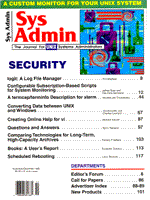
Sidebar: About Data Junction for Windows
It is probably impossible for any developer to have sufficient expertise to manage data conversions between even the major databases. To facilitate data movement, we are evaluating a client-server product, Data Junction for Windows from: Tools & Techniques, Incorporated 2201 Northland Drive Austin, Texas 78756 Telephone: 1512-459-1308 Besides conversions for the basic DOS packages (Dbase, FoxPro, Lotus, etc.), Data Junction provides Open Database Connectivity (ODBC) between most of the major databases. An example would be connecting from the source Oracle to the target Informix, with no need for an ASCII conversion. Among the different ODBC environments supported are Access, Informix, Oracle, SQL Server, and Watcom SQL. To test ODBC, we connected Data Junction to Oracle Work Group Server, v7.1, with the Oracle server on SCO UNIX. The target conversion was a CSV-delimited ASCII file. The network was NetWare 3.12, with ODBC being provided by Oracle. Setting up ODBC was straightforward and painless, since most of the administrative work had been performed during the Oracle installation. We were able to unload any table we wanted from the Oracle database to ASCII. Our main test involved performing a delimited-to-CSV conversion exactly as outlined in the article. The conversion was successful except for handling datetime data types. Because of the many ways date and time get stored, Data Junction requires datetime to remain a text string, so we are still unable to perform a conversion without the datetime being delimited by double quotes. Even if ODBC is not part of your world, the ASCII conversion capability Data Junction provides make this product well worth investigating. If supporting client-server and multiple database development is in your future, then you should definitely look at Data Junction for Windows.
|