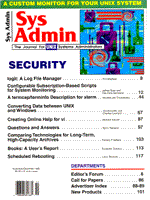
Listing 2: An abbreviated sample help file
# Listing 2 # vitxt - the online help file for the vi editor # <main> Vi Editor - Online Help <main> <main>Movement Global File <main> <main>char search read <main>word substitute write <main>line save <main>screen quit <main>top <main>bottom <main>linenumber <main> <main> <main>Simple Editing Block Editing Special <main> <main>insert mark set <main>add yank map <main>change put shell <main>replace blockdelete .exrc <main>join move <main>delete <main>undo <char>Character movement commands: <char> <char>h left 1 character <char>j down 1 character <char>k up 1 character <char>l right 1 character <word>Word movement commands: <word> <word>b, B back 1 word <word>w, W forward 1 word <word>e, E move to last character in word <line>Line movement commands: <line> <line>:1 go to first line of document <line>:$ go to last line of document <line>:nn go to line number nn <line> <line>Note: Remember to set line numbers on with the <line> command <line> <line> :set number <line> To turn line numbers off enter the command <line> <line> :set nonumber <line> <line>j move down one line (same as character) <line>k move up one line (same as character) <line>0 move to first position of current line <line>$ move to last position of current line <mark>Marking text: <mark> <mark>mx mark the current line position as x where <mark> x is any alpha character <mark> Ex. ma, mb, mc, etc. <mark> <mark>`x go to the character position previously <mark> marked by the character x <mark> <mark>'x go to the first character in the line <mark> previously marked by the character x <yank>Yank (cut) text from a document: <yank> <yank>yw yank the word into the default buffer <yank>yy yank the line into the default buffer <yank>nyy yank n lines into the default buffer <yank> <yank>y'x yank all of the lines from the current <yank> line to the line previously marked by the <yank> character x into the default buffer <yank> <yank> Note: the mark can be either above or below <yank> the current line <yank> <yank>"ayy yank the line into the named buffer "a" <yank> <yank>"ay'x yank all of the lines from the current line <yank> to the line previously marked by the <yank> character x into the named buffer "a" <yank> <yank> Note: named buffers may be any alpha <yank> character
|