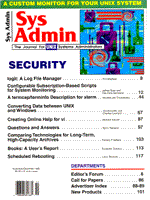
Questions and Answers
Bjorn Satdeva The 1995 LISA System Adminstration Conference took place in Monterey, California, September 17 to 22. The technical quality of the presented papers continued the decline begun in recent years, but this conference still represents one of the best opportunities for UNIX system administrators to get together and learn from each other, and from the many tutorials offered. In fact, now that fewer of the presentations are of the "bleeding edge technology" type, the conference will probably have a greater appeal for newer UNIX system administrators. Also, as I have mentioned many times, the social value of the conference can easily outweigh the technical value; if in the year after the conference you are able to place a single phone call, or send a single e-mail to a conference contact, and get an answer to an urgent problem, then the price of admission to the conference will have been paid off with interest. Meanwhile, LISA continues to grow. More than 1,600 people preregistered this year, making this the largest LISA conference ever. The most interesting paper on innovations was Roland J. Shemers' "lbnamed: A Load Balancing Name Server in Perl," which described a way to provide load balancing between computer servers; the most promising tool, described by Patric Powell and Justin Mason in "LPRng: An Enhanced Printer Spooler System," was a completely redesigned version of the Berkeley line printer spooler; and the most interesting sharing of experiences was Arnold de Leon's "From Thinnet to 10base-T; From Sys Admin to Network Manager." You can order LISA proceedings from the USENIX conference office: USENIX Conference Office 22672 Lambert Street, Suite 613 El Toro, CA 92630 USA (714) 588-8649; FAX: (714) 588-9706 Email: conference@usenix.org Network Security Conference Allan Paller, the founder of the System Administration, Networking and Security conferences, is at work on a dedicated conference for security, the Network Security '95 conference, in Washington D.C., November 13-18. He is cochairing this conference with Michele Crabb and Matt Bishop, both of whom are well known and respected in the UNIX security community. The Network Security '95 conference will be co-located in the Washington D.C. Convention Center with the Open Systems World Conference and the FedUNIX Exposition. For more information, email: sans@clark.net, or call the Conference Office: 719-599-4303 FTP Archive The FTP archive on ftp.sysadmin.com is now online. My goal is to provide a single FTP archive where all the good system administration software can be found. It already holds many of the most common utilities, as well as many useful but lesser-known utilities. It also includes the code listings released by Sys Admin magazine. If your favorite system administration program or utility is not in the archive, drop me an e-mail with the relevant information, and I will be happy to add it to the archive. The address of the archive is
ftp.sysadmin.com:/pub/admin
or in URL speak:
ftp://ftp.sysadmin.com/pub/admin
And now for this issue's questions.
Thus messages not destined for local addresses do not get sent. Can you help?
The default route is used in the kernel's routing tables to determine where to send packets when the local machine does not have a route. Presumably, the machine pointed to in this manner will know how to route the packets successfully. On your gateway host, you will also need to install a default route, but in this case it must point to the host at the other end of the SLIP link. You can add new routes to the routing table with the route command (the syntax varies slightly among UNIX variants _ check your local man pages):
route add default 123.123.123.123 1
where the add keyword tells route to add a new route, the default keyword tells route that it is adding the default route, 123.123.123.123 is the next machine towards the Internet (use your own IP address, the one shown here will not work in your setup), and 1 is a hop count. If your gateway is actually configured with some kind of firewall functionality in place, the problem may be that you are unable to establish SMTP (email) connections through that machine. In that case, you will need to make a change to the sendmail configuration in the sendmail.cf file. This is not as difficult as it may sound. Most sendmail configuration files already support some kind of "smart relay host" to which mail can be forwarded. It is assumed that the smart host will be able to do what is necessary to get the mail delivered. In sendmail 8.6, if you are using the m4 configuration system, you simply need to define the SMART_HOST m4 variable, and if you are editing your sendmail.cf file directly, look for comments referring to "smart" or "relay" to find the right place. In sendmail 8.6, the smart host is defined by a line like:
DSsmtp:your.smart.host
and in Sun sendmail, by
DRyour.smart.host
The actual method will vary from vendor to vendor, because the definition is used in the sendmail header rewrite rules, all of which are defined by the content of sendmail.cf file rather than by the sendmail software itself.
A CD-ROM comes with its information stored in a file system, which is why it can be mounted by the mount command. The file system's format is different from those you find on a hard disk. The format used is typically what is known as the Rockridge, or ISA 9660, file system. To make a usable copy of a CD-ROM to tape, you will need to use an archive command which does not rely on the underlying file format structure. This eliminates dd as well as dump, but leaves tar as a possible method. You should be able to mount the CD-ROM somewhere in your file system (see the man page for mount or talk with your vendor _ there are so many ways to do this that I cannot cover them here) and then make a tar tape, as you would for any other file system. However, be aware that a backup tape will not do you much good if the CD-ROM is lost, as the installation tools your vendor provides will still assume that you are installing from a CD-ROM.
sendmail -q30m
it will run in background, and rerun the queue every half hour. It will not, however, attempt to attach itself to the SMTP port (which is serviced by smap).
If your concern is for firewall security, implementing a SMTP application level proxy, e.g., with samp from the TIS Firewall Toolkit, will probably provide what you require. If the reduced configurability of smail3 is not a problem for you, you could use that, but as explained above, you should be prepared to deal with any security problems on your own.
In spite of security reports for the CERN server, I would strongly advise you to run it under a changed root so that, should someone manage to break into the server, he/she would end up in an environment without any useful tools. Note that you will have to duplicate several of the system files (such as resolv.conf) in the chroot'ed area, since the programs no longer will be able to get to the original locations of those files. Several servers are available from the sysadmin FTP archive, as well as the chrootuid utility to handle the startup in a chroot'ed environment.
About the Author
Bjorn Satdeva is the president of /sys/admin, inc., a consulting firm which specializes in large installation system administration. Bjorn is also co-founder and former president of Bay-LISA, a San Francisco Bay Area user's group for system administrators of large sites. Bjorn can be contacted at /sys/admin, inc., 2787 Moorpark Ave., San Jose, CA 95128; electronically at bjorn@sysadmin.com; or by phone at (408) 241-3111.
|