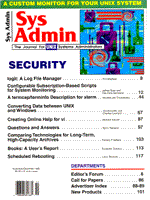
Books: A User's Report
Elizabeth Zinkann This month, I take a brief look at The Unofficial Macintosh Guide to America Online, by Charles Flynn, and a more in-depth look at Client-Server Yellow Pages, by Ted Lewis; The Computer User's Survival Guide, by Joan Stigliani; Internet in Plain English, by Brian Pfaffenberger; Net Tech: Your Guide to Tech Support, Product News and Software Resources on the Info Highway, by Kelly Maloni, Ben Greenman, and Jeff Hearn; Lan Times Guide to Telephony, by David D. Bezar; and Instant UNIX, by Andrew Evans, Neil Matthew, and Richard Stones. Occasionally, I discover a book that, although it does not concern either UNIX systems or system administrators directly, is so outstanding that it deserves a mention at the very least. The Unofficial Macintosh Guide to America Online, by Charles Flynn (John Wiley & Sons, Inc.; ISBN 0-471-06482-3; $19.95), provides the Macintosh user with information about being online and solutions to common problems, whether encountered online or offline. Although I do not have a Macintosh, a lot of online users do, and I often receive Macintosh related questions. This book furnishes the answers in a helpful and straightforward manner. I recommend it to Macintosh users, online travelers, and system administrators.
Client-Server Yellow Pages System administrators routinely perform tasks involving client-server systems and products. Consequently, they need some type of resource or reference that lists the available products and offers pertinent information. Ted Lewis's Client-Server Yellow Pages meets that need. Lewis begins with a short chapter detailing the history and development of client/server computing. The following sections, "Products" and "Vendors," specify over 200 client/server products and 250 vendors. Each entry in the product section includes the product and company name, type of product, server and client platforms, pricing, a description, pros and cons, the versions reviewed, and where possible, a rating by a publication. The vendor section provides the company name, address, phone numbers, and some background. Lewis also includes a short glossary, an index of products by type, and an index of vendors by location. Although the versions described may not be the most current, that is a consequence of the publishing deadline more than anything else. The information provided is useful and presented in an attractive format. (I could even read the phone numbers without my glasses!) For anyone involved with client/server technology, this is an excellent reference.
The Computer User's Survival Guide Every computer user has experienced occasional stiffness or soreness while at the computer. Usually, a short break and/or a change in position will remedy it. However, with the emergence of carpal tunnel syndrome and Repetitive Strain Injuries (RSIs), computer health has become a more serious issue. Carpal tunnel syndrome and RSIs are not really new health problems. They can occur in any profession or activity that requires repetitive use of one particular movement. RSIs range from the butcher's slicing to tennis elbow, writer's cramp, and golfer's elbow. The computer industry appeared to relatively injury free until the 1980s. Since then, the expense and severity of these injuries have increased significantly. Fear of these injuries has also invaded both office and home environments. Stigliani approaches the topic of computer survival in five sections: The Basics; Repetitive Strain Injury; Eyestrain; Stress; and The Potential Risks of Electromagnetic Fields. The preface introduces the topic, identifies the book's intended audience, and explains who is involved in different aspects of the issue (individuals, employers, manufacturers, and government). The preface explains how to use the book, partly by means of a table with "Your main concern," "Start by reading," and "Then explore" headings. In the first section, The Basics, the first chapter illustrates some of the problems that can develop from prolonged incorrect posture or sloppy habits while at the computer. The next chapter describes different postures at the computer and how to identify your individual natural position (everyone has a different one, so there is no one absolute correct way to sit or stand). Once you've recognized your most comfortable positions, it becomes easier for you to modify the surrounding environment, as discussed in the third chapter. The next three chapters concern paying attention to your body and the signals it is sending (try to listen to your body, no matter how interesting the program is), how to use breathing to relax or stretch, and general guidelines for exercise and massages to keep your body in good condition. The second section of the book investigates Repetitive Strain Injuries (RSIs): what they really are, how they feel, what causes them, the tools available to help users prevent RSIs, good hand techniques, treating the injuries, and the recovery process. Stigliani uses real-life examples to illustrate the chaos and frustration that RSIs can introduce into previously well-organized lives. The single effective cure for a repetitive strain injury is prevention. If a user already has an RSI, Stigliani describes the correct procedures for treatment, including how to select a physician and different methods of aiding the healing process. (Before reading this book, I had never thought about the problem of locating an effective doctor.) Eyestrain, the third major topic, shows how computer users damage their eyes, often without realizing it. Since vision problems occur so frequently (with or without computers) and for such a variety of reasons (including the ever-popular "You are getting to be that age, you know"), eyestrain problems often tend to be casually dismissed. Users pay typically more attention to their work than to their physical comfort. As a result, they may develop poor posture, awkward positions, or a fixed stare at the monitor, which can lead to interruptions in blinking, breathing, and movement in general. Stigliani discusses methods of counteracting these bad habits, ranging from deliberate yawning and stretching to varied massage and relaxation techniques. She assesses the advantages and disadvantages of glasses and contact lenses and suggests some beneficial practices for wearers of both. She also addresses customizing the environment, reviewing color choices, plant selection, and light and lamp placement. The fourth topic is stress, which is a significant health factor for computer users as well as for those in other occupations. Stigliani identifies three types of stress _ physical, emotional, and behavioral _ and describes their accompanying symptoms. She mentions some of the medical conditions related to stress and the different stresses associated with specific careers and job levels. She then suggests ways to alleviate stress generally, but makes a particular point of reminding computer users of the importance of balancing computer and social time (and, in some cases, computer social time). The concluding section examines the risk of radiation from electromagnetic fields (EMFs) and extremely low frequency fields (ELFs). The relationships of some of the individual health concerns to ELFs cannot be verified. Moreover, computers are only one source of ELFs _ others include such styles of everyday life as building wiring, televisions, toasters, office equipment, alarm clocks, and hair dryers _ so strict avoidance of exposure to these fields is unrealistic. The appendices include an equipment selection guide and and list of resources, furnishing information about support groups, online newsgroups, documents, and many other available references. Following the appendices is a description of the sources quoted in each chapter. Overall, Stigliani identifies the health concerns associated with computers and suggests possible solutions for those concerns. The solutions are not always possible to implement, but the principles remain sensible. The book reflects the author's extensive research, as documented by the numerous professional references. The Computer User's Survival Guide is a valuable addition to the existing computer health library: it merits the attention of every user.
Internet in Plain English With this book, Pfaffenberger takes the concept of an Internet dictionary to a new and more comprehensive level. Each entry consists of a term, its definition, and an explanation of how the term is used and why it is important. In most cases, the description includes at least one cross-reference to another entry, and usually more than one. How deeply readers went to pursue these references will depend on their level of expertise and how much they need to know about the topic. The book includes a useful introduction, an acronym finder, a list of abbreviations, the dictionary itself, and a topical index. The main text, however, is much more than a simple dictionary. In addition to defining terms, Pfaffenberger not only discusses Internet customs and history, but also furnishes practical tips for using the Internet more effectively and efficiently. The hypertext cross-referencing feature makes Internet in Plain English more thorough and more accessible than a normal Internet dictionary. Thus Internet in Plain English contains entries most frequently associated with protocol standards, cryptography, operating systems concepts, database design, and both the hardware and software aspects of network theory and practice. The disk that accompanies the book includes Chameleon Sampler Version 3.11 (Dial-Up serial line only), which furnishes copies of FTP, Telnet, Mail, Ping, and some custom applications. Pfaffenberger has produced a book for users at all levels, whether novice, intermediate, or advanced. Individual entries simply answer a beginner's question; the extensive cross-referencing provides the advanced technical person with a means of finding more sophisticated information on the same topics. This will be a superb addition to any computer user's library.
Net Tech
Your Guide to Tech Support, Product News and Software
Resources on the Info Highway The initial excuse for obtaining an online account is usually related to technical support and software programs:professional necessity requires an online connection. However, having an account doesn't always guarantee that you will find the resources you need. Computer magazines, product information, sound pictures, and movies, along with the yellow pages, now make it much easier to find what you want. This book, however, focuses on information pertaining to software, hardware, and other useful data regarding computers. The book is divided into eight sections: Booting Up; The Big Two: Apple and IBM; The Rest of the Field; A Small Matter: Minicomputers; PC Power; Creativity in Cyberspace; Computers and Society; and Getting Wired. The first section presents some interesting sites designed for various platforms, including computing, hubsites, hardware and peripherals, computer bookstores,, and shopping. Section 2 deals with the two most popular platforms, Macintosh and IBM. The following section covers other operating systems, such as Amiga and Atari. In the fourth section, portables, palmtops, and calculators are discussed, while section 5, PC Power, examines applications from word processing and desktop publishing to screen savers. Section 6 addresses creativity and sound, graphics, multimedia, and hypermedia interests. Section 7 provides information about the most recent technology trends, and the final section, Get Wired, reviews the online connections available. Appendices include Company Support, Internet Providers, Shareware BBSs, Net Speak (a glossary of online terms), and the Index. The most recent addition in the series, Net Tech is a dedicated reference for the computer professional. It can also tell casual computer users where the programs they need can be found. Not all of the entries are serious _ realize that even the most dedicated computer users enjoy some comic relief occasionally (I particularly enjoyed the entry on a program called Coffee Break, an application designed to force the user to take a break. After you specify break and work times, Coffee Break will lock you out of your computer when it is time for a break. However, I can imagine scenarios where this could have disastrous results.) Whether you are researching hardware or software information, technical support, or the most recent product news, Net Tech can help. It provides an excellent guide for all user levels, all operating systems, and all online services. This is a welcome reference for anyone who has ever scoured forums or departments looking for a particular archived file.
Lan Times Guide to Telephony Telephony (pronounced te le' fun e) is the designated term for all the peripherals and equipment used for communication purposes. This includes Video Conferencing, Integrated Services Digital Networks (ISDN), Frame Relay, T-1 Networking, Interactive Voice Response, Computer Telephony Integration (CTI), the Internet, and Fax-on-Demand. This diverse assortment of tools and techniques introduces many new terms plus a multitude of acronyms. To help the reader grasp the concepts and accompanying vocabulary, Bezar divides the book into five sections: The Telephony Environment; Telemanagement: The Focal Point of Telephony; Telephone Connectivity; Peripheral Equipment and Services of Telephony; and Emerging Technologies. The appendices include a vendors list and a glossary. Since it is often easier to understand details when you've got the general idea, Bezar begins with what he calls "The Macro Approach to Telephony." In this introductory chapter, the author creates a company, the XYZ Corporation, with its telephony network already in use. He examines the questions facing the network's originators, describes how the decisions were made, and analyzes the thought processes at each step of the design. As he discusses each segment of the overview example, he refers readers to the chapter(s) which explain the specific concepts in greater depth. Part one presents the overview, European Communications, Switching Platforms, and Telephony and the Internet. Part Two discusses Telemanagement, Computer-Based Telemanagement Systems, Cable/Plant Management, Equipment/Feature Inventory, and Work Order Processing. Part three explores T-1s, The Integrated Services Digital Network (ISDN), Frame Relay and Asynchronous Transfer Mode (ATM), Wireless Commucications, and Voice Processing Systems. Part Four, Peripheral Equipment and Services of Telephony, looks at Modems, plus Facsimiles and Fax-on-Demand. The final section addresses Video Conferencing, Computer Telephony Integration, CATV (cable television) and Telephony, and the New Digital CATV Network. Bezar presents his subject in a readable, straightforward manner. He first describes the finished, desired product _ a telephony network. He then illustrates the important concepts in depth, defining each new term and acronym as it is introduced. The writing style is clear and precise style; the presentation, logical. This is no small accomplishment, since there are nine contributing writers: Eric Tholome, William J. Ringle, Atis Jurka, Richard Brennan, Farhan Ahmed, Richard H.E. Smith II, Daniel S. McCrary, Jeanne Bayless, and Greg Schumacher. The authors use tables and figures throughout the book, as well as examples. This highly informative text on communications will become a welcome addition to any system administrator's or programmer's library.
Instant UNIX Instant UNIX was designed for the novice UNIX user and also for those who know the UNIX operating system, but wish to increase their technical knowledge (for example, a UNIX user who wants to advance to a system administrator's position would benefit from this book). It can also serve as a review text for those who need a refresher course. Evans, Matthew, and Stones explain the UNIX operating system from the ground up, beginning with the background, history, and current variants of UNIX available. They continue with discussions of the UNIX File Systems, General UNIX Commands and Utilities, Shell Programming, and The UNIX User. The more advanced sections of the book focus on The System Administrator, The X Window System, Networking, Network File Systems, E-mail Systems, the Internet, Security, the PC Connection to UNIX, and Getting Started with Linux. The authors do not attempt to provide every known fact about the subject. Their aim, instead, is to provide a solid introduction to UNIX, presented clearly and precisely. They present the most important facts about each topic, and they include every essential concept that the UNIX user and/or administrator needs to know. With all this information, the book is a surprisingly manageable size. Every other page is thumbmarked for easy access and the format is well-organized and readable. The text attests to the authors' extensive expertise, and each chapter presents an amazing amount of information in relatively few pages. Instant UNIX is a fine book, and one that will become an excellent reference for every level of UNIX user, programmer, and administrator. I highly recommend it.
About the Author
Elizabeth Zinkann has been involved in the UNIX and C environments for the past 11 years. She is currently a UNIX and C consultant, and one of her specialities is UNIX education. In addition to her computer science background, she also has a degree in English. Elizabeth can be reached via America Online (ezinkann@aol.com).
|