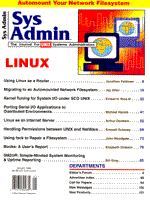
Sidebar: Installing Linux
There are a number of Linux distributions available, all more or less complete and capable of being installed from a variety of media. To provide basic pointers for a sample installation, I chose the Slackware distribution, which is widely available. I selected the InfoMagic implementation because it comes with clear instructions for the installation process. For this article I used Slackware 2.3. The first step in installation is to check your hardware. Not all available hardware is supported by Linux yet, so you make sure it works before installing. It's also a good idea to check all INTERRUPT and I/O ADDRESS settings before installing. The fact that some settings work under DOS does not guarantee that they will do so under Linux. The second step is to select the source media. Most distributions are available on (one or more) CD-ROMs. If you don't have a Linux-supported CD-ROM player, you can copy the necessary software packages to your DOS partition and install it from there. Or you can make the CD-ROM available on your network and mount it via NFS. The third step is to create a boot floppy and a root floppy. You will always need these, no matter what your source media is. You can select from a number of different boot floppies (i.e., kernels). The particular one you need will be determined by your hardware and choice of source media. You can use the tools available on the CD-ROM to create these floppies. After booting from your two floppies, you can follow the online instructions for installing. These take you step-by-step through the whole process. Note that if you are going to use your Linux system as an Internet server, you need to install all network-related packages, along with the development system, as you'll need to build some extra tools. After completing the installation, reboot your PC -- you should be up and running Linux.
|