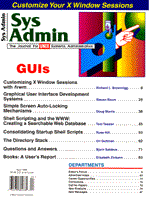
Listing 1: .profile
#
# .profile
# March 29 1995 - Russ Hill
#
# This shell script is executed once per login.
# * It is executed by the OS when logging into a UNIX console
# * Put only commands you wish to executed once
#
# Notes to user:
# 1) Comment lines are designated by '#'
# 2) You CAN have blank lines in this file
# Initialize "TERM" variable
# The line sets terminal type to "xterm" as default
# To set terminal type to "vt100", change "xterm" to "vt100"
# To have terminal ask before setting, add a "?" in front of ":"
# (i.e. -m ':vt100' -> -m '?:vt100')
#eval $(/usr/ucb/tset -e -r -S -Q -m 'console:vt100' -m 'network:?vt100' -m ':vt100')
eval $(tset -e^h -k^u -r -S -Q -m 'console:xterm' -m 'network:?xterm' -m ':xterm')
#eval $(/usr/ucb/tset -e^? -k^u -r -S -Q -m 'console:vt100' -m 'network:?vt100' -m
':vt100')
#eval $(/usr/ucb/tset -e -r -S -Q -m 'console:xterm' -m 'network:?xterm' -m ':xterm')
# Initialize HOSTNAME variable
# HOSTNAME is used by this shell script and by applications to designate
# what machine you are logged on to
PATH=$PATH:/usr/bin:/bin:/usr/ucb #Temporarily expand PATH -- Don't Modify
if [ "X${DISPLAY}" = "X" ]
then
export HOSTNAME=$(hostname) #consoles
else
#export HOSTNAME=${DISPLAY%:0.0}
export HOSTNAME=${DISPLAY%:0*} #xterminals
fi
#export HOSTNAME=$(hostname)
# Initialize DISPLAY and MACHINE variable
# DISPLAY represents the display you are using.
# MACHINE represents the type of UNIX box you are using.
export DISPLAY=${HOSTNAME}":0.0"
#export DISPLAY=`who am i -R | awk -F'.' '{print $1}' | awk '{print
substr($6,2,length($6)-1) ":0.0"}'`
#export DISPLAY=`who am i | tr -d '()' |awk -F'.' '{print $1}' | awk '{print $6 ":0.0" }' `
#export DISPLAY="casper:0.0"
export MACHINE=`uname -s`
# Initialize PATHs and MANPATH
# Initialize PATH variable
# lpath is the "local path" that you can change.
# apath is the "application path" that you can change.
# You do not have to put the current (".") directory in these
# variables, it is specified in main PATH declaration.
# Initialize MANPATH
# MANPATH defines the search path for manual pages with the 'man'
# command.
lpath=${HOME}/bin # local path
case $MACHINE in
'HP-UX') # HP PATHs
#apath applications path -- you can change this line
apath=/usr/contrib/mitX11R5/bin:/opt/lrom/bin
# DO NOT CHANGE THE "PATH" DECLARATION BELOW!!!!
export
PATH=/usr/local/bin:/usr/sbin:/bin:/usr/bin:/etc:/usr/etc:/opt/ansic/bin:/usr/ccs/bin:/usr/co
ntrib/bin:/opt/nettladm/bin:/usr/bin/X11:/usr/contrib/bin/X11:/opt/langtools/bin:/opt/imak
e/bin:/sbin:/usr/vue/bin:${apath}:${lpath}:.:
# change lmanpath line only # local manpath
lmanpath=/usr/local/man:/usr/contrib/mitX11R5/man
# DO NOT CHANGE THIS LINE!!! Sets MANPATH for locations of manual pages
export
MANPATH=/usr/share/man/%L:/usr/share/man:/usr/contrib/man/%L:/usr/contrib/man:/u
sr/local/man/%L:/usr/local/man:/opt/blinklink/share/man:/opt/ansic/share/man/%L:/opt/a
nsic/share/man:/opt/langtools/share/man/%L:/opt/langtools/share/man:/opt/imake/man:/o
pt/audio/share/man:/opt/image/share/man
;;
'SunOS') # Sun PATHs
# apath applications path -- you can change this line
apath=/opt/SUNWspro/bin:/opt/gnu/bin:/usr/contrib/bin
# DO NOT CHANGE THE "PATH" DECLARATION BELOW!!!!
export
PATH=/usr/local/bin:/sbin:/bin:/usr/ucb:/usr/bin:/usr/sbin:/usr/etc:/usr/ccs/bin:/etc:/opt/v
xva/bin:/var/nis:/usr/openwin/bin:${apath}:${lpath}:.:
# change lmanpath line only # local manpath
lmanpath=/usr/local/man
# DO NOT CHANGE THIS LINE!!! Sets MANPATH for locations of manual pages
export MANPATH=/usr/man:/usr/openwin/man:${lmanpath} # set manpath
;;
'AIX') # AIX PATHs
# apath applications path -- you can change this line
apath=/usr/contrib/bin
# DO NOT CHANGE THE "PATH" DECLARATION BELOW!!!!
export
PATH=/usr/local/bin:/sbin:/bin:/usr/ucb:/usr/bin:/usr/sbin:/usr/etc:/etc:/usr/bin/X11:${ap
ath}:${lpath}:.:
# change lmanpath line only # local manpath
lmanpath=/usr/local/man
# DO NOT CHANGE THIS LINE!!! Sets MANPATH for locations of manual pages
export MANPATH=/usr/man:/usr/share/man:${lmanpath} # set manpath
;;
esac
# Initialize CDPATH
# CDPATH defines the search path for "cd" built-in directories.
# Having built-in directories gives you the capability to "cd" to
# a predefined directory. Default is "~/bin" directory.
# example: cd /etc # goes to /etc directory
# cd bin # goes to $HOME/bin
# Change this line only
lcp=${HOME}:${HOME}/bin: # local cd path
# DO NOT CHANGE THIS LINE!!! Sets CDPATH <current>,
# <user specified>, then <parent> directory.
export CDPATH=.:${lcp}..: # set CDPATH
# Initialize FPATH
# FPATH defines the search path for auto-load functions.
# These are functions that you define in ksh.
lfp=:${HOME}/bin: # local function path
# DO NOT CHANGE THIS LINE!!! Sets FPATH to <function> directory
# then <current> directory.
export FPATH=${lfp}.: # set FPATH
# Initialize ENV variable
# ENV defines the user environment file (shell script) that will
# be executed when "ksh" is invoked. The default for
# this variable is ".kshrc"
export ENV=${HOME}/.kshrc # environment file
# Initialize default printer
export LPDEST=lp0
export PRINTER=lp0
# Initialize tpm
#tpm -s 6400 5120
#tpm -s 1280 1024 # default
# Initialize ksh Command Line editors (EDITOR, FCEDIT, VISUAL)
# This is where your COMMAND LINE Editing functionality is setup.
# For more information about COMMAND LINE Editing, please refer to
# the "Command Re-entry" section of the ksh man page (man ksh).
# Variables needed to be setup are:
# EDITOR defines default editor used for some UNIX applications (i.e. mail)
# FCEDIT defines editor used for ksh "fc" function (history)
# VISUAL defines visual editor used for some UNIX applications
# If change default editor (vi) to emacs, then be sure to change .kshrc
# file section on Command Line editing
# For TERM="xterm" or "vt100"
# This sets up command line editing for all other "normal" windows.
# You can choose between "vi" or "emacs". To change to "emacs",
# change "vi" in both lines to "emacs". default is "vi"
# like command editing.
if [ "${TERM%%_*}" = "xterm" -o "${TERM%%_*}" ="vt100" ];
then
set -o vi # Command Line set to "vi"
export EDITOR=$(whence vi) # default
export FCEDIT=$(whence vi) # editor for fc
export VISUAL=$(whence vi) # visual editor
# set +o vi # Command Line editing off
# export EDITOR=$(whence vi) # default (vi)
# export FCEDIT=pad # editor for fc
# unset VISUAL # visual editor
# set -o emacs # Command Line set to "emacs"
# export EDITOR=$(whence emacs)
# export EDITOR=$(whence xemacs) # xemacs
# export FCEDIT=$(whence emacs)
# export VISUAL=$(whence emacs)
fi
# Initialize HISFILE (history file) & HISTSIZE (history size)
# Change HISTFILE if you do not want your history kept in .kshist
# (default). Change HISTSIZE if you want more (or less)
# commands kept in your command history log (100 is default).
export HISTFILE=${HOME}/.kshist # history file
#export HISTFILE=/usr/tmp/.kshist.${LOGNAME} # history file
export HISTSIZE=100 # history size
# Initialize Command line Prompts
# You may want to change PS1 only. The default is to print HOSTNAME
# with command number. See "paramters used by the ksh" in ksh man
# page (man ksh) for more information.
export PS1="<${HOSTNAME}> !$ " # primary prompt
#export PS1="<${HOSTNAME}>:\${PWD} !$ " # primary prompt
#export PS1='<${PWD#$HOME/}:!>$ ' # primary prompt
#export PS1='[${PWD#$HOME/}:!]$ ' # primary prompt
#export PS1='$ ' # primary prompt
#export PS1='$PWD !]$ ' # primary prompt
#export PS1="${HOSTNAME}> " # primary prompt
export PS2=">" # secondary prompt
export PS3="#" # select prompt
export PS4="+" # debug prompt
# Initialize EXINIT variable
# EXINIT is used by vi/ex/ed to set initial editing environment
# Comment out this line if you wish to use the ".exrc" file
# to initialize vi/ex/ed edit session
export EXINIT='set sw=2 ai' # ex setup
# Initialize Gnu Emacs variables
# Used in Gnu Emacs application
#export EMACSLOADPATH=/usr/local/gnuemacs/lisp # gnu load path
# Initialize NNTPSERVER for 'tin' and 'trn' applications
#export NNTPSERVER=fatso
#
# Initialize PAGER variable
# PAGER defines which file display routine you will use in certain
# UNIX applications. default is "more".
export PAGER=$(whence more) # pager
#export PAGER=$(whence less)
#export LESS="-i -M"
#export LESS="-b10 -P--Less--(%pb\%) %f"
# The following variables where set previously and shouldn't be changed.
#export HOME # home directory
#export LINES # display lines
#export COLUMNS # display columns
#export ISP # cpu type
#export LOGNAME # logname
#export MAIL # mail filename
#export NODEID # node id
#export NODETYPE # node type
#export ORGANIZATION # organization
#export PROJECT # project name
#export SHELL # shell filename
#export SYSTYPE # system type
#export TERMCAP # termcap definition
#export USER # username
#export X # is X installed here?
# Initialize Miscellaneous Environment Variables
#export WINEDITOR=emacsclient
#export ILEAF_HOME='/usr/local/ileaf/bin'
#export SWINHOME=/usr/local/SoftWindows
#LM_LICENSE_FILE=${LM_LICENSE_FILE}:/usr/local/ileaf/data/license/license.dat
# Start GUI interface.
case $MACHINE in
'SunOS')
if [ "X${MACHINE}" = "XSunOS" -a `tty` = "/dev/console" ]
then
if [ ${OPENWINHOME:-""} = "" ] ; then
export OPENWINHOME=/usr/openwin
export
LD_LIBRARY_PATH=/opt/SUNWspro/lib:$OPENWINHOME/lib:$LD_LIBRARY_PATH
fi
echo ""
echo "Starting OpenWindows in 5 seconds (type Control-C to interrupt)"
sleep 5
echo ""
# Start Xwindows (startx) or OpenWindows (openwin)
openwin
#startx
clear # get rid of annoying cursor rectangle
exit # logout after leaving windows system
fi
;;
'AIX')
TERMTYPE=`tty | grep hft`
if [ -n "$TERMTYPE" -o -n "$XSTATION" ]
then
if [ -f /usr/lpp/X11/bin/startx ]
then
/usr/lpp/X11/bin/startx
fi
fi
;;
esac
# End of File
|