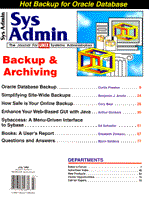
Sidebar: The Java Environment
The Java environment was developed by Sun Microsystems, originally for another context. The Java language is object oriented, so you can write programs that inherit their intelligence from other programs or class libraries. This means you can reuse the things that you wrote before. The strength of the Java language is that it offers you the power of an object-oriented language, but is much simpler to use than, for example, C++. The main advantage of Java's simplicity is that it can be run in a simple environment, such as a web browser. The reason that Java found such a strong foothold in the Web community stems from the fact that it compiles to an architecture-independent virtual machine. This means Java programs are compiled, not to the native machine code of the development platform, but to the machine code of a virtual machine. When a Java program is run, its virtual machine code is interpreted by the Java interpreter on the machine on which the program is running. This concept allows you to develop your Java programs on one machine, and run them on a great number of other different (or similar) machines without recompiling or even relinking. Furthermore, the Java language is multithreaded. So, you can write programs with more than one execution thread. This can be very convenient, especially in user interface programs that usually contain a number of execution threads. One of these threads can wait for input from the user, while the other ones try to manipulate the data from the server. The Java interpreter also does its own garbage collection, so a developer does not have to bother about that. Garbage collection can cause of a lot of trouble if it must be done by the program itself. And finally, the Java interpreter is small and robust. It has a small system footprint and, according to its makers, cannot crash your computer system. A hot item for the Java language is security. Java was designed to be secure (the interpreter even checks all instructions before executing), but as of this writing, a number of security holes have been detected with Java-enabled browsers. These security holes enabled the server (which runs on a machine on the evil Internet) to load files from the machine on which the browser is running. So, you should disable the Java features if you plan to access the Internet. If you remain on your local network, and you want to use the Java features in your GUI, then you should enable Java in your browser. Besides the Java interpreter, the Java environment also consists of a number of object class libraries used by the different Java programs (or applets). A number of standard class libraries is available, here is a short compilation: java.lang--General language class, contains things like Object, String. java.util--Contains (hopefully) useful classes like Hashtable and Vector java.io--Streams-based input and output java.net--Network related classes, give access to TCP/IP-based communications java.awt--Abstract Window Toolkit, especially for graphical user interfaces java.applet--Applet enabling functions, required when writing an WWW applet You can use one or more of these class libraries in your own applets. They are general application libraries with a lot of useful objects.
|