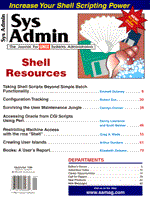
Books: A User's Report
Elizabeth Zinkann This month, I reviewed a variety of material that I hope will be helpful to everyone, but particularly to systems administrators who suddenly find themselves part-time webmasters. The reviews include: the HTML Reference Card by James C. Armstrong (Specialized Systems Consultants, Inc.); The Internet Instant Reference Third Edition by Paul E. Hoffman (Sybex); and The All-In-One Web Surfing & Publishing Kit by The Coriolis Group. The Coriolis kit includes three books available separately: Web Explorer Pocket Companion by Jeff Duntemann, Ron Pronk, and Patrick Vincent (Coriolis Group Books); Free $tuff From the World Wide Web by Patrick Vincent (Coriolis Group Books); and Netscape and HTML Explorer by Urban A. LeJeune with Jeff Duntemann (Coriolis Group Books). The latter is now available in the second edition, The New Netscape & HTML Explorer by Urban A. LeJeune (Coriolis Group Books). I also reviewed Configuring CDE: The Common Desktop Environment by Charles Fernandez (Hewlett-Packard Professional Books, Prentice Hall) and Instant Java by John A. Pew (The SunSoft Press Java Series, Prentice Hall.) Correction: In the July issue, I inadvertently omitted the price from The Simple Book: An Introduction to Networking Management, Revised Second Edition by Marshall T. Rose (Prentice Hall; ISBN 0-13-451659-1; CD-ROM included). The correct price is $54.00. I apologize to Marshall Rose and to Prentice Hall.
HTML Reference Card The HyperText Markup Language (HTML), like every programming language, possesses its own syntax and grammar. Although the design of HTML appears rather straightforward, some interfacing features are more complex. These considerations include the Common Gateway Interface (CGI), Uniform Resource Locators (URLs), images, anchors, Netscape specific attributes, and Netscape 3.0 extensions. Often, a World Wide Web (WWW or the Web) programmer or designer knows what results he or she wants, but cannot recall the syntax. The HTML Reference Card eliminates searching through a book to find the format. The 14-sided card (which folds to pocket size for those with pockets) contains all the commands and options necessary to construct an HTML document. The sections of the HTML Reference Card encompass the following topics: definitions, universal attributes, document structure, emphasis and fonts, text offsets, headers, images, anchors, lists, separators, comments, forms, a sample HTML document (both the source and the resultant output), CGI, tables and figures, URLs, and special characters. The document structure segment provides the syntax, its use, whether most browsers ignore the specific command, and whether the command's use is optional or mandatory. Although the final appearance of an HTML-designed document ultimately depends upon the viewer's individual browser, the author can specify relative emphasis, offsets, and headers. The reference card briefly explains what each command option achieves, and any conflicts with other commands or browsers. The HTML Reference Card is an ideal resource. It describes essential syntax information in an easily transportable (and lightweight) form. Every Web designer and HTML programmer, whether professional or casual, should possess this excellent and convenient guide.
The Internet Instant Reference The Internet's rapidly changing environment presents difficulties both for the authors trying to document it and for the novice endeavoring to learn about it. Fortunately, the authors of quality Internet books realize this fact and revise their books to reflect these changes. The third edition of Hoffman's Internet Instant Reference is one example of these valuable little (approximately 8" x 4.75") books. The author divides the text into two sections: an Internet Overview and Using the Internet. The Internet Overview contains the History of the Internet, the Structure of the Internet, Who Runs the Internet?, Major Ways to Get Information, Your Connection to the Internet, and Learning UNIX. The second segment, Using the Internet, provides an alphabetical listing of terms, concepts, features, and procedures related to Internet use. New or revised entries to this section include the World Wide Web (terms such as Web Site, Webcrawler, and Webmaster each now merit individual entries), Java, various browsers, Windows 95 contributions (such as Explorer), mail, downloading procedures, electronic mailing lists, VRML (Virtual Reality Modeling Language), and Firewalls. Hoffman has written an informative and compact guide for Internet users. Many of the entries contain an explanation of the feature, along with the necessary step-by-step procedures to utilize it. The author writes in a logical and readable style, with tables, screen layout, figures, and itemized lists where applicable. The third edition of The Internet Instant Reference provides an excellent resource for every Internet user, whether beginning, experienced, or advanced.
The All-In-One Web Surfing & Publishing Kit The package includes the following books, also available separately:
Web Explorer Pocket Companion
Free $tuff From the World Wide Web
Netscape and HTML Explorer The average-sized business card may soon be replaced. In addition to name, company name, address, email address, phone, fax, cellular, and pager numbers, it is also becoming standard practice to include your private home page URL (Uniform Resource Locator). Most Internet service providers now allot a certain amount of space (which varies among providers) for each user's private home page. The volume of books on Web design and implementation can bewilder even the computer-confident reader. The All-In-One Web Surfing & Publishing Kit enables any user to complete a Web page in a short time. Also, if the author desires to know how Web pages really work, the Coriolis Group has included material for that. The Guide to Getting Started describes the software on the accompanying CD-ROM and how to use it. The guide frequently directs the reader to a section in one of the texts or one or more Web sites. The CD-ROM contains HTML editors, artwork, graphics utilities, and a guide to Internet Service providers. Coriolis also furnishes their own contributions: NetSeeker, which obtains the latest publishing tool updates for the user, and Home Page Creator, which can create a page almost instantly. The Web Explorer Pocket Companion discusses several different topics: Netscape Centerfold: A Visual Guide to the User Interface; Forty Questions You Can Ask Us Without Getting Flamed; A Five Star Tour of the World Wide Web; A Dozen Whacky, Fun, and Useless Things You Can Do On the Web; All the HTML You Really Need; and Webs of the World. The Netscape Centerfold examines the important features of the Netscape browser. Using illustrations, the authors describe how to navigate the Web with the Netscape browser. The following section answers questions that are often asked on the Internet. However, if the user doesn't know the answer, it remains a valid question. Therefore, the authors provide the answers (plus answers to some related unasked questions). This section is well worth reading, even if the reader does know the solutions, simply for the humor. The Five Star Tour of the Web presents the best of the Web in 22 categories, including business, cooking, health, Internet help, music, shopping, television, and travel. A Dozen Whacky, Fun, and Useless Things describes some of the more whimsical Web sites, e.g., The Internet Pizza Server (a virtual pizza will be delivered in five minutes or less to your email address from http://www2.ecst.csuchico.edu/~pizza/); Chat with a Cat (http://queer.slip.cs.cmu.edu/cgi-bin/talktocat); and Web roulette (a random URL generator for those Web travelers who don't like to know where they are going at http://www.ukans.edu/uroulette.html). All The HTML You Really Need provides HyperText Markup Language Basics for creating your own home page. The final section, Webs of the World, lists Web site locations by country. The Web Explorer Pocket Companion is a remarkable, extremely complete, and well-written book. The authors address the fundamental material in a unique and humorous style, introduce Web sites that are serious and entertaining, and demonstrate how simple HTML can be. Free $tuff From the World Wide Web reveals how and where to access information, lists (whether David Letterman's or recipes), and shareware programs. Browsing this book compares with strolling through a virtual village. The reader may stop for a closer look wherever he or she wishes. Vincent features 25 interests, including games, food and cooking, humor, language and literary pursuits, law, and sports, recreation, and hobbies. He shows which sites to visit without connect charges and what can be obtained free of charge. This is an entertaining and useful book. Vincent not only provides site highlights, but also notes the sites' major links to other pages. The Netscape & HTML Explorer offers a more technical approach to the Web and, in particular, to Web publishing. It is divided into four sections: Getting Started With the Web and Netscape, Publishing On the Web, Doing More on the Web, and The Internet Connection Kit. The first segment describes the different aspects of the Web using Netscape and shows how to customize the browser to your personal preferences. Publishing on the Web examines current Web pages, the concept of a home page, and tells how to create one. The authors discuss HTML, and how to use it, general Web page design concepts and techniques, CGI (Common Gateway Interface) programs, and forms. LeJeune and Duntemann also demonstrate search utilities: Archie, Gopher, Veronica, Finger, Web search tools, and the more advanced Netscape features. The concluding section surveys the Internet connection choices available to the user. The appendices address Writing Great HTML, A Survivor's Guide to UNIX, UNIX Aliases and Scripts, Web Publishing Resources, and Using the Web Surfing and Publishing CD-ROM. The New Netscape & HTML Explorer is the current release (by Urban A. LeJeune, ISBN 1-883577-91-8, $39.99, CD-ROM included.) The author re-arranged the existing topics in this edition and added chapters on Java applets, frames, and JavaScript. LeJeune also details Netscape's new dimensions including Cool Talk, plug-ins, and the HTML extensions. Both editions display a clear, logical writing style that is enjoyable to read. This is a superb book that guides the reader through Netscape, HTML, and Java utilizing a step-by-step design. The variety of topics included and the thorough examination of each topic make this an outstanding text. The three books with the All-In-One Web Surfing & Publishing Kit are excellent choices. The user may browse through Vincent's Free $tuff From the World Wide Web, learn a little more from the Web Explorer Pocket Companion, or examine the Web and Web page construction from a more technical viewpoint with the Netscape & HTML Explorer. Separately, the books are all excellent texts. Together, they give the reader a solid foundation in the concepts of the Web, Netscape, and HTML. I highly recommend them.
Configuring CDE: The Common Desktop Environment The Common Open System Environment (COSE) attempts to present standard interfaces for UNIX users, regardless of their individual UNIX vendor. The Common Desktop Environment (CDE) has become the graphical environment users recognize. In Configuring CDE: The Common Desktop Environment, Fernandez examines what this development means for system administrators. The author demonstrates how to successfully implement CDE for different environments, needs, and resources. Fernandez concentrates on two major aspects of CDE configuration: the basic organization for your system's configuration and how to customize the user's environment for his or her optimum comfort. The author addresses the following topics: How To Organize CDE Configuration Files, Environmental Variables, Working with Look-and-Feel Resources, Using Create Action to Make Actions and Data Types, Making Handmade Action, Making Handmade Data Types, Configuring the Workspace Manager, Configuring the CDE Front Panel, and How Login and Session Management Work. The Appendix contains the CDE Configuration File Reference. In the first chapter, Fernandez analyzes ways to organize system configuration. He emphasizes that CDE is not simply a GUI (graphical user interface). CDE encompasses the user's entire working environment and contains more than 80 configuration files. The author also presents four principles of organization relative to the CDE files: content, scope, order of precedence, and location. In Environmental Variables, Fernandez explains what a variable is, possible CDE variables, and where they are set. The third chapter, Working with Look-and-Feel Resources, first defines both resources and "look-and-feel" terms. The author describes how and where resources are configured, some common mistakes ("Gotchas"), and how to avoid them. The book follows this pattern for actions and data types, handmade actions, handmade data types, the workspace manager, the CDE front panel, and login and session management. Configuring CDE: The Common Desktop Environment provides an outstanding addition to the system administration library. Fernandez defines each term as he introduces it, then explains each concept in greater detail. He illustrates what files exist on the system and explains when each of those files needs to be edited. He establishes easy-to-follow procedures for configuring CDE in different situations. The text is well-written, extremely clear, and often humorous. Many visual representations, in the form of tables, lists, and figures augment the written descriptions. Fernandez has created an excellent companion to the CDE Advanced User's and System Administrator's Guide. It is a superb book that every system administrator supporting CDE should read and use often.
Instant Java The Java programming language has added a new dimension to the World Wide Web page appearance (as well as new vocabulary to current technobabble): animation and movement. Many Web designers have no desire to learn how to program Java, but would like to incorporate selected effects. Instant Java demonstrates how to use existing applets. Author John Pew addresses Introducing Java Applets, Fundamental Applets, Text Applets, Image Applets, Animation Applets, and Assorted Applets. The Appendices present Selected Source Code Listing, Supported Applet Colors, and The SunSoft Press Java Series CD-ROM. In the first chapter, Pew explains how an applet works: "When you load a Web page that contains a Java reference, you are downloading a small program, called a Java applet, that is then executed within your browser." [Chapter 1, p. 1] He also describes the various types of applets available and how the nonprogrammer and HTML author may access them and design with them. Pew furnishes the reader with the elements to create programs such as a calculator or a crossword puzzle, however, the applets provided are not restricted to creating just one thing. Each applet entry features: one or more pictures of the applet, its description, sample HTML (HyperText Markup Language) code, and the applet's parameters. The author also details how to implement the provided applets, in a step-by-step explanation. Throughout the book, Pew provides directions for creating different types of applets, such as animation programs. He notes that ten separate images of a single logo, character, or object shown in rapid succession produces the illusion of animation. (I remember doing this with little "flip books" of a cartoon.) He also provides Tips for Programmers in chapters three and four. For those who wish to program Java, the author recommends the CD-ROM's Java source code as beginning examples. The CD-ROM includes all of the source and the compiled code for the applets in the book. In addition, it contains the Java Developer's Kit (JDK) and Symantec's Cafe' Lite for Windows 95. Instant Java offers an excellent way for the casual or beginning Web designer to start learning Java. Pew provides applets that allow and encourage creativity. Instant Java has been appropriately dubbed a cookbook - the reader may select the ingredients to invent his or her own recipe or follow a tested and printed one. Pew's text is concise and helpful. This is a unique and refreshing approach to Java's applets and a superb way to begin using Java.
About the Author
Elizabeth Zinkann has been involved in the UNIX and C environment for the past 11 years. She is currently a UNIX and C consultant, and one of her specialties is UNIX education. In addition to her computer science background, she also has a degree in English. Elizabeth can be reached via America Online (ezinkann@aol.com).
|