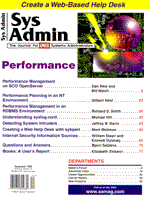
Figure 2: List of scripts and their functions
There are three basic parts of the system: user forms, help desk support forms, and reports. User Forms helpdesk.pl: This cgi-script will query the database and present the user with a form which contains a selection list with all user's names, a selection list with all problem types, an input field for date needed by, a selection list for priority, and a textarea for the problem description. Once all fields are entered and the user presses the "Submit" button, helpdesk1.pl is called. helpdesk1.pl: This cgi-script parses out all of the fields from helpdesk.pl, and inserts a record into the database. It also sends the support group email with a description of the ticket. HdstatusHTML.pl: This form has one input field in which a user enters a ticket number. Hdstatus.pl is called from this script. hdstatus.pl: This cgi-script is used to query Oticket and Cticket tables to get the ticket information and all the detail that occurred. hdnameHTML.pl: This presents the user with a form to get the status of trouble tickets that he submitted. It has two fields: a selection list with all user's names, and a select list containing the status of each item. Once the information has been entered, hdname.pl is called. hdname.pl: This cgi-script is called after hdnameHTML.pl and queries the Oticket table with the information from hdnameHTML.pl; it then presents a list of tickets with the ticket number href'ed. If a user clicks on the ticket number, hdstatus.pl is called. Help Desk Support Forms hdassign.pl: This cgi-script has two major functions. The first one presents a form with an input field for ticket number, or if the ticket number is not known, there is a selection list with all of the support personnel, and an additional entry for unassigned tickets. If a ticket number is entered, then the second part of hdassign.pl is called immediately. If a ticket number is not selected, the script uses the selection list to do one of two queries. If unassigned is selected, Oticket is queried and the original form along with a list of tickets that have the status of "U" is presented. The ticket number has a href tag, and if selected, the second part of hdassign.pl is called. The other query type occurs when a support person's name is selected. In this case, Oticket is once again queried. The original form with a list of tickets that have the status of "A," and which are owned by the selected support person, is presented with the ticket number having a href. Once again, if the ticket number is selected, the second part of hdassign.pl is called. The second part of hdassign.pl script presents a form with the original ticket information from the Oticket table on the top half and a form containing a select list of support personnel. It also presents an input field for time spent, a selection list of the possible status of each ticket, as well as an input field for keywords, and a textarea field for a description of work completed. Once the submitted button is pressed, hdassign1.pl is called. hdassign1.pl: This script parses out the information from hdassign.pl and inserts a row in the Cticket table. It also sends the ticket submitter and ticket owner an email message with the change made to the ticket. hdopen.pl: This form has one selection field with a list of all support personnel names. Once a name is selected, hdopen1.pl is called. hdopen1.pl: This cgi-script creates a report that lists all tickets with the status "A" for the owner selected in hdopen.pl. The report is presented by highest priority tickets sorted chronologically. You can select the print option from your browser to get a "things to do" list. Reports/Misc: hdwordHTML.pl: This form has one input field to ask for a search string, which is used to search for problems that have occurred before. This could be useful to resolve similar problems, or to allow the user to search for themselves and solve their own problems. Once a search string is entered, hdword.pl is called. hdword.pl: This cgi-script searches for the matching text from the information entered in the hdwordHTML.pl form. It searches the exact match (case sensitive) in both the problem description , as well as all occurrences of the resolution descriptions, and returns a list which consists ticket number and the occurrences that matched. The ticket number is a href field that, if clicked on, calls hdstatus.pl with the ticket number to display the detail of the ticket. This search does a join of the Oticket and Cticket tables which does table scans of the tables. Use this search with caution - if the help desk database is large enough, it may degrade the performance of your database server.
|