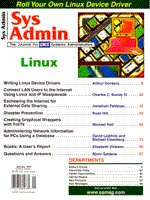
Books: A User's Report
Elizabeth Zinkann
In a departure from my normal column, I have attempted to devote this month's reviews entirely to the Linux operating system. I have included a variety of selections, from The Linux Sampler, a collection of articles about different aspects of Linux, to The Linux Bible. I reviewed the following: The Linux Sampler: A Linux Resource Guide, Edited by Belinda Frazier and Laurie Tucker (Specialized Systems Consultants (SSC)); Linux Companion: The Essential Guide for Users and System Administrators by Mark F. Komarinski (Prentice Hall); Linux: The Complete Reference by Richard Peterson (Osborne McGraw-Hill); The Complete Linux Kit compiled by Daniel A. Tauber (Sybex); and The Linux Bible, The GNU Testament Fourth Edition Edited by John Purcell and Amanda Robinson (Yggdrasil Computing, Inc.) Several additional books on Linux will be reviewed in upcoming columns, notably Beginning Linux Programming by Neil Matthew & Richard Stones (WROX Press), the O'Reilly Linux books, including Linux in a Nutshell by Jessica Hekman, Linux Multimedia Guide by Jeff Tranter, and Running Linux by Matt Welsh and Lar Kaufman, and Linux Slackware 96 and Linux Toolkit CD-ROMs by Walnut Creek.
The Linux Sampler: A Linux Resource Guide
Linux has become the favored operating system of many UNIX professionals and students. It is an accessible, affordable, and popular version of the UNIX operating system. These qualities encourage participation in its development, support for existing features, and demonstrate Internet-wide teamwork. The Linux Sampler provides users with a foundation for the Linux operating system, from an introduction to its future. Each article surveys a different aspect of Linux from the individual author's perspective. The authors often describe their previous computer environments, how they first encountered Linux, and how they subsequently utilize it. Frazier and Tucker organized the selections into seven major sections: An Introduction to Linux; Linux in the Real World; Talking about Linux; Politics, Opinions and Future of Linux; Linux and Other Operating Systems; Technical Articles; and Systems Administration. They also include a Glossary and Appendices featuring Linux Resources, Linux Products and Services Directory, and Linux User Groups. The articles discuss the history of Linux and describe the available CD-ROM versions and the necessary hardware. The second section provides some examples of Linux in business environments. Talking about Linux presents interviews with Linus Torvalds, James MacLean, and Patrick Volkerding. Other sections detail the benefits and disadvantages of Linux versus other operating systems, some technical issues (i.e., porting), and system administration topics, including the Linux filesystem standard and disaster recovery. The Linux Sampler: A Linux Resource Guide is an excellent introduction to the Linux operating system. The selected articles illustrate the system's strengths and weaknesses, recount its beginning and examine its appeal to users. Each author highlights a different aspect of Linux, demonstrating its capabilities and versatility. The Linux Sampler provides a superb foundation for any new user or administrator. This book fills a unique niche; it explains some of the system's characteristics and provides a reference for other questions and topics regarding the Linux system. I highly recommend it for new, experienced, and would-be Linux users.
Linux Companion: The Essential Guide for Users and System Administrators
The Linux user with MS-DOS and Windows/Windows 95 experience encounters different questions and problems than the user familiar with a UNIX environment. The Linux Companion explains this UNIX-like system for the MS-DOS user and tells where to obtain the software, and how to install it. Komarinski also compares and contrasts Linux and MS-DOS where applicable; however, his primary goal is to describe how Linux works. The author addresses the practical aspects of Linux through the following chapters: What is Linux?; DOS vs. Linux; Using the System; The Linux Environment; The Multi-User System; User Programs; Extra Programs; What Happens When Linux Boots?; Fun with Shells; Handling Devices; Development Tools; System Administrator; Handling Users; Printer and Other Device Support; Networking; and The X Window System. The Appendices include: (A) Additional Linux Resources and (B) Commercial Linux Packages. Each chapter begins with an outline of the chapter's content. For example, Chapter Two (DOS vs. Linux) displays this list: Processes; STDIN, STDOUT, and STDERR; Pipes and Redirection; Dynamically Linked Executables; Drive Structure; Directory Structure; Special Files; and Compatibility with DOS, Windows, and OS/2. Komarinski illustrates the concepts and structures of Linux by examining parallel designs in MS-DOS. He uses tables to demonstrate similar commands in the different systems and figures to depict architectural diversity. After he explains the essential differences, the author assumes that the reader has installed Linux. (He does not specifically provide installation procedures, due to the wide disparity in computer hardware. This is usually addressed in the "How-To" that accompanies the software.) Komarinski then describes how to log in, how to obtain help, and how to exit the system. Since Linux is a multi-tasking environment, a shutdown procedure should be invoked to protect the integrity of any open files. This process is comparable to the Linux boot program, which the author details in a later chapter. Komarinski discusses some of the user applications (i.e., editing files with vi, joe, and emacs, file management, and grep), utilizing the shell, devices and development tools, and system administration issues (security, file ownership, and system support.) He provides the information in a straightforward manner with examples to clarify each concept's implementation. Linux Companion is a superb addition to both Linux and UNIX libraries. Komarinski guides the reader from the MS-DOS/Windows/Windows 95 environment to the Linux/UNIX milieu in a logical progression. With this book, the personal computer user can learn UNIX concepts, and the UNIX user will learn about system administration. Komarinski's ability to explain procedures and concepts is impressive. Every user will appreciate the style and expertise presented in the Linux Companion.
Linux: The Complete Reference
Most readers list several basic criteria (whether consciously or unconsciously) before selecting a book. For a Linux book, those criteria most likely include installation procedures, how to access and interface with their current operating system, how to utilize Linux through commands, communication procedures, World Wide Web participation, and some system administration guidelines. Linux: The Complete Reference addresses these issues (and more) in depth. Peterson divided the text into six major sections: Introduction to Linux, Linux Operations, Networking, Shells, Editors and Utilities, and System Administration. The first part, Introduction to Linux, contains chapters on The Linux Operating System, Installing Linux, Getting Started with Linux, and The Caldera Desktop. The second part, Linux Operations, includes Shell Operations, The Linux File Structure, and File Management Operations. The Networking section also contains the communications information: Electronic Mail, Usenet and Newreaders, Internet Tools, The World Wide Web, Internet Servers, and Remote Access. The fourth section focuses on Filters, The Bourne Again Shell (BASH) and the TCSH Shell (an advanced C shell). Editors and Utilities details The Vi Editor and The Emacs Editor, and part six, System Administration, examines Device Configuration and Network Administration. The Appendices contain (A) Hardware Boot Parameters, (B) Configuring the X Window System, (C) Software Packages Included on the Caldera CD-ROM, and (D) Creating Nonstandard Install Diskettes. The accompanying Caldera Lite CD-ROM includes a commercial version of Linux by Caldera, a 90-day trial of the Caldera user interface, and a simple installation routine. The wide range of topics allows each reader to select the chapters he or she chooses for a customized book on administration, UNIX features, the Internet, or an unique combination. The installation procedure is effectively presented as a step-by-step procedure, including both destructive and non-destructive hard disk partitioning. Any additional system information needed can be found in Appendix A (Hardware Boot Parameters), in your system documentation, or on your system. Many of the chapters provide commands in table format. To enable the reader to quickly and easily reference this information, Peterson placed them at the end of their respective chapters. (This method works. The tables are simpler to locate, whether reading an individual chapter or referencing the material.) The author provides extensive UNIX knowledge and current Internet trends and processes. Linux: The Complete Reference is a valuable resource and a well-written guide to the Linux operating system. Peterson demonstrates its installation, its capabilities as a UNIX-like system, its Internet features, and system maintenance. No previous UNIX knowledge is required or recommended. Each section can be employed either independently or connected to another topic. Any Linux user or Linux system administrator will use this thorough and readable text frequently.
The Complete Linux Kit
The Complete Linux Kit essentially has four major components: Book I, Getting Going with Slackware Linux by Daniel Tauber; Book II, Linux Installation and Getting Started by Matt Welsh (published separately by Specialized Systems Consultants, Inc. (SSC), ISBN 0-916151-71-9, $12.95, http://www.ssc.com), the Appendices, and the CD-ROM. Book I illustrates how to install and configure your system with Slackware Linux. Tauber discusses What Is Linux?, Prepping Your Machine for Slackware Linux, Installing Slackware Linux, Booting Slackware Linux, Configuring and Using the X Window System, The DOS Emulator, Linux Resources, and Using Internet Tools to Retrieve Linux Material. He briefly describes the operating system and what hardware is necessary to run Slackware Linux. Through the Notes, Tips, and Warning sidebars, Tauber demonstrates how to make decisions regarding Linux installation and how to access it when it is installed. He examines how to use the X Window system (and how much additional space it will need) and the DOS emulator. The author also provides information about both online and printed resources and how to download the online data. Linux Installation and Getting Started by Matt Welsh delves more into Linux concepts and use. Welsh features an Introduction to Linux, Obtaining and Installing Linux, Linux Tutorial, System Administration, and Advanced Features. The Tutorial provides the user with the basic information he or she needs to utilize the Linux operating system. The Appendices provide resource information for the user: (A) Sources of Linux Information, (B) Linux Distribution and Mail Order List, (C) ftp Tutorial and Site List, (D) Linux BBS List, and (E) The GNU General Public License. The CD-ROM contains Slackware Linux, its source code, a DOS emulator, manuals from the Linux Documentation Project, and many of the Linux HOWTO files. The Complete Linux Kit provides the new Linux user with a quick and simple way to install Linux. Tauber demonstrates the installation procedures for Slackware Linux in a logical manner. His instructions are specific and pertain only to the software on the CD-ROM. Welsh provides a more general look at Linux concepts and practices. Both selections are excellent.
The Linux Bible
The Linux Bible is considered the definitive resource for the Linux operating system. The fourth edition contains even more documentation and software than previous versions. The Linux Bible contains four sections: The Linux Documentation Project Books, the How-To Guides, Mini-How-To Guides, and the CD-ROM. The Linux Documentation Project Books include: Linux Installation and Getting Started 2.2.2 by Matt Welsh, Kernel Hackers' Guide 0.6 by Michael K. Johnson, Networking Administrator's Guide 1.0 by Olaf Kirch, The Linux Users' Guide 0.4 by Larry Greenfield, Systems Administrator's Guide 0.3 by Lars Wirzenius, and the LILO 17 Users Guide and the LILO 17 Technical Manual by Werner Almsberger. The LILO Guides (LInux LOader) allow the user to share one system and hard drive among Linux and other operating systems. The How-To Guides cover many diverse topics. The fourth edition contains 42 guides, most updated from the previous edition with some new additions, including documentation on Shadow Password, IPX, Java on Linux, UMSDOS, GNU C Compiler, Cyrillic, and Boot Prompt. There are also 45 new Mini-How-To Guides new to the fourth edition. This information is not published in any other Linux book and covers the most current topics; normal length How-To Guides for these subjects do not yet exist. Some of the Mini-How-To Guides address GUI Development Tools, HTML Validation, Intranets, Serial ISDN Using MLPPPP, Using Term to Pierce a Firewall, WordPerfect, and Zip Drives. The CD-ROM includes two GNU/Linux distributions, a hypertext browser and search engine for the complete Linux Bible plus three additional collections of GNU/Linux documents, the GNU/Linux manual pages, the GNU info pages, and the Linux Software Map. The amount of information in The Linux Bible is amazing. If it were just in printed format, it would be considered almost overwhelming. However, with the wonders of hypertext, the entire 1,886 pages is also online, and a searchable database is at the reader's fingertips (assuming the reader is at a computer with a CD-ROM drive). This capability puts all of the information where and when the reader needs it. Anyone working with Linux, whether for business or for pleasure, should have this latest edition of The Linux Bible. It is THE outstanding resource.
About the AuthorElizabeth Zinkann has been involved in the UNIX and C environment for the past 12 years. She is currently a UNIX and C consultant, and one of her specialties is UNIX education. In addition to her computer science background, she also has a degree in English. Elizabeth can be reached via America Online (ezinkann@aol.com).
|