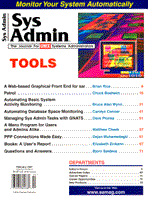
Questions and Answers
Bjorn Satdeva
The frustrations are running quite high here at /sys/admin this month. We are getting an new Internet connection, and the phone company and our Internet service provider have managed, between the various responsibilities, to get absolutely nothing working yet, although the line was supposed to be up several weeks ago. It is not so much the delays in getting the lines installed, debugged, and configured correctly, that is causing the frustration, as the complete lack of responsiveness from both the phone company and the ISP. The phone company, in particular, has a knack of not getting things done at the promised time, not getting them done right the first time, and not ever returning phone calls, but our ISP isn't much better at returning calls either. It seems to be a given for both organizations, that if we do not continuously call and bug their people, no work will be done on correcting the problem of the day. You might wonder why I bother to bring this issue up here, but aside from the fact that bad service from carriers and ISPs seems to be a universal problem, there is a lesson for most system administrators here. Max Vasiliatos, who together with Rob Kolstad created the first LISA conference back in '87, was the first person I know to report that users who receive perfect technical service are generally not as satisfied as those who receive more mediocre service, as long as the system administrators kept a good contact with the users. Although it is a given that we inform our users of changes in service, such as system reconfiguration or planned down time (this is a given, isn't it?) the findings by Max Vasiliatos and others show that taking the time to meet with users in an unscheduled manner (e.g., by going around and chatting for a few minutes) can have a great influence on the perception of the services offered. This is an important lesson, not only for phone companies and Internet service providers, but for every system administrator. The '97 SANS conference is is happening April 20-26, 1997 in Baltimore Inner Harbor. Most people come to conferences hoping to find solutions to specific problems, so the SANS people have designed this conference to fulfill this expectation as much as possible. If you go to this conference (or any other system administration related conference, for the matter) and come away with just one or two answers to your problems, it will be well worth the trip. Besides the main conference, a large number of tutorials are offered. Together with the LISA conference, this is the only place you can find courses taught by the people who deal with the problems every day. Most other tutorials are taught by people who teach for a living, and therefore may not have the same deep understanding of the issue they teach. For further information, send email to sans@clark.net. And now let's go to this month's questions:
Under the unified login scheme, the workstations have to go down whenever the the sun is down, and this is rather painful for users of one particular application that we developed in house, because certain calculations can take weeks to complete. Unfortunately, this application has no efficient way of saving intermediate steps as it works, and it keeps all of its data in memory. This application is currently ported to virtually every system that has an ANSI C compiler, but it does very little in the way of signal handling at present, and no networking at all, which has minimized our difficulty in porting it. I was wondering if there was any generic way for an admin to "park" the state of a UNIX process, and later "resume" it without the processes cooperation. Possibly some scheme involving a core dump?
a. Do any sys admin GUIs exist, and where can I get information, ftp sites, etc. about them? b. What are the various tools for giving limited root privileges besides su, super, and op, and which do you recommend?
During my time with UNIX, I have seen many sys admin GUIs, but have yet to see one that really works. Most of the GUIs I have seen have been simply fronted to the standard UNIX system administration tools, which added very little in improved user friendliness, and removed much of the flexibility a system administrator would normally have. Another problem is that most system administration GUIs come with a lot of hard-coded policies, making them inappropriate for a wide audience. A third problem is that most system administration GUIs are at a loss when the system is not operating correctly. Some people have claimed that an expert-based application can be built that can eliminate these problems while providing an GUI that is both user friendly and effective. Frankly, after having seen many such products, both commercial and freeware, I no longer believe that this is possible. To illustrate this, consider a program such as netstat. Although its output is cryptic, if you understand how the network operates, you can make sense of the netstat output without too much trouble. On the other hand, how do you translate its output in an understandable manner to somebody who has no knowledge of TCP/IP networks, without first teaching them basic understanding of the network? To get back to your question, you should be able to write a GUI that simplifies certain repeatable tasks, such as adding users or performing a backup, as long as you have a very clear idea of how these tasks must be performed in your environment. That means you will have to write your own GUI. The graphical interface part is relatively easy these day, as you can use Tcl/Tk, or if security is of no concern, HTML and a web browser. The biggest amount of work, despite common belief, is completing the procedural part correctly. In answer to the second part of your question, my personal choice is op. Another program, which you did not mention, is Evi Nemeth's sudo, which continues to have functionality added, and by now should have a functionality comparable to op. Both programs are available from the system administration ftp archive (although op and a few other programs otherwise unavailable from the Net were gone for a while due to a mirror misconfiguration).
gzip -d < cbw.tar.gzip | tar -xvf -
Similar, a file ending in a Z is compressed by the older compress program, and can be unpacked by the command:
compress -d < cbw.tar.Z | tar -xvf -
The last "-" of the tar command makes tar read from standard input. It is unlikely that gzip will be on your system as shipped from the vendor. You will need to ftp it from the archives and compile it before you can unpack your file.
ftp://ftp.sysadmin.com/compress/gzip ftp://ftp.sysadmin.com/compress/compress
One advantage is that logging is done across the network, so it is possible to have all machines on a network log to a single host, getting one single depository for all logs. The caveat is that syslogd is using UDP for its connections, making it impossible for the client to know if the messages actually are received on the server host, Another, somewhat annoying, problem is that all remote hosts must connect directly to the log server. If a remote host A is logging to host B, which in turn is logging everything to the log server C, then all messages from A will be forwarded to C, but will appear to originate from B. Another nice thing is that syslog uses a number different facilities that can be described as queues of logs, and within each facility there are a number of priorities. In the syslog configuration file (typically /etc/syslog.conf), the sys admin can then decide which messages should be logged and to what file. One thing to be aware of, is when you choose a certain logging level, syslog will log events at that level as well as any event at any higher level. In other words, if you choose to log a facility at the debug level (which is the lowest level), you will get not only debug information, but any other log information at any level for that facility. Depending on the facility and the activity on your hosts, this can be more information than you bargained for.
In my opinion, there is a great need for a policy free, large-scale, user account administration software package. If anyone knows of such a package, I would like to hear about it.
ftp://ftp.sysadmin.com/pub/admin/backup/torture.gz
As far as the comment about sendmail, I understand your frustration, but must take issue with it. Most importantly, sendmail is running as a set uid root program. This makes it vulnerable and a prime target for black hats. Additionally, it is solving a tough problem, because delivering mail requires many completely different tasks to be performed. The right thing, based on what we have learned from designing firewalls, would be to break it into a number of smaller and more specialized programs. However, this is not likely to happen, because sendmail is working just well enough to prevent other mail delivery agents from being implemented. n
About the AuthorBjorn Satdeva is the president of /sys/admin, inc., a consulting firm which specializes in large installation system administration. Bjorn is also co-founder and former president of Bay-LISA, a San Francisco Bay Area user's group for system administrators of large sites. Bjorn can be contacted at /sys/admin, inc., 2787 Moorpark Ave., San Jose, CA 95128; electronically at bjorn@sysadmin.com; or by phone at (408) 241-3111.
|