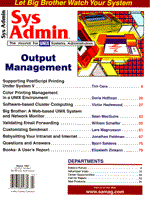
Color Printing Management in a UNIX Environment
Doris Hoffman
Graphics printing, in many of today's CAD installations, has become the kind of trial for system administrators that used to be reserved for network management. Its emergence as a focus of prominent, sometimes exclusive, administrative attention is by turns exhilarating and frustrating. In any given period of time, an administrator must balance a UNIX network that consists of workstations running different flavors of UNIX with a variety of advanced graphics adapters addressed by X Window, GL, or OpenGL. Applications in use will be equally varied for there may be a main application, packages developed in-house, and any number of add-on simulation and analysis packages. There may even be a few renegades running nonstandard CAD applications who, nevertheless, expect to get support and share resources in areas such as printing and plotting. Thus, the combination of printers, applications, and networks provides an ever-steady stream of demands. Why is printing in theUNIX environment difficult? The expectation of almost every end user is that printing an image from a UNIX workstation is going to be as easy and predictable as from an MS Windows or a Macintosh environment. Although most UNIX operating systems have certain features for printing, they are often flawed or limited in printer support, functionality, and ease of use. Reliance on the standard printer drivers available in the application of choice may erect barriers at the very outset of the printing process. The simplest concern is whether or not the department's printer is supported. If not, no one prints. Another concern might be that the PostScript driver in the application supports only PostScript level I. Without support for PostScript level II printers, the user will have neither a printer driver nor the color and compression schemes available in today's PostScript level II printers. Finally, PostScript might be too slow a solution, so support for the printer's native raster mode may be necessary. Consequently, an incorrectly supported printer means a lot of support calls from users, reduced print quality, and long printing times. Many of the difficulties of printing in the UNIX environment relate to the printers already in inventory, although printers yet to be purchased and the printing software, which is or is not being used, add their own issues. Choosing and supporting new printers as well as maintaining support for older ones can be a nightmare for the system administrator and a source of irritation and loss of productivity for the end user. The ideal world Whether you are responsible for a small company, a department, or a worldwide corporate enterprise, you want your plotting and printing system to provide as many of the following features as possible:
Achieving all of the above in the administration of printing in UNIX networks is eminently desirable. For the purposes of this article, however, I will discuss areas of consideration to help avoid pitfalls related to the first two items. Needs assessment for printingin the CAD/CAE environment You may choose color laser printers for high performance and low cost of use, or personal inkjet printers that offer easy access, or expensive dye sublimation printers that provide superb quality. Even the large-format inkjet printers are now offering both high quality and reasonable pricing. I will discuss these different hardware technologies in terms of price, quality, and performance shortly, but will first talk about printing needs. The critical first step for any system administrator is the evaluation of your department or company's printing needs, both from a qualitative and a quantitative point of view. Find out how many prints the individual user needs to do per week. Do you have a lot of users who make a lot of prints, or do you have a few high-volume print producers while the others produce one or two hard copies a week? Where and how are the numbers distributed? After assessing the quantity needs, you should establish the desired level of quality. If, for example, almost everyone is doing fast draft printing with only a few users needing high-quality output, you have some important information for later decisions. In any event, you want to determine how many users must do image processing and at what quality level. The purpose of this quality/quantity analysis is to assess the full cost of using a particular printer, including the investment of time to support the system and the cost of supplies. Many suppliers will sell you a printer at a price that allows them only slim margins, because the add-on costs and ongoing purchase of supplies make the sale worthwhile. Different printer technologies There are four main types of printers available: inkjet, laser, thermal transfer, and dye sublimation. I will discuss each in turn. Inkjet printers: These are the most common and most affordable. The market for inkjet printing has grown rapidly in the past 5 years. Inkjet devices now account for the majority of printers sold in the lower end of the market. In the large format printing/plotting, inkjets have also captured the majority of the market, and you can currently buy a D-size color printer/plotter for as little as $3,500. The primary advantage of this technology is the excellent price/performance ratio for the device itself. An inkjet device typically provides good quality with original quality paper and ink. However, high-quality paper plus the ink for full coverage can make the per use cost expensive. Speed and maintenance are other drawbacks to be considered. Time required for the inking mechanism to move across the paper makes for a hypnotic but not necessarily speedy printing job. Additionally, maintenance of the ink cartridges can be time consuming. Another aspect is that your driver has to deal with the application of the right amounts of ink. Typically the dot size is larger than the pixel size on an inkjet device. Thus, sending your output to the device without correcting for dot/pixel size variance will result in wet prints, smeared, and overly dark or dull prints arising from over-inking. Color (and b/w) laser printers: Color laser printers apply a static charge to a drum. A dry toner that sticks to the charged areas of the drum is applied, and the color is transferred to the paper. The process is repeated four times when printing color - yellow, magenta, cyan, and black. Many users choose color laser printers for both speed and low cost of use. Paper is usually of the normal copier paper variety and toner is comparatively inexpensive as well. On the other hand, there is a high initial investment for what are frequently big and heavy machines. The gamut (amount of printable colors available on the device) is limited, and the color reproduction is not always accurate. Thermal Transfer: This technology works by heating colored wax panels and fusing the wax to special paper or foils. The thermal head consists of thousands of individually controlled elements that heat up the points of the paper that are to receive the color. When passing each of the wax panels, the wax melts onto the paper. Thermal transfer printers have a wider gamut than inkjets, and the match between printing speed and quality is good. Prices vary, but you can get quite good printers for a very reasonable price. This technology was used earlier with video printers especially. Dye Sublimation printers: This technology resembles thermal transfer technology. However, the printing head works with much higher temperatures, and the special wax and paper makes it possible to vary the dot size individually. Dye sublimation printers are sometimes referred to as true color printers, because their gamut is almost unlimited, conceivably printing 16.7 million colors. The primary advantage of this technology is the exceptionally high quality. The prints can provide photographic quality. The main disadvantage is the high cost of purchase and ownership. The prints are sensitive to light, heat, and touch, although the same can be said about the prints from inkjet and thermal transfer printers. Recently, some manufacturers have built in a coating for longer lasting prints. Related printer technology Selecting a printer from among the four differing technologies should result in a narrowing of focus and choice. There are two additional areas in which the existing technology needs to be reviewed and assessed if you are to set up a robust graphics printing environment. Here, I will discuss color reproduction and printer languages. Color reproduction: Regardless of the printer technology one chooses, a color printer has little value to the user if the colors emerging from that printer are not as high quality as the device is capable of producing. Users tend to measure output quality against the screen. Screens and printers work in different color spaces and the key to getting proper colors is mapping to the different devices through device-independent color spaces, such as CIELuv or CIELab. Because printers typically have a smaller color range (gamut) than the display monitors only this type of mapping can ensure optimal translation of colors to the printer. To optimize colors, there are three avenues to explore. One route, which many administrators choose, is a color management system that uses external measuring devices such as a colorimeter or spectrophotometer. You can also take advantage of user controlled settings for color and gamma control, which many printer manufacturers have built into front panels. Finally, you can choose printing software that has color matching built into the printer driver. With the growing tendency for shared printers in a network and in a technical environment, the printing software with built-in color matching allows for more precise and consistent outcomes. Languages PostScript: PostScript is an excellent page description language that has become a de facto standard in printing systems. Many applications provide PostScript output, and most printers either come equipped with a built-in PostScript RIP or offer it as an option. Such printers are described in a standardized way through Adobe PostScript Printer Description files, usually referred to as PPD files. Installing the files when you get your new printer makes it easy to print from MS Windows and Apple Macintosh. There are also a few vendors who offer PPD-based printing software for UNIX, thereby opening up the option to system administrators to put together a strong printing system. PCL and RTL: Hewlett-Packard's industry standard Printer Control Language and Raster Transfer Language are equally excellent choices. RTL is the most used language to drive large-format devices. Both offer more speed and are less demanding in terms of printer RAM than PostScript. Other languages: Periodically, printer manufacturers have developed and supported proprietary languages. With the exception of Epson's ESC/P2 they are not commonly used. CGM sits somewhere between a language and a format. Identifying it is less of a concern than noting that it is a fast alternative to PostScript when it comes to printing. Bridging output and input Of the many items that affect a strong printing/plotting system, I will mention three areas to consider when devising the most effective system for your company or department. TCP/IP Network Connected Printers: More and more printers are connected directly to the computer network instead of using the parallel or serial port of a workstation. Before you create a print queue, find out what network protocol your printer is using - Internal TCP/IP or BSD (lpr) Network Interface. That information will guide you into setting queues that will work for maximum effectiveness. Security: To have real control over the department's printing/plotting environment, you might find a need for some kind of security mechanism to set user access rights. Compression schemes: When dealing with color images you might experience a heavy load on your network - and an even heavier demand on storage. A 24-bit screen capture of a 1280x1024 screen generates a 5 Mb file. With a good lossy compression scheme, such as JPEG, you can compress such a file 20:1 without changing the visual appearance of the image. The overall performance on image display and printing will improve. Although decompression of the compressed images represents an overhead, it is more than compensated for by the reduction in time for reading the data from slow traditional archives and piping it through the network. The implication is that the load on the network is reduced enormously. Export of images outside the fast network will now be possible. The small amounts of data constituting the compressed images can be sent over a slower twisted pair network for decompression at the receiving end without any problems. Input Methods Previously, I mentioned assessing the quantity and quality needs of the users as a critical link in the definition of the most effective printing/plotting system. A third part of that analysis should include a definition of where the image data that you want to measure quantitatively and qualitatively comes from. That analysis will assist in matching the correct printing software to the system. Printing Screens: Used heavily as a means of documenting the work process and for internal product meetings, the right kind of software for outputting the screen capture assures that the quality will be sufficiently high. Additionally, screen capture is frequently used to generate certain marketing materials (i.e., posters), sending the output to large format devices where quality remains an issue. Screen capture has become less trivial with the new advanced display adapters and applications that take advantage of those new capabilities. What is commonly understood to be a window is a rectangular area on the screen set up by an application, surrounded by a frame and containing buttons and drawing areas. In technical terms, however, this is not one window but several. Until recently, this distinction did not provide any difficulties to screen capture because applications normally used the same depth and type for each window. Applications now use subwindows of different depths, color maps, and types to a much greater extent. The limitations become annoying for many users when capturing what appears to be the main window of the application and getting distorted colors, artifacts, or simply black results. This is especially the case when capturing across different applications or a selected area consisting of windows of different bit depths, different color maps, and transparent windows. The screen capture software must analyze the windows within the selected area, whether it is a window, a part of a window or a full screen, and calculate the desired output. In a mixed environment, this task can be very time consuming. Most platforms and/or applications have certain tools, but users request a flexible, uniform, and friendly solution. When deciding whether to build an in-house solution or choose commercially available software, the maintenance of the system is very important. Printing image files: Created by some application and saved to file, most marketing materials and presentations rely on printing these high-quality images. The files can be in one of the many compressed and uncompressed raster formats or in one of the more typically used vector or hybrid formats such as HPGL or CGM. The basic expectation when printing from image files is that your software will accept the file formats generated by your application and convert it to a format understood by your printer. Equally, you should expect that the quality, color, and integrity of the original file be maintained. Input from scanning: Especially for marketing purposes, input from scanning is becoming more and more common. For the highest productivity, your printing software should have easy integration possibilities with your scanning software. Turning input into output With your screen capture, image file, or scan file ready to be printed, finding the requisite printer driver for output can be erratic. Most printer manufacturers ship software and drivers for Macintosh or Windows. For UNIX operating systems, the vendors reference shareware or commercial third party software. A few vendors, such as Tektronix, supply a UNIX printing solution for their own printers. Workstation manufacturers tend to follow the same pattern with aids such as SAM or SMIT to set up the UNIX spooling systems and recommendations for third party software. They may provide the capability for output with generic PostScript or PCL device drivers. Many application developers will also provide output to generic formats such as PostScript. If the printer, workstation, and application suppliers cannot meet the needs of a particular heterogeneous environment, some companies turn to in-house support personnel to develop and maintain a printing/plotting system. However, the very versatility of the UNIX environment and lack of uniformity in the way printers are handled has caused other companies to turn toward commercial printing software vendors. They seek not only ease of printing but the software support and maintenance that lightens the system administrator's burden. Summary Whether the printing/plotting system is one you inherited or one you are faced with redesigning, the goal is to build a system that optimizes quality, creativity, and functionality while minimizing crisis and downtime. Through reasonable assessment of needs, an examination of the printers that you have or require, and attention to your network and printing software demands, you should be able to move toward three significant goals. First, each of your users should be able to produce a print from any application and platform and send it to any printer on your network. Second, there should be automatic conversion of the format generated by your application to a format understood by the printer of your choice. Finally, the resulting image hardcopy should meet the color quality requirements for the task at hand. You could also hope for a printing/plotting system that is intuitive and enjoyable to use. Additional resources: The Internet offers the quickest and most up-to-date information for reading about UNIX printing or color printing. You could start with http://www.augrin.com or the home page of any printer manufacturer. Most manufacturers will send information about color printing upon request.
About the AuthorDoris Hoffman has a doctorate from the University of Washington in communications and is currently vice president of sales and marketing for AutoGraph International, specialists in printing software development. She can be reached at: doris@augrin.com.
|