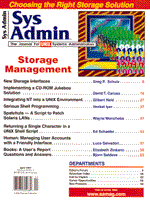
Sidebar: Recovering the Terminal
When experimenting with terminal processing, you may unwittingly put the terminal driver into an unrecognizable, and often unusable, mode. The way to recover from this state is to reset the default terminal settings using the stty command. To do so, enter the following command:
^jstty sane^j
where ^j is the key combination, control-j. Don't be surprised if terminal echoing is off and you can't see anything until the second ^j is pressed. The first ^j terminates whatever might be in the buffer, assuring that the next bit of input will be treated cleanly as a command. The stty sane command resets the terminal values to a so-called sane value, and the second ^j terminates that command. Be aware that stty's definition of sanity may differ from yours, but you will have the terminal in a state that allows you to see output and then you can reset appropriate terminal values. n
|