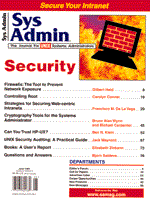
Sidebar 3: Man Page for modprdef
NOTE. This is an undocumented command and not supported for direct use by end users. The documentation below has been gathered from multiple sources, inferred or developed empirically. No warranty is provided for its accuracy, completeness or use.
NAME modprdef - modify default database
USAGE modprdef -m option=value[,option=value] modprdef updates the Default Database options with the values specified. It is the users responsibility to validate all options and values before execution. Any fields not specified remain unchanged in the database.
OPTIONS -m Modify option specified below. If an invalid option is provided, "invalid-opt" will be displayed and processing terminated. Boolean values are specified as YES, NO.
Options: bootpw=YES/NO boot authorization flag mintm=value minimum days allowed between password changes exptm=value password expiration time in days lftm=value password lifetime in days llog=value maximum time allowed between logins in days expwarn=value password expiration warning time in days usrpick=YES/NO user allowed to pick passwords nullpw=YES/NO null passwords allowed (NOTRECOMMENDED!) maxpwln=value maximum password length allowed rstrpw=YES/NO restricted passwords - checked for triviality syspnpw=YES/NO system generates pronounceable passwords syschpw=YES/NO system generates character only passwords sysltpw=YES/NO system generates letter only passwords umaxlntr=value maximum number of unsuccessful logins allowed tmaxlntr=value maximum number of consecutive unsuccessful logins allowed per terminal dlylntr=value time delay between unsuccessful login attempts lntmout=value login timeout in seconds
RETURN VALUES 0 success 1 user not privileged 2 incorrect use
|