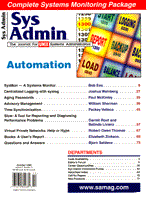
Books: A User's ReportElizabeth Zinkann The reality of email and its convenience and accompanying problems led to two reviews on different aspects of email capabilities. I also reviewed a Linux reference and a compact hardware guide for troubleshooting computer problems. This issue's review selections specifically include: Linux: The Complete Reference, Second Edition by Richard Peterson (Osborne/McGraw-Hill); Bigelow's PC Technician Troubleshooting Pocket Reference by Stephen J. Bigelow (McGraw-Hill); Juno: Free Email and More! by Bob Rankin (No Starch Press); and Internet Messaging: From the Desktop to the Enterprise by Marshall T. Rose and David Strom, Foreword by Penn Jillette (Prentice Hall, Prentice Hall Internet InfraStructure Series).
Linux: The Complete Reference Peterson's original edition provided the reader with the fundamentals of the Linux operating system, its installation, and configuration. Additionally, the author examined Linux's performance in a networking environment, as an Internet connection, and as a Web server. He also discussed both system and network administration issues and procedures. Since that first edition (reviewed in the January, 1997 Sys Admin), not only has Linux evolved, but its popularity has multiplied. Peterson addresses the individual topics through seven separate parts: Introduction to Linux, Linux Operations, Networking, Shells, Editors and Utilities, Administration, and the Appendices. The beginning section, Introduction to Linux, presents the following chapters: The Linux Operating System, Installing Linux, Linux Startup and Setup, and Window Managers And Desktops: X-Windows. The second section, Linux Operations, details Shell Operations, The Linux File Structure, and File Management Operations. The following section discusses Electronic Mail, Usenet And Newsreaders, Internet Tools, The World Wide Web, Internet Servers, and Remote Access. In Part Four, Peterson reviews different environments through Filters And Regular Expressions, The Bourne Again Shell (BASH), and The TCSH Shell. Part Five, Editors and Utilities, surveys The Vi Editor and The Emacs Editor. The author demonstrates maintenance concepts in the Administration section: Systems Administration; Network Administration; Configuring the X-Windows System; Typesetting: TeX, LaTeX, and Ghostscript; Compilers and Libraries: gcc, g++, and gdb; Perl; Tcl, Tk, and Expect; and gawk. Part Seven, the Appendixes, contains (A) Hardware Parameters, (B) Software Packages Index, (C) Xfree86-Supported Chipsets for X-Windows, (D) About the CD-ROM, and the Index. The accompanying CD-ROM includes the Caldera OpenLinux 1.1 Linux system, Linux software applications, and documentation. Linux: The Complete Reference, Second Edition is a well-written multi-purpose book that illustrates basic UNIX procedures, practices specific to Linux, Internet guidelines, administration concepts and processes, and Linux programming essentials. Peterson describes the topics logically, thoroughly, and understandably. Combined with an effective format, the author's style and expertise produce a superb guidebook and an excellent reference for Linux and Linux-related subjects. Linux: The Complete Reference, Second Edition will provide a valuable resource for any and every level of Linux user and administrator.
Bigelow's PC Technician Troubleshooting Pocket Reference, System and network administrators who also support and upgrade personal computers will find this compact 4.5" x 8" reference an invaluable asset. Bigelow has distilled the necessary information about personal computer hardware components and their related software into a conveniently portable volume. He discusses the selected topics in the following sequence: Preparing for Service, Drive Troubleshooting, Input Device Troubleshooting, Modem Troubleshooting, Motherboard Troubleshooting, Video and Sound Troubleshooting, Controller Troubleshooting, and the Command Reference. The Appendix contains The A+ Checklist. In the introductory section, Bigelow addresses seven fundamental business practices, including "Time is Money," "Turnaround wins customers," and "Limit your liability." Following these common sense tips, the author presents some elementary safety practices and a set of valuable boot disk creation guidelines. He also provides common startup problems and possible solutions. Sections two through seven feature the most prevalent obstacles, symptoms, and error messages about the components or peripherals. Bigelow complements each situation with a bulleted list of possible corrective resolutions. The eighth section provides a DOS command reference for PCs without Windows or for occasions when Windows fails to run properly. The Appendix describes the A+ Certification for Computer Service Technicians. The author also displays pertinent and specific information (e.g., individual post code tables, drive interface tables, IBM Diagnostic Codes, etc.) throughout the book. Bigelow's PC Technician's Troubleshooting Pocket Reference is a remarkable collection of practical information for those frustrating times when nothing works correctly. It demonstrates the most effective solutions and the logical procedures to use (not including throwing the computer out the window). This is an excellent well-documented resource for any system administrator or computer owner interested in knowing how a computer really works. Bigelow has included an enormous amount of information and reusable troubleshooting techniques in this portable, convenient, and exceptional reference. I both recommend it and use it often.
Juno: Free Email and More!
When the use of Internet accounts and commercial online services began to soar, its primary use was (and still is) email. Electronic mail was (and sometimes still is) instantaneous, required no stamps, and was simple to use. Juno is a free email service. Web sites, such as AltaVista and Yahoo, now also offer free email services; however, the user still has to pay for some type of Web access. Juno does not include the benefits of Web access and other Internet services. In Juno: Free Email and More!, Rankin demonstrates some advanced features that Juno users can employ, including some Web access. He divided the book into two segments: (1) Using Juno and (2) Accessing the Internet with Juno. Following the Introduction, Rankin explores the best and most effective way to utilize the Juno service: Obtaining and Installing Juno, Juno Basics, Email: The Finer Points, Advanced Juno Features, Tricks and Shortcuts You Might Never Find On Your Own, and Troubleshoooting. The second section details Juno and the Internet, Internet Mailing Lists, The World Wide Web, Usenet Newsgroups, Retrieving Internet Files with FTP, Other Useful Internet Tools, and Fun, Useful, and Educational E-Mail Tricks. The Appendices contain: Getting Full Internet Access, the Juno Service Agreement, the Glossary, and the Index. Almost every Juno user will remind online friends of its limitations, notably the problem receiving attachments. Rankin demonstrates how to encode and attach a file (and also how to decode it) with the Juno service. He also illustrates how to access mailing lists, retrieve images from the Web, search the Web, and create a Web page via email. The author details the use of FTP (File Transfer Protocol), Archie, Finger, Whois, and Netfind via Juno's email accounts. Rankin proves that a user can employ the benefits of the Internet with a free email account. Juno: Free Email and More! by Bob Rankin is a clearly written and easy-to-read book. Every Juno user will enjoy this splendid volume and use its methods and tricks often.
Internet Messaging: From the Desktop to the Enterprise
The questions, options, and individual procedures for managing email messages often appear as numerous as the messages sent and received. For example, should you retain copies of incoming and outgoing messages? If so, where and how can they be organized? Should you use encryption? If you choose to encrypt your messages, which type best fits your particular needs, and how do you use it? How can you access email while traveling, without rewiring the hotel or reconfiguring your computer? In Internet Messaging: From the Desktop to the Enterprise, Rose and Strom describe potential solutions to these questions and more. Using the most current versions of popular email products as examples (Microsoft Outlook Express; Netscape Messenger, version 4.04; Qualcomm's Eudora Pro, version 4.0; Lotus' cc:Mail, version 8.1; CompuServe's WinCIM, version 3.02; and America Online, version 3.0), the authors demonstrate how to successfully manage your email and still have time to sleep and eat. They also describe how to make email perform the way you think it should in both business and home environments. Rose and Strom address the following concepts: Introduction: The Rising Chaos of Email; Messaging on the Desktop: Receiving; Messaging on the Desktop: Sending; Messaging on the Desktop: Identity and Privacy; Messaging in the Enterprise: Receiving; Messaging in the Enterprise: Sending; Messaging in the Enterprise: 100% Pure Internet; and Closing. The authors employ pragmatic scenarios (which are frequently humorous) as examples. They present believable solutions, historical perspectives, and future predictions throughout the book. The writing style of the team is excellent, the content precise, and the organization of the book superb. Internet Messaging: From the Desktop to the Enterprise demonstrates how to handle this quantity of email messages through several programs, and in different corporate situations. This is an outstanding book for every email user. About the Author
Elizabeth Zinkann has been involved in the UNIX and C environment for the past 12 years. She is currently a UNIX and C consultant, and one of her specialties is UNIX education. In addition to her computer science background, she also has a degree in English. Elizabeth can be reached via America Online (ezinkann@aol.com).
|