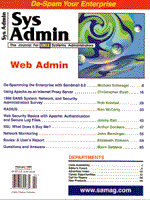
Listing 1: Index page
<html> <head> <title>Security Certificate Management</title> </head> <BODY TEXT="#FFFF00" BGCOLOR="#7F7F7F" LINK="#FFD700" VLINK="#FFD700" ALINK="#FF0000"> <hr size=5> <h1>Security Certificate Management</h1> <hr> <p> Creating and installing User Certificates requires you to perform a number of steps in the correct order. <br> These steps are listen below, please perform each of these carefully. </p> <p> <ol> <li> <p> <a href="/cacert.html">Install Le Reseau's CA certificate</a> <br> This step is only needed once on each browser </p> </li> <li> <p> <a href="usercert.html">Create and install user certificates</a> <br> You need to do this for each user that will be using the browser </p> </li> </ol> After installing a user certificate, you should test them with the option given at the end of the installation. </p> <hr> </body> </html> |