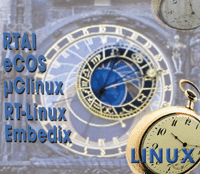 Open
Source Real-Time Operating Systems Open
Source Real-Time Operating Systems
Rafeeq Ur Rehman
A real-time operating system performs its functions and responds
to external events, such as interrupts, within a specified period
of time. The term "real-time" means that the system responds
to events as they occur. Real-time systems play a very important
role in daily life. Common applications of these systems include
air traffic control systems, telecommunication equipment, routing
and switching products, and medical imaging systems. In manufacturing
industry, real-time systems control robots used in various automatic
processes.
In real-time system terminology, a deadline is a time interval
during which a real-time system must respond to an event. Deadline
requirements for different real-time systems may vary. In some circumstances,
results produced after deadline are not only considered late but
are also considered wrong. In other systems, these may be tolerated.
Depending upon the strictness of their timing requirements for meeting
deadlines, systems are categorized as hard or soft real-time systems.
A real-time task is hard if that inability to meet a deadline results
in catastrophe. A real-time task is soft when meeting the deadline
is desirable, but missing a deadline does not result in incorrect
system behavior or catastrophe. Operating systems that can handle
hard real-time tasks are hard real-time operating systems. Real-time
systems designed to handle soft real-time tasks are considered soft
real-time systems. In general, any real-time system must be predictable
and must implement some preemptive, priority-based scheduling so
that higher priority tasks can be completed while keeping others
aside.
General Properties of Real-Time Operating Systems
A real-time operating system should be able to quickly respond
to external events. Different techniques are used to carry out this
functionality, but more or less all real-time systems have the following
properties:
1. Interrupts generated by external devices are served immediately.
Interrupt service routines are kept as short as possible so that
no interrupt is missed. For example, an interrupt from a serial
port usually shows an event of incoming data. If the data is not
copied to a buffer immediately, new incoming data may overwrite
it.
2. Real-time systems should be small, because they are often used
as embedded systems. Small systems are usually more efficient, predictable,
easier to maintain, and less buggy.
3. Real-time systems should be predictable and should also be
preemptive. A preemptive system immediately suspends a task when
a higher priority task needs to be executed. Generally, available
commercial UNIX systems, as well as Linux, are not preemptive. I
shall describe preemption later in this article.
4. Real-time systems should implement task-priority levels so
that important tasks may be executed at a higher priority. Real-time
systems should allow changing a task priority during run-time.
POSIX Standard for Real-Time Systems
Portable Operating System Interface for Computer Environments
(POSIX) has published a standard for real-time computing as ANSI/IEEE
Standard number 1003.1b, which is derived mostly from various versions
of the UNIX operating system. POSIX.1b (also known as POSIX.4, Draft
14) is the IEEE-approved standard. It provides a set of real-time
extensions to the POSIX.1 basic operating system standard and was
approved by IEEE in 1993. POSIX 1003.4, Draft 9, is the 1989 version
of the IEEE standard that defines a set of real-time extensions
to the POSIX.1 basic operating system standard. This draft is an
intermediate draft that has led to the approved POSIX.1b standard.
Why is the Traditional Linux Kernel not Real-Time?
Linux is not designed to be a real-time operating system. The
main reason is the non-preemptive behavior of Linux kernel. By non-preemption,
I mean that in certain cases, the Linux kernel will not execute
a higher priority task even if it is required to do so. This situation
arises when a low-priority task is being executed in kernel mode.
There are many tasks or processes running in a Linux box at one
time in a time-sharing manner. A task is being executed either in
user mode or in kernel mode. For example, when a user task requests
some system resource using a system call (such as reading data from
disk), it is running in the kernel mode. No process can be interrupted
in the kernel, even if a high-priority task needs CPU for an urgent
matter. Also when a process enters in the kernel mode, it disables
interrupts. As a result, interrupts from external devices may be
lost during the processing of a task in kernel mode. This is highly
undesirable in systems where time is critical, such as data acquisition,
rocket motion, high-speed network appliances, and so on. To make
the Linux kernel behave as a real-time kernel, major changes would
be required. In fact, it would require nearly a complete rewrite
of the Linux kernel, which is neither needed nor desirable.
Linux supports dynamic loading and unloading of pieces of code
known as kernel modules. A module, once loaded, becomes part of
the kernel. If we could load a magic kernel module that could take
over the system and run all Linux native processes as lowest priority
tasks, we could make Linux a real-time operating system. This is
the approach used by Real-Time Linux (RT-Linux) and Real-Time Application
Interface (RTAI). These solutions install modules that take over
the system and implement their own task schedulers. Under this new
task scheduler, Linux itself (and all other Linux tasks like X-Windows)
run at the lowest priority. Now we can run real-time tasks under
this newly installed scheduler, which supports preemption. All user
programs are scheduled to run only when no real-time task is scheduled.
In a non-preemptive system, interrupts are disabled when a task
enters into kernel mode. Now, when a non-real-time user task running
under Linux goes into kernel mode, it still disables interrupts
using cli macro. It enables interrupts using sti when
it enters back to user mode. The RT-Linux installation process includes
installation of a patch to the Linux kernel that changes the definition
of the cli and sti macros. Although non-real-time
tasks think that interrupts are disabled, they actually are not.
RT-Linux still responds to interrupts as soon as these arrive. If
an interrupt is for a real-time task, it is passed on to it immediately.
If the interrupt is for a non-real-time task, it is queued for later
processing. This gives us a clean scheme where user processes still
run as they were running before, and the kernel responds to real-time
tasks in a timely fashion.
The major advantage of this scheme is that the critical part of
a real-time application may be installed as a real-time task using
the kernel module while the standard Linux GUI can be used to display
non real-time data generated by the real-time task, plot graphs
in the X Window GUI, and so on. If a new real-time operating system
is written, all of the utilities that are available on Linux will
never be available on the new system, or at least will take a long
time to be ported.
Currently Available Open Source Real-Time Solutions
Many real-time solutions are available as Open Source now. Most
of these are based upon Linux. I shall discuss only some of the
well-known ones.
RT-Linux
Real-Time Linux, or RT-Linux, was initially developed as an educational
project. Basically, it patches the Linux kernel by replacing the
cli and sti macros. These macros are used to enable
and disable interrupts when a task goes to kernel mode and comes
back to user mode, respectively. The cli macro disables all
interrupts, and the sti macro enables them. RT-Linux is then
installed as a loadable module that takes over the system and installs
its own scheduler. The Linux kernel runs as a lower priority task
under RT-Linux. Real-time tasks run under the RT-Linux scheduler,
while all other user applications still run the same way under Linux
as lowest priority tasks. When an ordinary task goes into kernel
mode, it clears all interrupts using cli. But the interrupts
are not actually cleared, because of the kernel patch mentioned
earlier. Instead these are services by the RT-Linux. If the interrupt
is for a real-time task, it is passed on to the task, immediately
suspending native Linux task. If the interrupt is for an ordinary
Linux task (such as movement of mouse in a window), it is queued
for the non-real-time task for processing. This scheme guarantees
that interrupts are not lost because of a task running in kernel
mode.
Version 2.2 of RT-Linux is the most stable version. It provides
POSIX Application Programming Interface (API) and supports symmetric
multi-processing (SMP). A beta version of RT-Linux 3.0 is also available,
which is based on a pre-release test version of Linux kernel 2.4.0.
This beta version includes some new features like support for PowerPC,
a GDB-like source code debugger, and user-level real-time code using
POSIX API. I shall discuss RT-Linux installation later in this article.
RTAI
Real-Time Application Interface, or RTAI, is a plug-in to Linux,
according to its Web site. Conceptually, it is the same as RT-Linux.
In fact, it is considered an RT-Linux variant. It has the same approach
of running the Linux kernel as a lower priority task as RT-Linux
does. However, it provides a much richer API for real-time programmers.
There have been long debates on real-time mailing lists about which
system is better. It depends upon how you think a real-time system
should be implemented. Many people think that the real-time system
itself should provide absolutely necessary functions in an effort
to keep the system simple, small, and easy to maintain. Others think
that a rich and well-designed API reduces development time, which
is the RTAI approach. More information about RTAI can be found from
its Web site mentioned in the resources section of this article.
You can download RTAI under the GNU Public License (GPL). Installation
instructions are also available on the Web site.
Microcontroller Linux or µClinux
Embedded Linux/Microcontroller Project (www.uclinux.org)
is a Linux variant specially designed for microcontrollers. This
is a full-featured, Linux-based system for microprocessors without
memory management units (MMU). You can download µClinux under
GPL or purchase the official µClinux CD from www.uclinux.org
or Lineo (www.lineo.com).
Important features of µClinux are:
- POSIX compliant
- Supports many file systems including Flash ROM
- Runs on many processor families
- Already being used in commercial embedded systems
- Sample code for Web server and graphic LCD-based GUI available
- Common network protocols like TCP/IP, PPP are also available
Embedded Configurable Operating System (eCOS)
This is the only Open Source system discussed in this article
that is not Linux. Red Hat distributes eCos as an Open Source real-time
system under their Red Hat eCos Public License (RHEPL). This license
allows you to freely develop and distribute eCos applications. You
can also modify the source code according to your needs, but these
modifications must be made public under the license. Red Hat also
provides Red Hat GNUPro and GNU Open Source development tools. The
configuration system enables a user to remove all unnecessary parts
of eCos, making its footprint a minimal one; thus, it is suitable
for embedded systems. It is royalty free, and you can distribute
any number of copies with your system without any cost. eCos supports
many platforms: including ARM, Hitachi SH3, Intel x86, MIPS, Matsushita
AM3x, PowerPC, and SPARC. Its architecture is based upon a hardware
abstraction layer (HAL) that makes it easy to port from one target
architecture to another. Key features of eCos are:
- Full preemptability
- Implementation of different scheduling policies
- Tools for embedded applications
- Development tools like compilers, assemblers, linkers, debuggers,
and simulators
- POSIX compatibility
- Support for SNMP
- PCMCIA support
- Flash support
- Available on a wide range of processors
If you plan for your real-time system to be an embedded system,
eCos may be a good choice.
Lineo's Embedix Real-Time Linux
Lineo provides real-time and embedded solutions. Embedix real-time
by Lineo is not a different type of real-time Linux. Embedix combines
RTAI with development and debugging tools that can help decrease
development time. The current version of Embedix is 3.0, which is
based upon standard Linux kernel and RTAI. If you order the Embedix
CD from Lineo, you get the following in addition to the general
features of RTAI:
- R2D2 -- Lineo's run-time debugger, which can be used
for local and remote debugging. The debugger supports user space
and real-time tasks
- Step-and-trace debugging of kernel modules using gdbstubs.
- Linux Trace Toolkit -- providing time tracing and graphical
display of both non-real-time as well as real-time tasks
- Embedix real-time Programming Guide, which may be useful for
beginners
- COMEDI -- a toolkit for developing real-time Linux device
drivers
- RTnet real-time networking for Linux
Getting and Installing RT-Linux
RT-Linux can be downloaded from its Web site: www.rtlinux.org.
The RT-Linux installation process includes two basic steps:
1. Patching the Linux kernel and recompiling it
2. Compiling and loading RT-Linux modules
Patches for Linux kernel are available on RT-Linux Web site. You
can also download a pre-patched kernel from this Web site. After
patching the kernel, compilation and installation of the kernel
are standard procedure. You can download a clean copy of Linux kernel
from www.kernel.org and patch it with the RT-Linux patch.
However, I would suggest to download a pre-patched kernel from the
RT-Linux Web site to avoid extra effort. The following procedure
is for a pre-patched kernel and can be easily modified if you want
to patch a clean version of the Linux kernel yourself.
1. Download the pre-patched kernel and untar it after moving
to the /usr/src directory. This will create a directory /usr/src/rtlinux-2.2.
2. Remove the existing /usr/src/linux link and recreate
it using:
ln -s /usr/src/rtlinux-2.2/linux /usr/src/linux
3. Move to the /usr/src/linux directory using cd command.
4. Build new kernel using "make menuconfig",
"make dep", "make clean", and
"make bzImage" commands. During the interactive
session of "make menuconfig", you should enable
kernel loadable module support, because RT-Linux will be used as
loadable modules.
5. Use the commands "make modules" and "make
modules_install" to build and install modules.
6. Copy the new kernel to /boot directory using:
cp /usr/src/linux/arch/i386/boot/bzImage /boot
7. After the kernel is rebuilt and copied, install it using lilo.
Add the following lines to the /etc/lilo.conf file and run
"/sbin/lilo", which will enable lilo to boot
from the newly compiled kernel.
image=/boot/bzImage
label=rtlinux
root=/dev/hda1
read-only
Note that you must change /dev/hda1 to the partition from which
Linux boots on your box. After this step, the first part of the installation
process is complete, and you can reboot from this patched kernel by
typing "rtlinux" at the lilo boot prompt.
To compile the RT-Linux modules and install these, go to the /usr/src/rtlinux-2.2/rtl
directory and use the following command sequence:
make
make install
This will install the RT-Linux modules. To verify the installation
process, reboot the system and use lsmod to find the loaded
modules. The output of lsmod will show you modules, such as
rtl_fifo.o and rtl_sched.o. Refer to the resource sidebar
where a link is provided for more details on RT-Linux installation.
Detailed instructions for installation are also available on the RT-Linux
Web site.
Programming Considerations under RT-Linux
Programs written for RT-Linux are run as loadable modules. RT-Linux
provides pipes that can be used to communicate between a real-time
process and a non-real-time user process running under native Linux.
If a real-time process does not require any storage or processing
of data, it can be implemented as a kernel module only. However,
if a real-time task does need storage or processing of real-time
data, it can be passed to a user process using RT pipes. For example,
if you want to plot and save real-time data received from some external
source, you can split it into two parts. The data acquisition part
may be implemented as a real-time task that gets data and copies
it to pipe. A user task running under native Linux can read data
from this pipe and plot it in the X Window GUI and store it to disk.
This process is shown in Figure 1.
While writing real-time code for RT-Linux, keep the following
considerations in mind.
- Use of memory allocation functions like malloc() is
not recommended in hard real-time systems programming. These functions
need a memory manager that may spend a large amount of time in
copying data from one place to another if the desired amount of
contiguous memory is not readily available. The memory manager
moves already allocated memory to create a contiguous memory space
that may result in unpredictable behavior of the system. All memory
needed for a real-time task should be statically allocated at
the time of creation of the task.
- All real-time tasks, and especially higher priority tasks,
should be as small as possible.
- A programmer should try not to have multiple tasks with the
same priority. In this case, there will be time sharing between
these tasks that may affect the predictability of the system.
You can find examples of real-time code with the RT-Linux distribution.
Some of these programs are written to test correct installation
of RT-Linux.
RT-Linux Applications
Linux is already being used in a number of real-time data acquisition
systems. The wide popularity of Linux makes it suitable for modern
networking and telecommunications products. In fact, some companies
already have Linux-based routing and switching products on the market.
Linux can be reduced to a very small footprint (as small as 1.44
MB floppy disk) that makes it suitable for embedded real-time applications.
The royalty-free nature of Linux real-time solutions makes them
suitable for mass production. The future of Linux-based real-time
products is bright, as companies don't have to pay expensive
royalties to commercial real-time vendors. Now people do have an
alternative to commercial and expensive real-time solutions.
Rafeeq U. Rehman received Bachelor's and Master's
degrees in Electrical Engineering from the University of Engineering
and Technology, Lahore. He is author of many articles on Linux and
a book on HP-UX system and network administration. His interests
are network management, security and C programming. He can be reached
at: rurehman@yahoo.com.
| 
