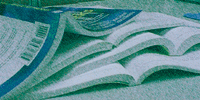 Books:
A User's Report Books:
A User's Report
Elizabeth Zinkann
Linux applications continue to become more sophisticated and popular.
They are as diverse as the community who utilizes them. Whether
you prefer Applixware, Star Office, Word Perfect, GNUCash, PHP,
mySQL, or the Gimp (to name a very few of the available applications),
the Linux operating system offers a variety of tools and utilities.
Two applications (or at least some documentation about them) are
highlighted in this month's column. I also included a book
about firewalls and security, and a visual guide to Linux. Specifically,
this column includes reviews of: Gimp Pocket Reference by
Sven Neumann, translated by Sven Riedel (O'Reilly & Associates,
Inc.); Building Linux and OpenBSD Firewalls by Wes Sonnenreich
and Tom Yates (John Wiley & Sons, Inc.); Linux Music &
Sound by Dave Phillips (Linux Journal Press, No Starch Press);
and Master Red Hat Visually by Michael Bellomo (maranGraphics/IDG
Books).
Gimp Pocket Reference
Sven Neumann
Translated by Sven Riedel
O'Reilly & Associates, Inc.
ISBN 1-56592-731-1
97 Pages
$9.95
http://www.oreilly.com/
Many administrators find themselves suddenly thrust into the world
of graphics and Web design. The journey from the shell prompt to
creating graphics and user interfaces can cause culture shock. A
colleague recently admitted that opening the Gimp (GNU Image Manipulation
Program) confused him. He much preferred recompiling the kernel
or setting up a network to resizing and optimizing images, with
or without magic wands. The set of icons that greet the Gimp user
are relatively straightforward once you know their functions and
capabilities. Several excellent references are available for the
Gimp user, including: The Artist's Guide to the Gimp
by Michael J. Hammel (a personal favorite, published by SSC, ISBN
1-57831-011-3); GIMP: The Official Handbook by Olaf S. and
Karin Kylander (Coriolis Open Press, ISBN 1-57610-520-2); Grokking
the GIMP by Carey Bunks (New Riders, ISBN 0-7357-0924-6); and
Guerrilla Guide to Great Graphics with The GIMP by David
D. Busch (Prima Tech, ISBN 0-7615-2407-X). These books describe
what the GIMP can do, the respective procedures, and illustrate
the results of the individual tools and filters.
The Gimp Pocket Reference discusses the essential features
of version 1.2 and demonstrates the power and potential of its tools,
filters, plug-ins, and preferences. Neumann begins by describing
the toolbox, which is the Gimp's beginning work screen, and
its associated commands. Following the Introduction and The Toolbox,
Neumann details Tools, The Image Window, Preferences, The rc-Files,
Creating and Editing Keyboard Shortcuts, Color Models, Drawing and
Layer Modes, and File Formats. Neumann defines the purposes of each
tool or filter, any existing keyboard shortcuts, and options available
to the user. For example, he presents the Smudge Tool entry as follows:
Smudge Tool (SHIFT + S)
Smudge simulates the smearing of wet paint. The brush picks up some
of the color that it passes over and paints with it for a little
while.
Rate
Determines how long the chosen color remains in the brush. [Page
26]
Neumann (with the aid of Riedel's translation) provides a
superb and well-organized guide to the many facets of the Gimp.
Whether you want to enhance an image, add artistic filters and effects,
or create a completely new design, the Gimp can be a powerful and
effective utility. The toolbox and its related functions allow the
user to implement both still and animated results. The Gimp Pocket
Reference gives the user the key to the toolbox and is a superior
resource either as an independent reference or as a complement to
another text.
Building Linux and OpenBSD Firewalls
Wes Sonnenreich and Tom Yates
John Wiley & Sons, Inc.
ISBN 0-471-35366-3
362 Pages
$44.99
Companion Web Site:
http://www.wiley.com/compbooks/sonnenreich
http://www.wiley.com/compbooks/
A general definition of a firewall describes its use as a barrier
to prevent the spread of a fire within a building. The parallel
computer meaning reflects only a slight change -- a computer
firewall prevents easy access to data by an intruder, whether inside
or outside the organization. Protecting information is often a double-edged
sword; the process may implement security at the cost of user convenience
and easy access (and vice versa). The experienced administrator
maintains a delicate balance between a secure system and the user
interface. In the introduction to Building Linux and OpenBSD
Firewalls, Sonnenreich and Yates note that the value of building
a firewall yourself adds an extra measure of security. You not only
know how the firewall was installed, but also realize its strengths,
weaknesses, and expected performance. The final and most important
consideration for any security policy examines "What am I protecting
and who am I protecting it from?" The answer to that query
should determine the strength of your security policy. Sonnenreich
and Yates address the issue of security and its implementation through
three major sections.
Part I introduces the theories and concepts connected with network
security via The ABCs of Network Security, Fundamental Internet
Security Issues, and How Secure Should Your Network Be? The authors
describe fundamental network security issues for different sizes
and types of organizations, emphasize what utilities are needed
(and which aren't), and present some general guidance principles.
In Part II, the authors detail the firewall implementations for
both operating systems. The first chapter examines the historical
perspective of the operating system environments, describing what
issues were involved and what resulted from the events. Chapter
5, Getting The Right Hardware, is a mini-guide to system components
and assembly. (This can often be a more challenging task than it
seems, depending on the availability of parts your supplier carries.)
The following four chapters feature Installing Linux, Configuring
the Firewall under Linux, Installing OpenBSD, and Configuring the
Firewall under OpenBSD. The section's final chapter presents
Tuning Your Firewall and examines security policies, masquerading,
routing, and performance improvement. In the final section, Part
III, Sonnenreich and Yates depict Intrusion Detection and Response,
and Loose Notes, which includes References by Chapter, A Brief vi
Tutorial, The Security Policy, Scripts, and Some Closing Thoughts.
Building Linux and OpenBSD Firewalls offers the systems
administrator an extensive amount of practical advice as well as
some historical perspectives and security concepts. Sonnenreich
and Yates use Red Hat 6.0 and OpenBSD 2.5, adding that most of the
Linux information is applicable for any Linux distribution and any
differences between releases will be minimal. The authors present
some of the best information through the Notes, Tips, and shaded
sidebars, which appear throughout the text. They even address the
Linux versus OpenBSD question in the Introduction:
Both the Linux community and the OpenBSD community understand
that it's not about which open source system is better. It's
really about choosing open source as a viable alternative in the
first place. [page xvi]
This is an excellently written and organized examination of existing
security perceptions and procedures. Sonnenreich and Yates emphasize
that you cannot add secure safeguards like post-it notes. They must
be carefully planned and cohesively integrated within the administration
routine. Building Linux and OpenBSD Firewalls is a valuable
and effective resource for every systems administrator and Internet
Service Provider.
Linux Music & Sound
Dave Phillips
Linux Journal Press
No Starch Press
ISBN 1-886411-34-4
408 Pages
$39.95
CDROM Included
http://www.nostarch.com
The idea of using a computer to generate music is an intriguing
thought. The controls not only can be graphically represented, but
also can be precisely controlled. However, the documentation for
using a Linux system for implementing a recording studio has (until
now) been online. Finding the information and the programs simultaneously
has presented a challenge. With the Linux Music & Sound
book by Dave Phillips, discovering the software, its location, and
how to implement it is now available in one book. Within this rather
unassuming volume, the aspiring Linux musician can now discover
the procedures, programs (or where to locate them), and configurations
for MIDI, MP3, and sound synthesis in one place. The musician/author
(or author/musician) maintains the "Sound & MIDI Software
for Linux" Web site and is also experienced with answering
queries and discovering the available software programs.
Phillips examines the implementations of sound and music through
the following chapters: The World Of Linux Music & Sound;
Basics of Digital Audio; Setting Up Your System; Mixing, Playing,
And Recording; Soundfile Editors; Mod Files and Linux; The Linux
MIDI Studio; Linux Does MP3; Multitrack Hard-Disk Recording and
Mixing; Software Sound Synthesis; Realtime Software Synthesizers;
Music Notation Programs; Network Audio Software; Linux and the Digital
DJ; Linux Games; and Operating System Emulators. The Appendices
contain an Afterword, Glossary, About the CD-ROM, a Bibliography,
and an Index. In the first three chapters, Phillips discusses the
sound installation and configuration within a Linux system. Throughout
the following chapters, he explores the different aspects of the
sound and music phenomena and also details the various programs
that can be used for each specific topic. Most of the programs that
he describes are included on the accompanying CDROM.
Linux Music & Sound demonstrates the many ways in which
sound can be used on a Linux system. Phillips illustrates his musical
expertise through the descriptions of the concepts, the inclusion
of the specific programs with installation instructions and troubleshooting
techniques, and the wide range of audio-specific applications. This
is a superb book about a little-documented area of Linux applications.
His patient and detailed answers and explanations on each topic
make the topics easy to understand, even from an amateur standpoint.
This is an excellent reference both for basic sound procedures and
for programs currently available for the Linux musician.
Master Red Hat Visually
Michael Bellomo
maranGraphics/IDG Books
ISBN 0-7645-3436-X
560 Pages
$34.99
Two CD-ROMs Included
http://www.idgbooks.com
The majority of readers learn most effectively through some type
of visual representation or connotation. The adage claiming that
a picture is worth a thousand words is more truth than cliché.
Master Red Hat Visually by Michael Bellomo is an excellent
example of visual information. This offering from maranGraphics
and IDG books features an introduction to the Linux operating system,
beginning administration, networking, security, and disaster recovery.
Bellomo addresses the concepts through eight major sections and
the Appendices, including: Getting Started; Using the Linux Environment
Outside of the GUI; Starting Linux Administration; The Linux Network
-- The World Beyond Your Computer; Sharing Files and Machines
Over the Network; The Internet and Electronic Mail; Network Security;
and Disaster Preparation and Recovery.
Each section contains three to five chapters with accompanying
screen shots (there are more than 1200 throughout the book) to demonstrate
how to complete various tasks. This format allows the reader to
preview configuration changes, etc. and know exactly what to expect.
The first three parts (Getting Started, Using the Linux Environment
Outside of the GUI, and Starting Linux Administration) provide the
reader with basic configuration and navigation information through:
Getting Started with Linux Basics; Customizing Your Desktop Environment;
Working with Linux Files; Linux Commands; and GNOME, Working with
Linux Files Outside of GNOME; Useful Commands Outside the GNOME;
The vi Editor; Customize the Non-GNOME Environment; The Root
User; User and Group Account Management; Managing the File System;
Managing Linux Programs; and Word Processing in Linux.
Following these chapters, the user has several choices, depending
on his or her particular environment and preferences. Part IV discusses
networking in Networking in the Linux GNOME Environment; Remotely
Logging onto Other Machines; and Copying Files To and From Other
Machines. The following section describes ways to share printers
and files through Setting Up Network Printers; The Network File
System; The Network Information System -- NIS and Samba NIS
Client Configuration; and Setting Up Network Database Users. In
Part VI, The Internet and Electronic Mail, Bellomo details Establishing
Network Connectivity; Setting Up Your Netscape Browser; Installing
and Configuring Apache; and Sending and Receiving Mail in the Linux
Terminal. The Network Security section examines Your Security Scheme;
Tracking Intruders and Users on Your System; and The Aftermath:
What To Do. The concluding chapters concentrate on Disaster Preparation
and Recovery, including: Backing Up Files; The Y2038K Bug; and Troubleshooting
Common Linux Problems. The Appendixes contain A) Installing Linux,
B) Linux Applications You Should Be Aware Of, C) Summary of vi
Editor Commands, and D) Glossary of Linux Terms and Commands.
Bellomo provides a worthwhile and varied approach to learning
Linux. Each topic features a textual description, a visual representation
of the applicable screen shots, a step-by-step procedure, and a
Tips section. The latter utilizes a question and answer format,
highlighting some common problems and queries. A frequent complaint
about visual books is that they present a lot of screen shots, but
little description. Master Red Hat Visually presents a multi-faceted
approach that employs a combination of text and screen shots; the
author also details more of the intermediate topics than most beginning
books. The result is an excellent beginning book with a good reference
guide.
Elizabeth Zinkann has been involved in the UNIX and C environment
for the past 15 years. She is currently a UNIX and C consultant,
and one of her specialties is UNIX education. In addition to her
computer science background, she also has a degree in English. Her
writing has also appeared in Linux Magazine, Performance
Computing, and Network Administrator. Elizabeth can be
reached at: elizabeth@equillink.com.
|

