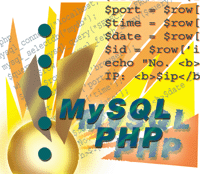 Using
PHP and MySQL as a Weblog Using
PHP and MySQL as a Weblog
Anders Østergård Jensen
In this article, I will show how the embedded server-side scripting
language PHP and the fast MySQL database can work as a Weblog. The
logged data (e.g., date, time, browser, and IP) is stored in the
database, and when the Webmaster wants to check the Weblog, he just
opens a PHP file on the Web server. This file loads all data from
the MySQL database and prints it out as HTML. What distinguishes
PHP from Java or Javascript, for example, is that the PHP script
is executed and operated on the server. The PHP parser will print
the output from the script as HTML. The opposite is a client-side
scripting language, which is executed and operated on the client
computer.
Besides manipulating and creating dynamic Web pages, PHP also
has many advanced database functions that allow the Webserver to
connect to and query database servers, such as MySQL, PostgreSQL,
and Oracle. In this article, I will be using MySQL because of its
popularity at Web sites and hosting services. See Figure 1 for an
illustration of how the PHP technique works.
The Basics
As stated before, the PHP code is included in the HTML at the
server. The code starts with <?php or <? and
ends with ?>, so the Web server can recognize the PHP
code. Everything inside these tags, except from output, will not
be visible by the client. I'll start with a traditional "Hello
World" example:
<?php
// Comments can look like this
/* Or like this */
echo "Hello World";
?>
Remember, all PHP files end with a .php or .php3, depending
on the settings in the httpd.conf file. The PHP syntax looks
a lot like C. All commands and functions end with a semicolon. The
next example demonstrates the inclusion of PHP in an HTML file and
the use of variables:
<html>
<head>
<title>PHP-test</title>
</head>
<body>
This is not PHP-output<br><br>
<?php
$var = "<b>This is PHP-output</b>";
echo $var;
?>
</body>
</html>
PHP also includes some useful system/environment variables, which
identify client browser, client IP, server name, etc. To make the
Web server print out your browser and IP, use the following code:
<?php
echo "My browser: ";
echo $HTTP_USER_AGENT;
echo "<br>My IP: ";
echo $REMOTE_ADDR;
?>
As shown, some of these system variables could be useful in a Weblog.
Later, I will show how these variables can be inserted in the database.
A complete list of all system variables in the PHP scripting language
can be found by using the phpinfo() function, which generates
a useful document.
Creating the Database
The database functions are a little more advanced than the basic
variable-to-output functions shown above. First, we need to connect
to the MySQL server. This is done by using the following function:
mysql_connect($host, $username, $password);
If you are running the Web server and MySQL server at your computer,
mysql_connect("localhost", "root"); is often enough. If the
PHP file is hosted by an Internet hosting service, ask the sys admin
for the username and password for the database. The $host variable
also contains the potential for connecting to MySQL servers anywhere
on the Internet. To connect to a database at the Web server, use the
following function:
mysql_selectdb($db);
where $db is the name of your database. To send SQL queries,
use this function:
mysql_query($query);
where $db contains your SQL commands.
Next, connect and create a table in the database that contains
the fields id, date, ip, port, browser,
and time. The following PHP code, which uses the functions
above, will do this:
<?php
mysql_connect("localhost", "root");
mysql_selectdb("mydb");
mysql_query("
CREATE TABLE weblog (
ip VARCHAR(255),
port VARCHAR(255),
browser VARCHAR(10),
time VARCHAR(255),
id INT NOT NULL AUTO_INCREMENT,
PRIMARY key(id),
date TIMESTAMP(8)
)");
?>
We've now created the fields for the PHP system variables for
the Weblog. The date field will generate a date by the MySQL server
each time data is inserted. The current time will be generated by
the PHP command date("H:i:s"); and inserted into the time field.
The id is a unique number for each inserted set of data and is automatically
generated by the MySQL server whenever data is inserted. Executing
the the code on the server won't give any output, and you can't
know whether the table is created or not. To solve this problem, modify
your code to this:
<?php
mysql_connect("localhost", "root") || \
die("The <b>mysql_connect()</b> failed!");
mysql_selectdb("mydb") || die("The \
<b>mysql_selectdb()</b> failed!");
if(
mysql_query("
CREATE TABLE weblog (
ip VARCHAR(255),
port VARCHAR(255),
browser VARCHAR(10),
time VARCHAR(255),
id INT NOT NULL AUTO_INCREMENT,
PRIMARY key(id),
date TIMESTAMP(8)
)")
) {
echo "The table was created!";
}
else {
echo "The table was not created!";
}
?>
If someting fails, the die() functions will print out the text
located inside the brackets. For example, if the mysql_connect()
fails, you will see the output "The mysql_connect() failed!"
in your browser. The if-then-else statement will tell you whether
the table was created by putting the mysql_query() into an
if-operator.
Using the Database
The next step is to insert some PHP code in the Web page where
you want the Weblog (e.g., index.php). The Weblog will fetch
the necessary information from the client, establish the database
connection, and insert the retrieved data into the database. The
code should look like:
<?php
$time = date("H:i:s");
mysql_connect("localhost", "root");
mysql_selectdb("mydb");
mysql_query("INSERT INTO weblog(ip, browser, port, time) " . " \
VALUES('$REMOTE_ADDR', '$HTTP_USER_AGENT', '$REMOTE_PORT', \
'$time')");
?>
When the client loads the document, the Web server will do the following:
- Create the $time variable
- Connect to the database
- Select the mydb database
- Send the SQL-query, which inserts the information retrieved
from the client into the table named Weblog
Printing the Output
Finally, we need to know which data is stored in the database.
We could start the MySQL shell from the command line and edit the
data, but it would be easier to open a PHP document on the Web server
from any browser and view the data. To do this, we need a PHP procedure
that does the following:
- Connects to the database
- Selects the mydb database
- Retrieves an array that contains the data
- Prints out the array
The code should look like:
<?php
mysql_connect("localhost, root");
mysql_selectdb("mydb");
$query = mysql_query("SELECT * FROM weblog ORDER BY id DESC");
while($row == mysql_fetch_array($query)) {
$ip = $row['ip'];
$browser = $row['browser'];
$port = $row['port'];
$time = $row['time'];
$date = $row['date'];
$id = $row['id'];
echo "No. <b>$id</b> on <b>$date - $time</b><br>
IP: <b>$ip</b><br>
Browser: <b>$browser</b><br>
Port: <b>$port</b><br><br>";
}
?>
The while loop will retrieve an array named "$row"
by using the $query variable to connect to the database. Inside
the while loop, a set of variables are created to make the procedure
of the variable/array name more manageable. Finally, the data is printed
in HTML format.
Securing PHP/MySQL
As the Webmaster or Web server administrator, you must secure
the vulnerable parts of the PHP/MySQL structure. First, users at
the Web server should have access only to their own databases, protected
with unique usernames and passwords. The root account should also
be password protected, because the default installation of MySQL
(e.g., from a Linux distribution) is installed without a password
for root. Use mysqladmin to create and administer accounts
for the server. This is a useful interface to control installed
databases and user accounts, and it is installed by the standard
MySQL installation. Check out the MySQL online manual (http://www.mysql.com/)
for a complete explanation of the commands and utility options.
To make the client browser safe for user input (e.g., a forum
or a guestbook on a PHP-based site), PHP contains a set of functions
that can strip client database input for HTML and PHP commands.
PHP input is dangerous because it can contain internal database
queries. For example, HTML tags (such as <blink>) and
PHP commands are removed from user input by using the strip_tags()
function:
<html>
<head>
<title>Example using strip_text()</title>
</head>
<body>
<h1>This is <b>HTML-formatted</b> input</h1>
<?php
$string = "<h1>This is not <b>HTML-formatted</b> input</h1>";
echo strip_tags($string);
?>
</body>
</html>
The parsed document will generate a big headline (<h1>)
and an unformatted line of text. Thus, a Web site visitor using form
input has no chance of inserting HTML or PHP commands into a string
or database. Characters used for HTML codes, such as "<",
">", "&", etc. can be converted into HTML
entities by using the htmlspecialchars() function. This disables
formatting of the characters and preserves the meaning of the character.
The following figure diplays the conversion:
- < becomes <
- > becomes >
- & becomes &
- " (a double quote) becomes "
Use htmlspecialchars() like this:
<?php
$string = "<h1>This is not formatted HTML-code</h1>";
echo htmlspecialchars($string);
?>
The PHP output will look like:
<h1>This is not formatted HTML-code</h1>
To secure data inserted to a database by an SQL query, it is also
necessary to remove the single quotes, double quotes, etc. from the
inserted string. This is done by using the addslashes() function,
which adds slashes to these special characters. This forces the SQL
database to ignore the characters and disables a client from manipulating
SQL queries. Use addslashes(); like:
<?php
$string = "<b>'Everything inside single-quotes is ignored'</b>";
echo addslashes($string);
?>
It is also necessary to quote all meta-characters, which can be done
by using the quotemeta() function. This will quote the following
characters with a backslash:
. \\ + * ? [ ^ ] ( & )
Use the function:
<?php
$string = "+++++++++ quotemeta() quotes all meta-characters \
&&&&&&&";
quotemeta($string);
?>
In a forum, it is sometimes necessary to convert line breaks into
a <br> tag. This makes the output more readable, but
still contains the possibility to remove all other HTML tags. This
is done by using the nl2br() function:
<?
$string = "newline.....
newline........
newline........
";
echo nl2br($string);
?>
Thus, the forum user is able to insert line breaks without using any
HTML tags.
When a database connection between the Web server and MySQL server
is established, the user name and password are sent in plain text.
To avoid the possibility of a misconfigured Web server or corrupt
configuration of PHP, it is a good idea to store all variables needed
for the database connection in an include file. Whenever
a PHP file establishes a connection to a MySQL server via mysql_connect(),
it will use the user name, password, and host. These are stored
as variables in an include file. The include file
should look like:
<?php
$host = "localhost";
$username = "myusername";
$password = "mypassword";
?>
And the main document should look like this:
<?php
require("include-filename");
mysql_connect($host, $username, $password);
/* etc.... */
?>
The require() function fetches all variables from the include
file and stores them for use in the main document. The most secure
PHP environment is when PHP Safe Mode is activated. This is done by
editing the php.ini file, which is located normally in /etc
and enabling the following line:
safe_mode = On
This will cause the Web server to perform additional checks of a PHP
script before functions, which contain possible security problems,
are executed. For example, the filesystem functions such as fopen(),
file(), and include() are only able to manipulate files that are owned
by the owner of the script. safe_mode_exec_dir = <dir>
will force PHP to execute a binary only from a specified directory.
Securing the PHP CGI Module
If PHP is running at the server as a CGI module, the Web server
is vulnerable to some client-side attacks. PHP is built to prevent
some basic CGI-interpreter attacks like this one:
http://localhost/cgi-bin/php?/etc/passwd
PHP still has some problems with PHP files on the Web server redirecting
to the installed CGI module (/cgi-bin/php). A simple redirection
for the CGI module looks like:
http://localhost/directory/secret/file.php ----> \
http://localhost/cgi-bin/php?directory/file.php
The directory existing at the Web server is used as GET input to the
CGI module, and thereafter parsed. Unfortunately, if the direct POST-path
to /cgi-bin/php is entered from the browser, no user permissions
are checked, and non-public files in the Web server root are viewable
from the client. This attack is prevented by using the --enable-force-cgi-redirect
during module compilation.
Conclusion
I hope that this article helped to show how a set of relatively
simple scripting commands and a MySQL database can work as a Weblog.
The security of PHP is an important part of the language, and the
functions and security options described in this article can help
secure a Web site and make it more difficult for crackers to break
into a system.
PHP is distributed under the GNU/GPL and MySQL is free for private
use. If you want to learn more about the PHP language, go to the
official Web site at:
http://www.php.net/
The site provides documentation, an online manual, and the latest
downloadable sources and binaries. There are also other great PHP
Web sites on the Internet (such as http://www.phpdeveloper.com/)
that contain other useful articles. The MySQL database is owned by
the Swedish company T.c.X DataKonsultAB. MySQL can be downloaded for
many platforms from:
http://www.mysql.com/
Anders is a Web designer and has developed a lot of PHP-based Web
applications. He is a member of the Danish SunSITE staff and works
with Linux and FreeBSD. Anders is also a member of his local Linux
User Group in Denmark, MVJLUG (www.MVJLUG.dk).
|

