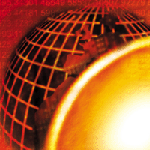 Manual
Mirroring Manual
Mirroring
Peter Baer Galvin
This month's column includes a handy script for performing a
"manual mirroring" of your root disk drive. Also included
is a way to recover a failed disk, a book review, a security hint, and
some follow-up information about last month's column.
In last month's column "Reliable and
Practical Root Disk Mirroring", a complex solution to "perfect
disk mirroring" was presented. That solution included a combination of
Solstice Disk Suite and Veritas Volume Manager. Disksuite was used to
mirror the root disk, and Volume Manager was given a small slice of
root for rootdg to keep it happy and left to manage the remaining
disks.
There are times when a simple disk copy is more appropriate than a
RAID-1 set. There are also times when both, together, are the best
solution. For example, a workstation might need its second disk for
scratch or work space, but may on occasion need its root disk copied
(for example, before an operating system upgrade, as a backup
copy). On the other extreme, a "must never fail" server of an
extra-paranoid systems administrator can provide the most uptime by having
RAID-1 of the root disk, and a nightly static copy of the same disk.
This static copy can protect you when RAID-1 cannot. For example, a
new systems administrator may make a mistake on the root disk, deleting
files or making inappropriate edits to system files. RAID-1 will happily,
immediately, replicate the mistake to the mirror copy. With a static nightly copy,
undoing the mistake is fairly trivial. Likewise, a security incident that
effected the root disk could be undone by booting from the previous
night's copy.
There are many, many scripts floating around that help perform this
manual mirror. The script presented below is the simplest and most
effective that I have found. It performs the manual root disk copy
that was mentioned last month. By periodically firing it off from cron,
it can be used as a fail safe, even in cases where other
methods are used as well. It can also be used ad hoc when a snapshot
of the current root disk is needed. For example, you could run the
script before attempting a serious patch installation or even
operating system upgrade. Should you be unhappy with the result of the
system changes, you could reverse the process to reset the root disk
to pre-change state.
Do not use this script without customizing it or it could have a
negative impact on your system's functionality. Be sure to test it in
your environment and on your systems before counting on it. Watch the script
the first time it runs on each system to be sure the execution is clean.
For example, start it with sh -xf to watch each line execute.
And before first use, be sure to back up the target system.
This script assumes that it is called /opt/local/etc/rootcopy.
Fundamentally, it performs the following steps (words in capital letters are variables in the script):
- It makes MOUNTDIR, a mount point for the duplication, if it
doesn't already exist.
- It duplicates the SRC disk's partitions onto DEST disk.
- It makes DEST bootable.
- It does a newfs on each DEST partition.
- It does a ufsdump pipe to a ufsrestore
for each partition.
- On the root DEST partition, it modifies /etc/vfstab
to change each mention of SRC to DEST.
- On the root DEST partition, it renames itself so it will not run
accidentally if you boot off of the DEST disk.
- It echoes some state information, for logging purposes.
The fmthard command is very useful for duplicating the
partitioning from one disk to another. Unfortunately, it has sometimes failed to copy the partition information in testing (saying that Partition 0 not aligned on cylinder boundary ). If this is the case when you run it, you'll need to manually duplicate the partition to your copy disk before you run the script and remove the fmthard command from the script.
Without further ado, the script:
#!/bin/sh
# Original Script written by Constantin Ionescu
# Modified by Carlo Cosolo
# Modified by Peter Baer Galvin
# Modified by John West
# Use and distribute freely
# Define variables for use in the script
# ! Important, these must be set correctly !
# The root disk to duplicate (leave off slice numbers and path)
SRC=c0t0d0
# The empty disk to duplicate it to (leave off slice numbers and path)
DEST=c0t1d0
# The directory to mount destination partitions on while duplicating
MOUNTDIR=/dup_0
# The file name of this script, to rename it on the destination to avoid execution
SCRIPT=/opt/local/etc/rootcopy
# The slices that should be copied
SLICES="s0 s3 s4 s6 s7"
echo ====================================
echo Disk Copy script started `date`
echo
# Make sure the mount point for duplicate partitions exists
if [ ! -d $MOUNTDIR ]; then
mkdir $MOUNTDIR
chmod 700 $MOUNTDIR
fi
# Partition the duplicate disk, make filesystems, make it bootable
prtvtoc /dev/rdsk/${SRC}s2 > /tmp/vtoc
fmthard -s /tmp/vtoc /dev/rdsk/${DEST}s2
installboot /usr/platform/`uname -i`/lib/fs/ufs/bootblk /dev/rdsk/${DEST}s0
# Modify the following loop to handle any special cases
for fs in $SLICES
do
newfs /dev/dsk/${DEST}${fs} < /dev/null; mount /dev/dsk/${DEST}${fs} ${MOUNTDIR};
ufsdump 0f - /dev/dsk/${SRC}${fs}|(cd ${MOUNTDIR}; ufsrestore rf -);
if [ $fs = "s0" ]; then
sed 's/${SRC}/${DEST}/g' /etc/vfstab > ${MOUNTDIR}/etc/vfstab;
mv ${MOUNTDIR}/${SCRIPT} ${MOUNTDIR}/${SCRIPT}.DONTRUN;
fi
umount ${MOUNTDIR}
done
echo
echo Disk Copy script ended `date`
echo ====================================
echo
Thanks to my coworkers John West and Kyle Oliver for their help on
writing and testing this script.
Failed Disk Blues
But what if a disk fails, you need its contents, and you have not
created a mirror copy or backed it up to tape recently? Such a thing
can happen to even the most experienced systems administrators. Long-time
friend Carole Fennelly had a disk in her system go bad. Unfortunately,
it was somehow missed in her backup rotation. Rather than
gnashing teeth and pulling out hair, she sent the disk off to
Ontrack. Within a few days,
they were able to restore 99% of the data from the failed drive.
A Book for Your Manager
Secrets & Lies (Bruce Schneier, John Wiley & Sons) is a very good book.
It's the type of book that you read even if you already know most of the points being made.
Bruce Schneier is an entertaining, effective, and informative writer, and he out does
himself with his latest book. His points, for
people intimate with computer security, are fairly basic. Security is
a process; there are lots of bad guys; all they need is a small
opening to get into your systems, and so on. But Schneier makes the
points authoritatively, memorably, and reasonably. Even if you are a
computer security maven, Secrets & Lies is worth picking up.
Give it a read, and then pass it along to your boss, or someone else
you want to scare into increasing security budgets or allocating more
time to security efforts.
DiskSuite and Security
Last month, I recommended the use of DiskSuite for root disk
mirroring. Carl Marino pointed out that the Yassp security tool
documentation (http://www.yassp.org/after.html#RPC) says that RPC is a security hole, (which it is) and
that DiskSuite uses RPC. As far as I can determine (again with help
from my friends), RPC is not used by the core DiskSuite disk
management software. It is probably used by the GUI, and possibly by
the login daemon. In sites where RPC is going to be disabled (any
machine on which it is not a necessity) simply use the command-line
interface and avoid installation of the logging daemon, and DiskSuite
will be functional and secure.
Fix to and Comment about Previous Columns
Also from last month, there was a typo in one of the commands. Rather
than vcdctl add disk c0t0d0s7 type=simple
It should read vxdctl add disk c0t0d0s7 type=simple
Sorry for any confusion that might have caused.
In another section last month, I reference /etc/opt/SUNWmd.
Note that as of DiskSuite version 4.2.1, the installation directory moved to
/etc/lvm, so all references to the former directory should be changed to the latter.
Thanks for the feedback from Selwyn Schultz, who reported
I saw your article root disk mirroring on the Web today. I have in fact
experienced the problem with the root disk failing when it was mirrored
with Volume Manager and the system coming to a screeching halt. To get the
system booted I had to boot off the secondary disk from the prom level
(that did work). Replacing the disk was quite complicated involving
unencapsulating the root disk, copying the OS back to the root disk,
installing the boot sector and then encapsulating the root drive
again.
My experience in talking with many systems administrators, as well as
administering many systems, is that DiskSuite is more reliable than
Volume Manager for root disk mirroring.
Netra X1 and Its New Network Device
For Sun machines to work properly at 100-Mb full duplex networking, I
always recommend that these settings be "hard wired" in
/etc/system or via ndd commands in the
startup files. Too many times, a slow system has resulted from an
improper negotiation between a Sun and its networking devices if they
are left to their own, well, devices.
As it turns out, the new Netra X1 uses a new chip set for its built-in
networking. This new "Davicom" device has a different way of
hardwiring its settings. This fact is not yet well documented, so I
thought I'd mention it here. Thanks to Manny Korkodilos for pointing
this out. The details are part of Sun service order #62507881 on
Sunsolve. The commands you will need to set the interface to 100-Mb
full duplex include:
ndd -get /dev/dmfe0 link_status
( 0 = link down, 1 = link up )
ndd -get /dev/dmfe0 link_speed
( 100 = 100 megabit, 10 = 10 megabit, 0 = link down )
ndd -get /dev/dmfe0 link_mode
( 0 = half duplex, 1 = full duplex )
ndd -set /dev/dmfe0 adv_100fdx_cap 1 (enable 100 megabit full duplex)
ndd -set /dev/dmfe0 adv_100hdx_cap 0 (disable 100 megabit half duplex)
ndd -set /dev/dmfe0 adv_10fdx_cap 0 (disable 10 megabit full duplex)
ndd -set /dev/dmfe0 adv_10hdx_cap 0 (disable 10 megabit half duplex)
ndd -set /dev/dmfe0 adv_autoneg_cap 0 (turn autonegotiation off)
Next Month
Thanks for tuning in this month. Next month, I'll take a look at the new RBAC
tools built in to Solaris 8.
If you have feedback about this column, or feel that you have important information
to share with your fellow Solaris administrators, please get
in touch (mailto:pbg@petergalvin.org). We are looking for articles, book reviews, helpful tips and tricks,
conference reports, and of course useful resource pointers. Fame and fortunate
(well, at least a little of each) are yours for the asking.
Peter Baer Galvin
is the Chief Technologist for Corporate Technologies, a premier systems integrator
and VAR. Before that, Peter was the systems manager for Brown University's Computer
Science Department. He has written articles for Byte and other magazines, and
previously wrote Pete's Wicked World, the security column, and Pete's Super
Systems, the systems management column for Unix Insider.
Peter is coauthor of the Operating
Systems Concepts and Applied
Operating Systems Concepts textbooks. As a consultant and trainer, Peter
has taught tutorials and given talks on security and system administration worldwide. |

