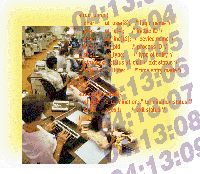 WTMP:
Another Step Toward Centralizing Event Management WTMP:
Another Step Toward Centralizing Event Management
Joe Aguiar
This article addresses yet another aspect of centralized event
logging and management integrating data from the UNIX wtmp
file into the the syslog text files. Because wtmp
is not a text file, the typical shell commands are of limited use
when examining its contents. I will discuss how to examine and integrate
the data with the UNIX syslog utility for processing with
familiar tools using a package written in C called logutmpd.
Although most of this discussion applies both to the utmp
and wtmp files, I will focus primarily on wtmp because
new records are appended to wtmp, whereas with utmp
records are as likely to be deleted as appended. You might think
of the info in utmp as indicating the current state of things,
while wtmp contains historical data.
Events Reported in wtmp
Any process may write to the wtmp file providing that process
has the required write privileges (user write, where user is root).
The most common entries are made from the init process. The
processes that init starts are listed in the /etc/inittab
file. A wtmp entry may be made for each of the processes
that init manages. Other programs that may make wtmp
entries include telnetd, login, and xterm, or anything
else that may connect to ttys, alter run level, or set the
system date.
The type of information you might find in wtmp includes
login/logout times for specific ttys, users, and sometimes
remote hosts. Also, changes in run level and boot times are typical
information to find in wtmp. Clearly this type of information
can be of great interest to a systems administrator, particularly
in regard to security management.
The amount and type of information found in wtmp can vary
quite a bit from system to system. Some systems feature an extended
wtmp file called wtmpx. This is true of Solaris and
other SVR4-based systems. In fact, under Solaris, there is a wtmp
file as well as a wtmpx file. The utmp struct that
defines the records in both the utmp file and the wtmp
file may be found in the file /usr/include/utmp.h, or perhaps
/usr/include/utmpbits.h under Linux. This file, or actually
the C struct statement within it, will describe what pieces of information
are potentially available from each record of the wtmp file.
Listing 1 shows an example of a typical utmp struct and the
type of data to be had from it.
The only items that may not be obvious are ut_type and
ut_exit. The ut_type describes the type of entry (e.g.,
boot time, run level, login process, etc.) These are described in
the header files mentioned previously. The e_termination
value is the signal number that caused termination of the child
and e_exit is the exit code of the child. Your system man
pages for utmp/x(5) as well as wait(2) should shed
additional light on this.
Reading Data from wtmp
Because wtmp is a fixed-length record, binary style, data
file, we cannot easily use normal text-based tools to look at its
contents. Tools like last are extremely useful to examine
wtmp data. However, it may not be easy or efficient to use
last to examine wtmp in real time. Most UNIX systems
provide the getutent(3), setutent(3), utmpname(3),
and endutent(3) system calls to read and manipulate wtmp/utmp
entries. Under Solaris, there are corresponding system calls for
managing the wtmpx file.
The logutmpd daemon uses these, or alternatively, customized
versions of some of these calls to continuously get at the latest
entry in the wtmp file.
Using Logutmpd
The whole purpose of logutmpd is to allow the sys admin
to efficiently and continuously monitor the wtmp file for
new entries, convert them into the desired text-formatted message,
and forward that message to the local syslog where the event
may be easily viewed or acted upon.
To do this, logutmpd, upon startup, opens the system wtmp
file. It then traverses the wtmp file one utmp struct
record at a time until it reaches the end of the file. At this point,
logutmpd waits for any new data to be written to wtmp.
The interval that logutmpd waits (by default) is 1 second.
The user may specify a different interval using the -us option
to specify the number of microseconds, and -s to specify
seconds. The timer used is based on the system select() call.
When new data is detected it is read, reformatted, and written to
the syslog at a priority of auth.notice.
By default, logutmpd runs as a daemon process and can be
started at boot time using a normal UNIX startup script. The logutmpd
distribution includes a sample Sys V-style init script. A
command-line example of starting logutmpd might look like
the following:
# logutmpd -us 500000 -f /var/log/wtmp
This would run logutmpd as a daemon process, reading from the
file /var/log/wtmp, checking for new data every 500,000 micro-seconds
(.5 seconds). Logutmpd may also be run in foreground or debug
mode using the -d command-line switch. Using -d will
prevent logutmpd from writing to the syslog. Instead,
it will read all the data currently in wtmp, writing it out
to stderr, and then write any new data to stdout. In
this way wtmp data may be redirected to a text file or piped
to another process, if desired. For instance, the following command
would discard all the historical data and send any new data to the
system console:
# logutmpd -d 2>/dev/null 1>/dev/console
The nice thing about having a daemon like this is to be able run this
on all your remote hosts and let syslog do all the work of
forwarding the data to your central log host. There is a tool called
ulogger included in the logutmpd package that can be
used to send messages to wtmp to test your installation (similar
to using the logger command to send messages to syslog).
Customizing Logutmpd
Simple configuration changes to logutmpd may be accomplished
at build time by defining certain macros using Makefile variables.
More complex customization of logutmpd can be done by modifying
the macros defined in the logutmpd.h file.
Let's examine what can be changed easily by modifying the
Makefile. To change a configuration in the Makefile,
we will need to change how the DEFINE variable is set. For instance,
if our operating system is Digital UNIX, the line in the Makefile
should read:
DEFINE = -DOSF
This has the effect of setting the OSF preprocessor macro at build
time, which will ideally set things up for a proper build of the logutmpd
binary on a Digital UNIX system. Other build options that are easily
set up in the Makefile include the syslog priority that
will be used for new messages and a flag to include the time data
from the wtmp record.
Because syslog priorities have two components (a facility
and a level), you must define the UT_FACILITY and UT_LEVEL
macros to change the default logutmpd behavior. The default
is LOG_AUTH and LOG_NOTICE, respectively. If you were
to set the DEFINE variable in the Makefile, it might
look like this:
DEFINE = -DUT_FACILITY=LOG_USER -DUT_LEVEL=LOG_WARN -DOSF
After rebuilding, each new message would now be sent to syslog
at the user.warn priority. To investigate other possible settings
for priority, check out the /usr/include/syslog.h file. syslog
priorities are pretty standard, but there are subtle differences between
systems. To include the time data from wtmp record in your
syslog messages, simply append -DUT_TIME to the DEFINE
variable definition in the Makefile.
Logutmpd is known to run on Linux, Solaris, and an ancient
version of Digital UNIX. If you want to run this on a different
platform, the easiest way may be to copy the set of macros for a
system that comes close. Change the outermost #ifdef statement
to reflect your OS, and customize the remaining macros as needed.
The OLIST and UT_FORMAT macros are probably all that
will be needed in the way of customization.
Suppose the utmp struct on your operating system only has
two pieces of data: ut_user and ut_time. The OLIST
might be changed from:
#define OLIST u->ut_user, u->ut_line,
u->ut_id, u->ut_pid, u->ut_host
to:
#define OLIST u->ut_user
and the corresponding UT_FORMAT from:
#define UT_FORMAT "%s, %s, %s, %d, %s\n"
to:
#define UT_FORMAT "%is\n"
The T_UT_FORMAT may require changing as well; the only difference
is the time is placed at the front of the macros with the T_
at the beginning. The ut_time data will be included automatically
if the macro discussed above has been set. Also, you have the option
of building logutmpd using the systems *utent() calls
or the custom ones supplied with logutmpd. Use whichever works
best with your system. Don't forget to include -DYourOSName
when setting DEFINE in the Makefile so your new macros will
be used when building. That's about all that should be needed
to get things working on your system.
Exploring Alternatives
There must be many alternative methods of centralizing all the
wtmp data. One interesting approach is discussed in UNIX
System V Network Programming by Stephen A. Rago, in which the
author provides examples in the use of the ONC RPCs XDR to format
the wtmp data before transferring it to a central host where
it is imagined that the data can then be easily interpreted with
another application since all the data, no matter what type of processor
it came from, is in a uniform, XDR representation.
Another, perhaps simpler, approach is to write a Perl script that
uses the unpack() function to read the data. One such script
is shown in recipe 8.18 of Perl Cookbook, by Tom Christianson
and Nathan Torkington. The unpack() argument format can be
tricky to get right. Because it is based on the utmp struct,
it may vary a bit between operating systems. You will need to "use
Sys::Syslog;'' and add the openlog(), syslog(),
closelog() calls. Also, to get it to run as a daemon, you
need to add code similar to:
sub daemon_init {
my $cpid;
if ( !defined( $cpid = fork())) {
perror( "Cannot fork a new process.");
exit( -1);
} elsif ( $cpid != 0) {
exit( 0);
}
open( STDOUT, ''>/dev/null'');
open( STDERR, ''>&STDOUT'');
setsid(); # use POSIX;
chdir( "/");
umask( 0);
return( 0);
}
Using this method may give you a slight performance hit compared to
the C-based solution. On the other hand, if you have Perl on all of
your hosts, this might be a way to go.
Conclusion
UNIX has a long history and exists in many forms. As a result,
achieving consistent and complete logging across platforms can be
a really interesting project. I hope the tools presented here will
help you achieve an extra step toward that goal.
The latest version of the logutpmd package may be downloaded
from http://home.inreach.com/jaguiar. Questions or comments
should be addressed to jaguiar@inreach.com.
References
1. Rago, Stephen A. UNIX System V Network Programming,
1993, Addison-Wesley.
2. Christianson, Tom and Torkington, Nathan. Perl Cookbook,
1998, O'Reilly & Associates.
3. Stevens, W.R. Advanced Programming in the UNIX Environment,
1992, Addison-Wesley.
4. UNIX Manual pages for wait(2), utmp(5), init(8),
getutxent(3C).
Joe Aguiar has worked as a Systems and Network Administrator
and Software Engineer since 1986. He holds a BSEE degree from CSU,
Fresno. He can be reached at jaguiar@inreach.com.
| 
