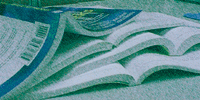 Questions
and Answers Questions
and Answers
Amy Rich
In last month's issue, we had a question regarding the
differences between SAN and NAS. The answer given had the explanations
of the two reversed. NAS (like NetApp) are storage devices attached
to the network and SAN (like EMC) are storage devices attached to
a computer via fiber/SCSI. We regret any confusion resulting from
this error -- the editors.
Q I'm trying to put
a Perl script into my .forward to handle a bunch of spam
that I get. My .forward looks like the following:
|/home/jr/scripts/spamcull.pl
When I get mail, I receive a message stating "Service Unavailable".
Is there some other way I should be calling the script from my .forward?
I'm using Red Hat Linux 6.2.
A You may want to consider something
like Procmail (http://www.procmail.org/) to do spam culling
for you instead of trying to roll your own script. procmail
is a powerful recipe-based filter that you can stick in as the LDA
or call from .forward. As to why you're getting "Service
Unavailable", this sounds like it may be a smrsh problem.
Are you using smrsh in conjunction with Sendmail? If so,
you may need to symlink your script into your smrsh directory
(often /etc/smrsh or /etc/mail/smrsh).
Q I want to write a quick Perl script
that takes a bunch of file names, reads them in, and stores them.
I know how to do this sequentially, but it seems like this would
be the right place to put in a function. Is there a quick "read
and assign" function to which you can point me?
A You'll want to iterate through
a loop of file names and perhaps do an array of arrays for the actual
assignments in the main loop. Your read/assign function will probably
look something like the following, however:
sub readfile {
my ($fname) = shift; # name of the file, passed from the main loop
local (*FILEH); # the file handle
open (FILEH, $fname) || die "Can't open $fname: $!\n"; # open or die
my (@filea) = <FILEH>; # read in the file to an array
close (FILEH); # close the file
return @filea; # return the array
}
Q What does rc stand for in a
UNIX context? Does it stand for run-level command or run command,
or something like that? Is there any authoritative documentation?
A I'd consider Brian Kernighan
and Dennis Ritchie fairly authoritative, and the UNIX FAQ (http://www.faqs.org/faqs/unix-faq/faq/part1/) has the following to say:
rc (as in ".cshrc" or "/etc/rc") = "RunCom"
"rc" derives from "runcom", from the MIT CTSS
system, ca. 1965.
"There was a facility that would execute a bunch of commands
stored in a file; it was called "runcom" for "run
commands", and the file began to be called "a runcom."
"rc" in Unix is a fossil from that usage."
Brian Kernighan & Dennis Ritchie, as told to Vicki Brown
Q We are using jumpstart
to automate our Solaris installs. At the end, the jumpstart
finish script installs a script that runs after reboot to install
the custom software packages via executing pkgadd commands.
These pkgadd commands in turn have pre- and post-install
scripts and want to interact with the installer. When trying to
install, the pkgadd has errors and fail because the pre-
and post-install scripts don't get that user interaction. Do
you know how I could automate this?
A You can have pkgadd use
an alternate administrative file and do installs without manual
intervention. Your pkgadd command will look something like
the following:
pkgadd -n -a $adminfile $package
$adminfile will be another file in your jumpstart setup
that contains the following text (or you can tailor to taste):
mail=
instance=quit
partial=nocheck
runlevel=nocheck
idepend=nocheck
rdepend=nocheck
space=ask
setuid=nocheck
conflict=nocheck
action=nocheck
basedir=default
This gives the pkgadd command all the answers it needs to do
the installation without intervention, unless you don't have
enough space. The default administration file is located in /var/sadm/install/admin/default,
and specifies ask for most of the above questions:
mail=
instance=unique
partial=ask
runlevel=ask
idepend=ask
rdepend=ask
space=ask
setuid=ask
conflict=ask
action=ask
basedir=default
See the man page for pkgadd(1M) for more information on the
available flags, and admin(4) for more information on the parameters
in the admin file.
Q I have a script that I want to
run unattended, but occasionally it may prompt the user for input.
I'm never sure how many times it will prompt (it changes based
on the OS it's running on), but the answer should always be
"yes". Is there an easy way to automate this so that no
one has to sit at the window and input "yes" at random
times?
A If your answer should always
be yes, it sounds like you may just be better off removing the conditions
from the script. However, there are a couple ways you can automate
this. For flexibility's sake (in case you ever want to answer
"no" or something else), you could wrap your script with
expect. If you're sure you're always going to say
"yes", you can just pipe the output of the yes
program to your script:
yes yes | ./script
The yes program takes an argument that it will continuously
print out. If you don't give it an argument, it will continuously
print out the letter "y".
Q How can I tell which Perl modules
I have installed with my Perl distribution?
A You can get a complete listing
of the third-party modules installed by doing a:
perldoc perllocal
The output should list the module name, where it was installed, the
linktype, the version, and any executable files. Here's an example
for CPAN:
Mon Apr 2 13:33:21 2001: 'Module' the CPAN manpage
o `installed into: /usr/local/lib/perl5/5.6.0'
o `LINKTYPE: dynamic'
o `VERSION: 1.59'
o `EXE_FILES: cpan'
Q I'm trying to set up fetchmail
to retrieve mail from an ISP account via IMAP, but it seems to want
Sendmail running on the local machine. I don't really want to
open up Sendmail to the outside world because it's an unnecessary
security risk (since I'm just pulling down mail from other places
and not actually accepting SMTP requests from the outside world).
Is there a way to use fetchmail without enabling an MTA?
A fetchmail must have an
MTA to connect to in order to deliver your mail. What you can do
is bind Sendmail to the loopback interface only, and not your public
(or private) interface. In your fetchmailrc file, set the
following so that fetchmail tries to connect to the loopback
interface instead of another interface on your machine. It should
try the loopback interface anyway if you're not using ETRN,
ODMR, or Kerberos auth (where the domain name is added),
but it doesn't hurt to explicitly set it here:
smtphost 127.0.0.1
In your Sendmail mc file, add the following lines:
FEATURE(`no_default_msa')dnl
DAEMON_OPTIONS(`Name=MTA',`Addr=127.0.0.1')dnl
This makes it so that the daemon will only answer on the loopback
interface, and it deletes the default entry for MSA. Be sure to rebuild
your cf file and test it before putting it into place.
Q On a Solaris 7 SPARC machine,
how do I increase the security of the TCP random number generator?
A If you're talking about
the way selected TCP ports are randomized, you want to change the
file /etc/default/inetinit to be the following:
# @(#)inetinit.dfl 1.2 97/05/08
#
# TCP_STRONG_ISS sets the TCP initial sequence number generation
# parameters.
# Set TCP_STRONG_ISS to be:
# 0 = Old-fashioned sequential initial sequence number generation.
# 1 = Improved sequential generation, with random variance in increment.
# 2 = RFC 1948 sequence number generation, unique-per-connection-ID.
#
TCP_STRONG_ISS=2
If you're talking about random number generation in general,
64-bit Solaris doesn't have a /dev/random or a /dev/urandom,
so you would want to install something third party or freeware like
egd (which I've had problems with because it doesn't
generate enough entropy to run both OpenSSL and OpenSSH), prngd,
or ANDIrand.
Q For security purposes, I want
to track down all of the world-writable files on my AIX system.
How would I go about this?
A The best tool for this is find.
You can search for world-writable files with the following command
(you should be root or you'll receive a lot of "permission
denied" errors):
find / -type f -perm +0002 -print
If you want to look for group-writable files as well, you can do:
find / -type f -perm +0022 -print
You may also want to look for SUID and SGID executables while you're
at it. Take a look at the man page for more information on find.
Q I have an Ultra 10 running Solaris
8. When I take a look at the routing table, I see a lot of routes
that are seemingly useless. If I flush the routing table, most of
them disappear but then come back again later. There's obviously
something messing with the routing table. What is it, and how do
I stop it?
A There are two likely candidates
for your problem. Solaris comes with two binaries that may start
at boot time and will edit your routing table on the fly --
in.routed and in.rdisc. You can shut off routed by
giving your machine an explicit default route in /etc/defaultrouter.
The router discovery daemon (rdisc) is started if you have multiple
interfaces not configured by DHCP. You can turn it off by touching
the file /etc/notrouter. Both of these processes are started
as part of /etc/init.d/inetinit (hard-linked to by /etc/rc2.d/S69inet).
Take a look at the man pages for in.rdisc, in.routed,
and defaultrouter and the /etc/init.d/inetinit script
for more information.
Q I'm running Sendmail 8.11.3,
and I'm seeing a huge number of Sendmail processes sending
mail outbound. Is there some way I can cut down on the number of
processes Sendmail forks? This is killing my poor machine.
A You can limit the number of daemon
children with MaxDaemonChildren. You'll probably also
want to queue all outgoing mail and then run the queue to deliver
mail. This will order your processes sequentially instead of forking
for every new outbound mail delivery. Add the following to your
mc file and rebuild your cf file (adjust the maximum
number of processes and the minimum queue age to suit your machine):
define(`confMAX_DAEMON_CHILDREN',`10')dnl
define(`confDELIVERY_MODE',`queueonly')dnl
define(`confMIN_QUEUE_AGE',`10m')dnl
The MinQueueAge macro defines the time between delivery attempts
of any one message. So, if your message can't be delivered the
first time around, it waits another 10 minutes in this case (default
is 30 minutes). Tweak this variable to taste, depending on whether
you have a lot of transient delivery issues.
When you start Sendmail, you'll want to run the queue at
some frequent interval (say every 10 minutes), so your mail doesn't
sit on your machine for too long:
sendmail -q10m -bd
The -bd is optional if you're not running a daemon (e.g.,
you're only sending mail out, not accepting mail).
Q I'm running a 4.3-Release
FreeBSD machine. Hooked to it is an Overland Data Loader Express
DLT Tape Library. I can access whatever tape I happen to load manually.
Is there any way to have it automatically load a specific tape?
A You'll want to take a look
at the man page for chio. This should handle most generic
loaders. For example, you can move slot 2 to drive 0, do a dump
of /, /usr, /var, and /home, and then
move the tape back out to its original slot with the following commands:
chio move slot 2 drive 0
dump 0auf /dev/nrsa0 /
dump 0auf /dev/nrsa0 /usr
dump 0auf /dev/nrsa0 /var
dump 0auf /dev/nrsa0 /home
mt -f /dev/nrsa0 offline
chio move drive 0 slot 2
You may need to add the ch device (SCSI media changer) to your
kernel config and remake your kernel. Take a look at /usr/src/sys/i386/conf/LINT
for all kernel options and the FreeBSD handbook on how to configure
your kernel:
http://www.freebsd.org/doc/en_US.ISO_8859-1/books/handbook/kernelconfig.html
Q Does Sun have an area on their site
that lets you determine what hardware corresponds to what part number?
I have a CPU board and a memory module, and I'm trying to figure
out if I have the right bits to scavenge for another machine.
A You can take a look at Sun's
spare parts list, located at:
http://www.sun.com/ibb/spares/parts-list/TOC.html
If you have some idea of what you're looking for, they have listings
of current spare parts for various types of hardware. So, if you have
a CPU board that you want to put in an E3500, you can select the E3500
spare parts list and see if what you have matches. If you have spare
parts and have no idea what they came from, you can also try a search
for the part number on:
http://store.sun.com/
Q I have a FreeBSD 4.2 PC, and I want
to rip out Sendmail and run postfix instead. How do I completely
remove Sendmail and install postfix in its place?
A You don't actually have
to remove Sendmail. Later versions of FreeBSD have a config
file called /etc/mail/mailer.conf that determines what binary
gets called when the following programs are run:
sendmail
send-mail
mailq
newaliases
Install postfix from the ports collection as root and configure
to your liking:
cd /usr/ports/mail/postfix
make install
If you aren't familiar with the ports collection, take a look
at the packages and ports section of the FreeBSD Handbook:
http://www.freebsd.org/doc/en_US.ISO_8859-1/books/handbook/ports.html
Once you have postfix working the way you want, change /etc/mail/mailer.conf
to point to your postfix binary (usually installed in /usr/libexec/postfix)
instead of the Sendmail binary. You may also want to edit /etc/make.conf
so that future upgrades of FreeBSD do not upgrade Sendmail as well:
NO_SENDMAIL=yes
You may also want to take Sendmail out of /etc/rc.conf, depending
on how you plan on running postfix (or at least change the
Sendmail options):
sendmail_enable="NO"
Q I have an old Sun IPX running Solaris
2.5.1 with the recommended patch set from 05/04/2001. I'm seeing
some weirdness when I do an ls or a ps. An ls
shows no files at all (as if the filesystem is completely invisible),
and ps claims it can't execute. Here's some real
output:
$ echo "this is a test" > foo
$ ls foo
$
$ cat foo
this is a test
$ mv foo bar
$ ls bar
$
So, I did a ps to see what was going on, and I got:
$ ps -elf
/usr/local/bin/bash: ps: cannot execute
However, /usr/ucb/ps works just fine. Have you seen anything
like this before? Did the system somehow manage to get corrupted?
A It looks as though you've
been hacked and someone has installed an improperly implemented
rootkit. Instead of just hiding some files with ls, it's
hiding them all, and instead of hiding some processes with ps,
it's just refusing to execute (probably installed with the
wrong permissions). You'll want to find out how they broke
in, when they broke in, and restore from known backups and patch
from there. I hope you've been doing some sort of security
monitoring all along, or it's going to be very difficult to
track down the hole and fix it. You may just be better off upgrading
to Solaris 7 (the IPX isn't supported for Solaris 8) and restoring
only your data.
Q I'm trying to script some
jumpstart stuff to comment out lines in a Solaris startup
file. The text of the file looks something like:
echo "Setting default...
<some other lines>
-netmask 240
I want to comment out all the lines in between those two lines. I
can't use Perl because the jumpstart stuff all has to
be done in bourne shell. Any clues?
A You can use sed to do
this if you have unique begin and end strings in the file. Try the
following (where $file is the file you want to modify):
sed -e '/^echo "Setting default/,/^ -netmask 240/ s/^/#/' \
< $file > /tmp/newfile
cp /tmp/newfile $file
rm -f /tmp/newfile
If you'd rather just delete the lines instead of commenting them
out, you can do:
sed -e '/^echo "Setting default/,/^ -netmask 240/d' \
< $file > /tmp/newfile cp /tmp/newfile $file rm -f /tmp/newfile
Amy Rich, president of the Boston-based Oceanwave Consulting, Inc.
(http://www.oceanwave.com), has been a UNIX systems administrator
for more than five years. She received a BSCS at Worcester Polytechnic
Institute, and can be reached at: arr@oceanwave.com.
| 
