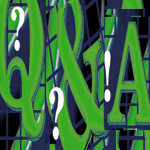 Questions
and Answers Questions
and Answers
Amy Rich
Back in the August issue of Sys Admin, someone asked a
question about how to read a file backwards, and I provided a handy
one-liner in Perl. Thanks to Tillman Hodgson for pointing out that
there is also a GNU program called tac (cat spelled backwards) that
does the same thing. Also thanks to Tom Payerle for pointing out
the program rev, which prints lines from right to left.
Q I have our Sendmail server configured
with RBL and DUL, but these lists are not complete
enough to catch all the spam that we receive. We get nothing but
spam, for instance, from several top-level country domains, and
I'm trying to block those with the access_db feature.
I'm having some difficulty blocking a TLD and all of its subdomains,
however. I can successfully block the addresses in the access.db
when I have an exact match. For example, the following entry works:
host.sub.domain REJECT
I obviously don't want to go through and match every host, so
I was trying to write a match for the entire TLD:
.domain REJECT
When I test my access rules with sendmail -bt -v it doesn't
seem to work:
> /map access .domain
map_lookup: access (.domain) returns REJECT (0)
which is fine, but:
> /map access sub.domain
map_lookup: access (sub.domain) no match (0)
which fails. How do I correctly block an entire TLD?
A Your access.db entry is syntactically
incorrect and should look like the following:
domain REJECT
You don't want the leading '.' on the domain when you're
trying to block the whole domain. When lookups are done against the
access database, they're done in tokens, separated by dots. When
the lookup for host.sub.domain is done, it then iterates through,
taking off a token and a dot each time:
host.sub.domain
sub.domain
domain
Your other issue is that you're trying to validate your matches
in testing mode with /map. This won't work because of
the above-mentioned recursive token removal. This happens as part
of the check_* rulesets, not the map lookup. The check_*
rulesets will do multiple map lookups until the TLD is reached.
Q I just installed Solaris 8 on
my E450 and flashed the OBP. Now whenever I try to boot the machine,
it insists on booting off the network instead of the disk. This,
of course, fails because I don't have a network boot server.
I've set the boot device to disk and tried again, but
it still tries to boot from the network. Why won't my machine
boot from the disk that Solaris is installed on?
A Suns usually boot from the network
for diagnostic purposes. Your machine may not see the disk, may
not have the boot device set correctly, or may just be tagged
to do a diagnostic boot. First, make sure that the machine can actually
see the disk device. At the OK prompt, type the following (assuming
you have SCSI disks):
probe-scsi-all
If you don't see your disk, verify that the disk is connected
properly and is actually spinning up. If you still can't see
your disk, you may have damaged your disk or controller (or some other
piece of hardware) that you'll need to replace.
If you can see your disk with the probe, verify that the boot
device and any aliases are set correctly. You can see the values
of each variable by using printenv from the ok prompt.
Verify that boot-device is set to boot from disk first.
An example boot device line looks like the following:
boot-device=disk net
Verify that disk is actually correctly aliased to your boot
disk. The address of your boot device will look different depending
on what sort of hardware you have in your machine. You can use the
command devalias from the ok prompt to view your aliases.
On a PCI bus, the disk alias may look something like the following:
/pci@1f,0/pci@1/scsi@1/sd@0,0:a
You may also want to try booting directly from the disk path if you
suspect problems with the NVRAM aliases. If you need to reset the
alias, you can use the nvalias command, and be sure to set
use-nvramrc? to true.
Most machines will have diag-device=net, so verify that
the diag-switch is set to false:
diag-switch?=false
If you still can't get your machine to boot from the disk, you
may have hardware issues. If you have a Sun contract, call them and
have them help. If you don't have a contract, Sun also offers
per-incident pricing.
Q I've just been handed the
systems administration tasks at work, and I'm not really all
that UNIX-savvy yet. Right now I'm trying to change ftpd
so that all the incoming files have the permissions -rwxrwxrwx
instead of -rw-rw-rw. I've tried changing both root
and ftp's umask to 0, but this doesn't seem to
help. How can I change the default incoming ftp permissions?
A To help you understand why your
umask command didn't work, let's start with a bit of information
about file modes, file creation modes, and umask. UNIX file permissions
have two sorts of representations (letters, as you listed) and octal
numbers. To understand the umask, it's important that you understand
octal permissions.
With standard UNIX permissions (no extended ACLs), there are three
catagories of permissions: user, group, and other. In both the octal
and alphabetic representations, the categories are read from left
to right. For each category, you can set three basic permission
types: read, write, and execute. (We'll skip SUID, SGID, and
other special permissions for now.) Using the alphabetic output,
read is represented by the letter r, write by w, and execute by
x. Using the octal output, read is represented by the number 4,
write by the number 2, and execute by the number 1. To translate
your desired permissions from alphabetic to octal, you add up the
numbers for each category (user, group, and other):
-rwxrwxrwx is equivalent to 0777 (4+2+1 4+2+1 4+2+1)
-rw-rw-rw- is equivalent to 0666 (4+2 4+2 4+2)
-rw-r--r-- is equivalent to 0644 (4+2 4 4)
The default file creation mode for files in UNIX is 0666. For directories,
the default creation mode is 0777. The umask is another octal number
that is subtracted from the default creation permission. If you have
a umask of 2 (you can also pad it out with leading zeros so the umask
becomes 0002), you get the following:
directories 0777 drwxrwxrwx
- umask 0002 - --------w-
____________________ __________
creation mode 0775 drwxrwxr-x
files 0666 -rw-rw-rw-
- umask 0002 - --------w-
____________________ __________
creation mode 0664 -rw-rw-r--
If you have a umask of 22 (or 0022), then you get file creation modes
of 0644 (-rw-r--r--), and directory creation modes of 0755
(drwx-r--r--). The "d" in the first position of the
alphabetic listings above denotes that the entry in is a directory.
Your problem with ftp is that all ftp file uploads start off with
the creation permission for 0666. Umask cannot add permissions,
only take them away. You'll never be able to upload files with
the execute bit set by using ftp. There are a couple ways to get
around this. You can use something like scp (part of ssh)
to upload files instead of ftp. Scp will subtract the destination
user's umask from the existing permissions on the remote machine.
So, if you scp a file with the permissions of 0775 from a
remote machine and your umask is 22, you will then have a resulting
file on the local machine of 0755.
As an aside, root's umask should be something fairly restrictive,
such as 22, so that random people on the system cannot write to
files owned by root.
Taking a different approach, you can also run a cron job to change
the permissions of the uploaded files on a regular basis if they
are in a known location. Beware when adding the execute bit to uploaded
files, though -- malicious users can upload trojans and when
you change the permissions on them, people may unwittingly execute
those trojan binaries.
Amy Rich, president of the Boston-based Oceanwave Consulting,
Inc. (http://www.oceanwave.com), has been a UNIX systems
administrator for more than five years. She received a BSCS at Worcester
Polytechnic Institute, and can be reached at: arr@oceanwave.com.
|

