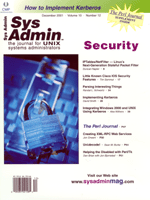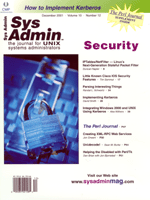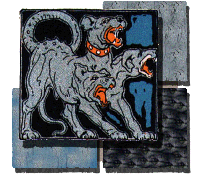 Implementing
Kerberos Implementing
Kerberos
David Smith
Kerberos is the mythical three-headed dog guarding the gates of
the underworld. It has long been a symbol of unceasing vigilance
and was therefore selected as the name of the authentication service
for MIT's Project Athena (a collaboration among IBM, DEC, and MIT
to develop a ubiquitous networking service for undergraduates at
MIT). Project Athena included such innovations as the X Window system,
a Directory service named Hesiod, and a messaging service named
Zephyr, but only X and Kerberos have become prevalent outside MIT.
Kerberos was designed for an environment with insecure workstations,
an insecure network, and moderately secure servers. These assumptions
are paralleled in the current Internet, making Kerberos an effective
authentication service in modern distributed environments. It is
not, however, a complete security service: Kerberos provides for
authentication, not authorization or accounting, and is not easily
extensible to multi-domain environments. The latter issue is being
addressed by current work incorporating PKI support into Kerberos,
but at present cross-realm authentication needs to be performed
by explicitly extending trust between two Key Distribution Centers
(KDC).
Enhancements in Kerberos V allow hierarchical cross-realm trust
using transitive trust between different domains. With this architecture,
a KDC in realm PLEAIDES.TAURUS.TEST can have a cross-realm trust
extended to TAURUS.TEST and will inherit trust to other subdomains
of TAURUS.TEST.
In this article, I will demonstrate how to implement Kerberos
on multiple operating systems and discuss some of the issues that
arise when using "kerberized" applications. I will begin with a
discussion of the terminology and roles involved in a Kerberos system,
following with the network design for the test domain and the actual
implementation steps. For this article, I am using the Kerberos
Version 5 distribution obtained from MIT:
http://web.mit.edu/network/kerberos-form.html
This site provides binaries and sources for destinations in the United
States and Canada; exportable versions for use by individuals in other
countries are available at:
http://www.crypto-publish.org
Protocol
Kerberos is a method to distribute session keys for use in encrypting
traffic between two entities in a network. These session keys include
a timestamp so that they are valid for a limited duration (preventing
replay attacks), and are provided by a Key Distribution Center (KDC).
The KDC must be implemented on a secure platform, because it holds
the identities of all parties involved in the Kerberos system. The
KDC contains two services: an Authentication Service that handles
the initial request and a Ticket Granting Service that makes use
of an encrypted channel for requests to other services. It should
not be used for other services because of the danger that those
services might compromise the Kerberos database. If we use the example
of one party, Alice attempting to access a service on the system
named Bob, the protocol takes the following steps:
1 Alice requests access to the Ticket Granting Server (TGS) from
the KDC in plaintext.
2 The KDC sends a session key for the TGS (encrypted in Alice's
secret key).
3. Alice uses the session key to get a Ticket Granting Ticket
(TGT) from the TGS and subsequently uses that session key and the
TGT to obtain tickets for new services. This prevents her from having
to continually send traffic encrypted in her secret key (which gives
more data to brute-force decoding attack).
4. When Alice requests a service on Bob, she sends a request to
the TGS encrypted with her session key that contains her TGT, a
newly constructed Authenticator to identify her, and the service
identifier for Bob.
5. The TGS returns a ticket valid for use with Bob and also a
new session key to use when communicating with Bob, encrypted in
the session key for the TGS.
6. Alice sends the Ticket (which includes the specific service
requested) and her Authenticator for that ticket to Bob.
7. Bob decrypts the ticket (which is encrypted with Bob's secret
key), and extracts the session key for the session with Alice. Bob
uses the session key to decrypt the authenticator received from
Alice.
The Kerberos protocol ends at this point, with Alice and Bob mutually
authenticated (since only the true Bob could decrypt the Ticket),
and with a randomly generated session key they can use to encrypt
further traffic for the service. Each service needs to have its
own session key, although different applications might use the same
principals to create their unique session keys.
This protocol design has several implications. First, the KDC
must be kept secure and highly available. Kerberos includes the
concept of master/slave KDCs so that there is no single point of
failure. Each service that uses Kerberos must be "kerberized" so
that the initial connection makes use of the TGT to authenticate
and provide the session keys to encrypt traffic. Thus, Kerberos
cannot be used transparently to a non-kerberized application (such
as can be done with SSH). As a growing number of applications are
kerberized, however, this issue is becoming less important.
Implementation Steps
Kerberos implementation involves several steps. Before installing
the software it is necessary to design the Kerberos realm, the server
locations, and ancillary services to keep the KDC functional. Then,
the applications to be kerberized must be identified and integrated
with the Kerberos system. Finally, the principals must be named
and registered in the Kerberos database.
For Kerberos to prevent replay attacks, each ticket and authenticator
is timestamped. Therefore, all principals in a Kerberos realm must
have a consistent value for the current time. This requires a time
service available to all hosts in the realm (and consistent with
the time used in other realms). I have used NTP for this purpose
and installed NTP clients on all the systems with a local NTP server
synchronized with the NTP network.
Realm Design
Kerberos is divided into realms, each a self-contained implementation
of a KDC (including an Authentication service and a TGS on the same
system) with a set of registered principals. Originally, realm lookup
was performed by defining the realm/DNS domain correspondence in
a configuration file. But in Kerberos V, it is possible to use new
DNS SRV records to locate Kerberos realms and principles using DNS.
Kerberos V defaults to looking up KDCs through DNS, but requires
explicit configuration to look up realms from DNS names. MIT states
that the latter is more prone to spoofing and does not recommend
it for sites accessible from the Internet. However, both realm and
KDC lookups through DNS were used by Microsoft in their implementation
for Windows 2000. Therefore, both will be used in this article to
transparently integrate Windows 2000 clients into a Kerberos realm.
Each realm is named with a unique name, by convention an uppercase
version of the DNS domain. For example, in the domain taurus.test,
the Kerberos realm should be named TAURUS.TEST. If multiple realms
are required in an organization, use descriptive names ending with
the domain name, such as PLEAIDES.TAURUS.TEST. The names of realms
and the KDCs for each realm can be defined in a configuration file
on each system, or provided by special DNS records. Although realms
are not hierarchical (where a realm named PLEAIDES.TAURUS.TEST would
be a subsidiary of the TAURUS.TEST realm), the integration with
DNS allows for realm lookups to be made through the DNS hierarchy.
Kerberos V also allows transitive trust to be created between subdomains
and their parent zones, extending trust to other subdomains of a
common parent.
Each client will look for a TXT record in the DNS records for
a target host. If there is a record in the host name or in any zone
containing that host with the first component of "_kerberos", then
the rest of the TXT record is taken as the name of the realm. This
allows multiple domains to be managed as a single realm, or separate
hosts within a domain to be managed in separate realms.
Each realm then has a DNS style name; and, in the zone records
for that domain, special SRV records identify the master and slave
KDCs and the Kerberos admin server. These services are defined as
follows:
- _kerberos._udp -- This identifies the Kerberos service
on any KDC, both master and slave servers. Only active servers
should be included in this list; if the Kerberos daemon is not
running, the server name should be removed.
- _kerberos-master._udp -- This identifies Kerberos service
on the master KDC, so that a client can make a final decision
on authenticating a user where they may have changed their password
but not had enough time for the change to propagate.
- _kerberos-adm._tcp -- This identifies a server running
the kadmind program. Only the master KDC runs this program, which
is used to modify the Kerberos database. At present, the kadmin
program still needs to look up the admin server using the krb5.conf
file, but other applications such as Windows 2000 expect to use
the DNS records.
- _kpasswd._udp -- This identifies the KDC where password
changes can be recorded.
MIT recommends that the KDCs be named with aliases that can be
used in the krb5.conf files as well. These aliases should
be kerberos for the master KDC and kerberos-1, kerberos-2 for all
slave KDCs. These aliases are not used in the DNS implementation,
which must use the true name of the host in the SRV record. Therefore,
while the use of "kerberos" aliases should be continued to support
transparent failover for Kerberos IV clients, both the aliases and
the canonical names must be registered as principals in the Kerberos
realm.
For this project, I configured a realm named TAURUS.TEST with
the master KDC named aldebaran.taurus.test, a slave KDC (also supporting
SMB) named ain.taurus.test, and several clients in the domain pleaides.taurus.test.
Aldebaran is a 100-MHz Pentium running BSD/OS Version 3.0, ain is
an 350-MHz Intel Pentium III, while the client systems range from
a Motorola StarMax 3000 running Mac OS 9.1 to a 500-MHz Pentium
III running Windows 2000.
The DNS zone for taurus.test therefore includes the following
records:
$TTL 86400
@ SOA ain.taurus.test. root.ain.taurus.test. (
2001080805 ; serial
10800 ; refresh
3600 ; retry
3600000 ; expire
86400 ) ; minimum
NS ain.taurus.test.
ain A 192.168.1.1
kerberos-1 CNAME ain
hyadum A 192.168.1.2
alcyone A 192.168.1.10
taygeta A 192.168.1.41
aldebaran A 192.168.1.25
kerberos CNAME aldebaran
electra.pleaides A 192.168.1.30
merope.pleaides A 192.168.1.35
_kerberos TXT "TAURUS.TEST"
_kerberos._udp SRV 0 0 88 aldebaran
_kerberos-master._udp SRV 0 0 88 aldebaran
_kerberos-adm._tcp SRV 0 0 749 aldebaran
_kpasswd._udp SRV 0 0 464 aldebaran
Source Configuration and Installation
I downloaded the Kerberos V 1.2.2 source from MIT into /usr/local/src
on aldebaran. The source for 1.2.2 comes in one gzipped tar file
that unpacks into the krb5-1.2.2 directory tree. This tree includes
the doc and src subtrees.
For cross-platform builds, Kerberos supports an object tree so
that one source tree can be used by multiple systems. The Kerberos
source includes the client utilities required to communicate to
the KDC and the libraries needed by kerberized applications. Support
for Kerberos IV clients is normally provided (except by Windows
2000) so that older clients can use a Kerberos V server for authentication.
Because of the number of different operating systems in this test
network, I exported the Kerberos source tree so that executables
for each system could be built from a centralized resource.
Most operating systems (including OpenBSD) ship with Kerberos
IV, not Kerberos V. Kerberos IV has known buffer overflow vulnerabilities
and is no longer supported by MIT. Therefore, I obtained the latest
source from MIT. Even with a current version of the operating system,
I recommend obtaining the source from MIT to stay up to date with
patches and bug fixes. Kerberos requires a working C compiler, GNU
make, GNU bison, and, for testing, Perl and Tcl.
Kerberos uses the GNU configure script to tailor the source for
each platform. By default, DNS resolution of Kerberos realms is
not enabled (because of concern for spoofing), so it will need to
be enabled. Also, different operating systems have specific requirements
that are identified in the Installation guide (unpacked into the
doc directory and available on the MIT site). The default destination
prefix is /usr/local, and the default KDC database directory
is $PREFIX/var/krb5kdc.
The makefiles include a target for testing the software, so it
is important to run "make check" to verify that the code works before
installing it. The default tests merely check that the components
are built correctly, but support for the DejaGNU test suite is integrated
and if present, will test Kerberos client/server interaction. I
built Kerberos on BSD/OS with the following commands (when mounted
from the appropriate operating system:
% PWD=/usr/local/obj
% /usr/local/src/krb5-1.2.2/src/configure --enable-dns
% make
% make check
% make install
KDC Configuration
Once the software is built and installed, the KDC must be configured.
This is done by initializing the database, adding administrators
and configuring master and slave KDCs. The configuration files on
the KDC servers define the location for the realm databases and
the default lifetimes for tickets. The configuration files are text
files structured similar to Microsoft .INI files. The kdc.conf file
is found on all KDCs in a Kerberos realm (usually located in the
Kerberos directory /var/krb5kdc/ and in this implementation contains
the following information:
[kdcdefaults]
kdc_ports = 88,750 # this supports the V5 (88) and V4 (750) clients
[realms]
TAURUS.TEST = {
database_name = /usr/local/var/krb5kdc/principal
admin_keytab = /usr/local/var/krb5kdc/kadm5.keytab
acl_file = /usr/local/var/krb5kdc/kadm5.acl
dict_file = /usr/local/var/krb5kdc/kadm5.dict
key_stash_file = /usr/local/var/krb5kdc/.k5.TAURUS.TEST
kadmind_port = 749
max_life = 10h 0m 0s
max_renewable_life = 7d 0h 0m 0s
master_key_type = des3-hmac-sha1
supported_enctypes = des3-hmac-sha1:normal \
des-cbc-crc:normal des-cbc-crc:v4
kdc_supported_enctypes = des3-hmac-sha1:normal \
des3-cbc-crc:normal des-\cbc-crc:normal
}
The krb5.conf file is located in /etc for all Kerberos
V systems. Although DNS support has reduced the need for some sections
of the krb5.conf file, that file is used to define defaults
for Kerberos applications and is therefore a requirement for every
host in a Kerberos realm. For most Kerberos hosts it is only necessary
to keep the [libdefaults] stanza, adding the [realms]
stanza with the admin_server option if access to the Kerberos
admin tool is required from that host. For the KDC (master and slave),
it contains the following:
[libdefaults]
ticket_lifetime = 600
default_realm = TAURUS.TEST
default_tkt_enctypes = des3-hmac-sha1 des-cbc-crc
default_tgs_enctypes = des3-hmac-sha1 des-cbc-crc
[realms]
TAURUS.TEST = {
admin_server = kerberos.taurus.test:749
}
[logging]
kdc = FILE:/var/log/krb5kdc.log
admin_server = FILE:/var/log/kadmin.log
default = FILE:/var/log/krb5lib.log
Once these two files are created, the database must be initialized.
That is performed with the command kdb5_util:
% /usr/local/sbin/kdb5_util create -r TAURUS.TEST -s
Initializing database '/usr/local/var/krb5kdc/principal' for => \
realm 'TAURUS.TEST', master key name 'K/M@TAURUS.TEST'
You will be prompted for the database Master Password.
It is important that you NOT FORGET this password.
Enter KDC database master key: <type the master password>
Re-enter KDC database master key to verify: <again>
%
This creates the principal database. Because all the credentials are
stored in this database, it is imperative to keep the password for
this database secure. By default, the files created by this command
are kept in /usr/local/var/krb5kdc and include the database
itself (principal and principal.ok), the administrative files (principal.kadm5.*),
and the stash file (.k5.<<REALM>>). The stash file is
used to provide the master password to the Kerberos daemon at system
startup. It is not necessary if the startup procedure is designed
to prompt for the password at system initialization. Although the
password is encrypted and the file is protected, truly paranoid sites
may want to not use it at all. It is created with the -s switch
to the kdb5_util create command.
The next step is to create an administrator and add it to the
ACL file. The ACL file is defined in krb.conf and is named by default
"kadm5.acl". The format is:
Kerberos principal permissions optional target principal
The only entry required at this time is for an administrator. This
file controls access to the Kerberos database so ordinary users do
not need to be mentioned in it. Because the file syntax allows wildcard
entries, I prepared an initial file allowing all administrators in
the realm to have complete access to the database:
*/admin@TAURUS.TEST *
Now we can create the initial administrator on the master KDC using
the kadmin.local program. Both kadmin and kadmin.local perform the
same functions, but kadmin.local is only available on the master KDC.
Kadmin is available on any Kerberos system and allows for remote management.
We need to create the first administrator locally so that we can use
that principal to create slave servers.
% /usr/local/sbin/kadmin.local
kadmin.local: addprinc admin/admin@TAURUS.TEST
WARNING: no policy specified for "admin/admin@TAURUS.TEST"; \
defaulting to no policy
Enter password for principal admin/admin@TAURUS.TEST: <password>
Re-enter password for principal admin/admin@TAURUS.TEST: <again>
Principal "admin/admin@TAURUS.TEST" created.
kadmin.local:
Before exiting from kadmin.local, it is necessary to create the keytab
files for the special principals "kadmin/admin" and "kadmin/changepw".
This is done with the following commands (a backslash shows where
two lines should be typed as one):
kadmin.local: ktadd -k /usr/local/var/krb5kdc/kadm5.keytab \
kadmin/admin kadmin/changepw
Entry for principal kadmin/admin with kvno 3, encryption type
Triple DES cbc mode with HMAC/sha1 added to keytab
WRFILE:/usr/local/var/krb5kdc/kadm5.keytab.
Entry for principal kadmin/admin with kvno 3, encryption type
DES cbc mode with CRC-32 added to keytab
WRFILE:/usr/local/var/krb5kdc/kadm5.keytab.
Entry for principal kadmin/changepw with kvno 3, encryption type
Triple DES cbc mode with HMAC/sha1 added to keytab
WRFILE:/usr/local/var/krb5kdc/kadm5.keytab.
Entry for principal kadmin/changepw with kvno 3, encryption type
DES cbc mode with CRC-32 added to keytab
WRFILE:/usr/local/var/krb5kdc/kadm5.keytab.
Now, the KDC and Kerberos admin server can be started:
% /usr/local/sbin/krb5kdc
% /usr/local/sbin/kadmind
Each program will run as a daemon. These commands should be added
to the appropriate startup file for the system (/etc/init.d/krb5
for Red Hat, /etc/rc.local for BSD systems). Starting automatically
will require a stash file. After starting, the log files should be
checked to verify that they started correctly. The file krb5kdc.log
showed "commencing operation" as the last line, while the file kadmind.log
showed "starting".
Adding Slave Servers
The slave servers now need to be configured. Assuming that the
Kerberos software has been compiled and installed on the slave server,
the slaves must be created as Kerberos principals. They must also
have their keytabs extracted, installed locally, and configured
for database propagation.
Each host in a Kerberos system needs to be defined as a principal
in the Kerberos database and have its secret key extracted to a
keytab file stored locally. The keytab file holds an encrypted copy
of the host's password, but it must be protected from unauthorized
access by making it unreadable by anyone but root and excluded from
all backups. Both the canonical name and the Kerberos alias must
be added as principals for the master and slave servers, and keytabs
for both names must be stored locally. Additionally, the host's
idea of its own name must match the principal name as a fully qualified
domain name. On Linux systems, this is done making FQDN the first
entry in the /etc/hosts file (where the hostname is picked
up). Other operating systems will have different techniques.
On aldebaran.taurus.test (Kerberos), run the following as root:
% /usr/local/sbin/kadmin -p admin/admin
Password: <enter admin password>
kadmin: addprinc -randkey host/aldebaran.taurus.test
WARNING: no policy specified for "host/aldebaran.taurus.test@TAURUS.TEST"; \
defaulting to no policy.
kadmin: ktadd host/aldebaran.taurus.test
kadmin: Entry for principal host/aldebaran.taurus.test@TAURUS.TEST with kvno
3, encryption type Triple DES cbc mode with HMAC/sha1 added to keytab WRFILE:
/etc/krb5.keytab.
kadmin: Entry for principal host/aldebaran.taurus.test@TAURUS.TEST with kvno
3, encryption type DES cbc mode with CRC-32 added to keytab WRFILE:
/etc/krb5.keytab.
kadmin: addprinc -randkey host/kerberos.taurus.test
WARNING: no policy specified for "host/kerberos.taurus.test@TAURUS.TEST"; \
defaulting to no policy.
kadmin: ktadd host/kerberos.taurus.test
kadmin: Entry for principal host/kerberos.taurus.test@TAURUS.TEST with kvno
3, encryption type Triple DES cbc mode with HMAC/sha1 added to keytab WRFILE:
/etc/krb5.keytab.
kadmin: Entry for principal host/kerberos.taurus.test@TAURUS.TEST with kvno
3, encryption type DES cbc mode with CRC-32 added to keytab WRFILE:
/etc/krb5.keytab.
kadmin:
Do the same on the slave server, ain.taurus.test (kerberos-1):
% /usr/local/sbin/kadmin -p admin/admin
Password: <enter admin password>
kadmin: addprinc -randkey host/ain.taurus.test
WARNING: no policy specified for "host/ain.taurus.test@TAURUS.TEST"; \
defaulting to no policy.
kadmin: ktadd host/ain.taurus.test
kadmin: Entry for principal host/ain.taurus.test@TAURUS.TEST with kvno 3, \
encryption type Triple DES cbc mode with HMAC/sha1 added to keytab WRFILE: /etc/krb5.keytab.
kadmin: Entry for principal host/ain.taurus.test@TAURUS.TEST with kvno 3, \
encryption type DES cbc mode with CRC-32 added to keytab WRFILE: /etc/krb5.keytab.
kadmin: addprinc -randkey host/kerberos-1.taurus.test
WARNING: no policy specified for "host/kerberos-1.taurus.test@TAURUS.TEST"; \
defaulting to no policy.
kadmin: ktadd host/kerberos-1.taurus.test
kadmin: Entry for principal host/kerberos-1.taurus.test@TAURUS.TEST with \
kvno 3, encryption type Triple DES cbc mode with HMAC/sha1 added to \
keytab WRFILE: /etc/krb5.keytab.
kadmin: Entry for principal host/kerberos-1.taurus.test@TAURUS.TEST with \
kvno 3, encryption type DES cbc mode with CRC-32 added to keytab \
WRFILE: /etc/krb5.keytab.
kadmin:
Now we can enable propagation of the database from the master to the
slave KDCs. This process will eventually need to be performed as a
cron job, but the initial stage will perform it manually. First, each
KDC needs an acl file for propagation (by default named /usr/local/var/krb5kdc/kpropd.acl,
containing the principals for each of the KDCs:
host/kerberos.taurus.test@TAURUS.TEST
host/kerberos-1.taurus.test@TAURUS.TEST
The propagation daemon needs to be added to /etc/inetd.conf
as follows:
krb5_prop stream tcp nowait root /usr/local/sbin/kpropd kpropd
eklogin stream tcp nowait root /usr/local/sbin/klogind \
klogind -k -c -e
The following services must also be defined in the /etc/services
file:
kerberos 88/udp
kerberos 88/tcp
krb5_prop 754/tcp
kerberos-adm 749/tcp
kerberos-adm 749/udp
eklogin 2105/tcp
The dump propagation is done on the master KDC with the following
commands:
% /usr/local/sbin/kdb5_util dump /usr/local/var/krb5kdc/slave_datatrans
% /usr/local/sbin/kprop -f/usr/local/var/krb5kdc/ \
slave_datatrans kerberos-1.taurus.test
If successful, the kprop command will print "Database propagation
to kerberos-1.taurus.test: SUCCEEDED", and the slave will have a current
copy of the /usr/local/var/krb5kdc/principal databases. Some
common causes for failure are the inclusion of hosts in the _kerberos._udp
SRV records that are not running the krb5kdc program, or a hostname
on the slave that is not listed in the known Kerberos principals.
The Kerberos distribution includes a shell script, krb5-1.2.2/src/slave/kslave_update,
that can be started as a cron job to automatically propagate the database
to a named slave KDCs.
It is now possible to create a stash file for the slave KDC and
to start the krb5kdc daemon. The kadmind daemon is only started
on the master server.
% /usr/local/sbin/kdb5_util stash
kdb5_util: Cannot read/find stored master key while reading master key
kdb5_util: Warning: proceeding without master key
Enter KDC database master key: <Enter database password>
%/usr/local/sbin/krb5kdc
%
Once the Kerberos daemon is restarted, the slave server can be added
to the _kerberos._udp SRV record in the DNS, and the DNS can be restarted.
Adding Principals
A Kerberos principal is a person or host known to the Kerberos
system. A principal's name is typically divided into three parts:
PRIMARY/INSTANCE@REALM, although the instance portion is optional.
For example, a host would use the format host/hostname.domain@REALM
(although the REALM can be implied), while an individual would typically
leave off the instance, simply using person@REALM. Microsoft, however,
does not support this structure and requires a different format
for cross-platform integration.
In Kerberos, only hosts that supply services need to be registered
as principals. Since services include telnet, ftp, and the Berkeley
r* commands (as well as ssh). In practice, most UNIX hosts will
need to be registered. However, Windows and Macintosh hosts do not
need to be registered unless they are providing file services. As
described above, a host is typically registered by running the kadmin
program on it, creating the principal and exporting its host key
to the local keytab file. In this process, we rely on Kerberos to
generate a random key for the host password:
myhost % /usr/local/sbin/kadmin -p admin/admin
Password: <enter admin password>
kadmin: addprinc -randkey host/myhost.taurus.test
WARNING: no policy specified for "host/myhost.taurus.test@TAURUS.TEST";
defaulting to no policy.
kadmin: ktadd host/myhost.taurus.test
kadmin: Entry for principal host/myhost.taurus.test@TAURUS.TEST with kvno 3,
encryption type Triple DES cbc mode with HMAC/sha1 added to keytab WRFILE:
/etc/krb5.keytab.
kadmin: Entry for principal host/myhost.taurus.test@TAURUS.TEST with kvno 3,
encryption type DES cbc mode with CRC-32 added to keytab WRFILE:
/etc/krb5.keytab.
kadmin: exit
myhost %
Windows 2000 servers do not support the ktadd command, so they are
created differently. According to Microsoft, the process for integrating
a Windows 2000 workstation in an existing Kerberos realm requires
the following steps:
1. Add the Windows 2000 workstation as a principal in the realm.
2. Identify the realm and KDC to the workstation.
3. Map the usernames to principals in the realm for single sign-on.
The first step is performed in the Kerberos realm using kadmin:
% kadmin
kadmin: ank -pw <password> host/merope.pleaides.taurus.test
WARNING: no policy specified for \
host/merope.pleaides.taurus.test@TAURUS.TEST; \
defaulting to no policy
Principal "host/merope.pleaides.taurus.test@TAURUS.TEST" created
kadmin:
The next two steps are performed on the Windows 2000 workstation.
Microsoft supplies the commands ksetup and ktpass for
this purpose. Although they are not installed by default, they can
be added from the Windows 2000 distribution media by running SETUP
from the \support\tools\ directory on the CD. The tools are placed
in the directory \Program Files\Support Tools\, which is added to
the path after rebooting.
C:> ksetup /setdomain TAURUS.TEST
C:> ksetup /addkdc TAURUS.TEST kerberos.taurus.test
C:> ksetup /setmachpassword <password> #use the same one as above
It is now necessary to restart the Windows 2000 workstation. After
it reboots, the command to map users can be issued and Windows will
use the Kerberos V KDC for authentication. Multiple maps can be provided,
including wildcards. In this example, we map the Kerberos admin user
to Administrator and all others to corresponding local users. Note
that the use of instances in a principal name for users is not supported
by Windows (the slash is interpreted as an NT domain).
C:> ksetup /mapuser admin@TAURUS.TEST Administrator
C:> ksetup /mapuser * *
Microsoft does not have a kadmin client and, therefore, does not provide
an encrypted channel over which to transmit host keys. Thus, it is
necessary to explicitly specify the machine password when adding it
to the Kerberos V database.
Users
Each user in a Kerberos system must be defined as a principal.
Most individual users would be created without an instance, but
it is useful to include instances where a user performs multiple
roles. For example, an individual might have a principal record
of joe@taurus.test, but also have a principal for administrative
use stored as joe/admin@taurus.test. This latter record would match
the administrative ACL file, kadmin.acl, as defined above that allowed
all "*/admin@taurus.net" users full administrative access to the
system.
Kerberized Applications
Kerberos would not be much use without a way to integrate it into
applications. The standard distribution includes the following applications,
which would replace the non-kerberized versions in /etc/inetd.conf
on Kerberos hosts:
ftpd
klogind
kshd
telnetd
These programs are in /usr/local/sbin, and the corresponding
client applications are in /usr/local/bin. Those directories
should be placed ahead of the /usr/bin and /usr/sbin
directories in standard PATH variables. Besides these applications,
Kerberos clients also include the following programs:
- login.krb5 -- A login program to allow single sign-on.
- kinit -- Obtains tickets for you.
- klist -- Lists currently held tickets.
- kdestroy -- Destroys your tickets (should be run automatically
on logout).
- kpasswd -- Changes your password on the KDC.
- ksu -- Changes your default principal (like su but referring
to the KDC).
Kerberos IV Integration
Since many platforms have Kerberos IV clients and it may be impossible
to upgrade them to Kerberos V, I will show how to configure a Kerberos
IV client to communicate with the Kerberos V server. The client
configuration files are stored in /etc/kerberosIV and named
krb.conf and krb.realms. They must have entries that define the
default realm and identify the KDCs for that realm. Krb.conf should
define the local realm in the first line and follow that by any
number of lines defining realm/host entries. In TAURUS.TEST, a Kerberos
IV krb.conf file will look like this:
TAURUS.TEST
TAURUS.TEST kerberos.taurus.test server admin
TAURUS.TEST kerberos-1.taurus.test server
The krb.realms file provides a way to translate from a host name to
a realm name without implicitly matching them to the DNS domain. It
contains lines of the form:
host_name kerberos_realm
domain_name kerberos_realm
where a domain name is identified by an initial dot (.) before the
domain. A krb.realm file for TAURUS.TEST would therefore be:
taurus.test TAURUS.TEST
.taurus.test TAURUS.TEST
This will cover both the domain name and any hosts listed within that
domain. With this configuration, a user can run the Kerberos IV client
packages available under operating systems such as OpenBSD. To run
kerberized services it is still necessary to upgrade to Kerberos V.
Server Management
Because the KDC is a critical component of a Kerberos system,
it must be closely protected. MIT recommends that /etc/inetd.conf
be limited to the following services to control access to the KDC:
time stream tcp nowait root internal
time dgram udp nowait root internal
krb5_prop stream tcp nowait root /usr/local/sbin/kpropd kpropd
eklogin stream tcp nowait root /usr/local/sbin/klogind \
klogind -k -c -e
The eklogin service requires an encrypted session and will reject
a non-encrypted rlogin attempt. To connect to the KDC, it is necessary
to issue the following commands:
% kinit
Password for dsmith@TAURUS.TEST: <enter password>
% rlogin -x aldebaran.taurus.test
Kerberos Resources
MIT has an extensive Kerberos Web site at:
http://web.mit.edu/kerberos/www
The FAQ from that site provides additional information including some
information about connections to Windows 2000. Microsoft also has
an extensive set of pages on Kerberos under Windows 2000, including
step-by-step instructions for interoperability:
http://www.microsoft.com/windows2000/techinfo/planning/security/kerbsteps.asp
They do not provide any information about configuring NT 4.0 clients
to support Kerberos.
Cygnus developed a Kerberos implementation (based in Kerberos
IV) for Windows NT that integrated the login screen to a KDC, but
it required the Cygwin libraries and is no longer available from
Cygnus. It has been mirrored in several locations and can now be
obtained from the site crypto.radius.net. The Kerberos protocol
is defined in RFC 1510.
David Smith has been programming for more than 30 years and
has worked as a consultant for the last 10. He has designed access
control systems and data transfer protocols for several applications
on multiple platforms. He is currently an independent consultant
and can be contacted at: David.Smith@acm.org.
|