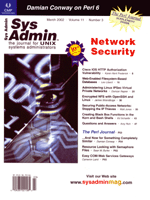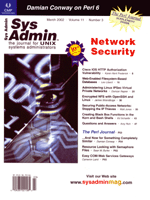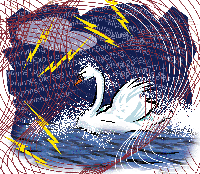 Administering
Linux IPSec Virtual Private Networks Administering
Linux IPSec Virtual Private Networks
Duncan Napier
In my article "Introducing FreeS/WAN and IPSec" in the
November 2000 issue of Sys Admin magazine, I discussed the
basics of setting up IPSec for Linux using the FreeS/WAN package
(http://www.samag.com/documents/s=1159/sam0011i/). This article
will discuss some of the more advanced features of FreeS/WAN that
you can leverage to implement flexible and reliable IPSec VPNs.
The ultimate source of information on FreeS/WAN is the official
FreeS/WAN Web site (http://www.freeswan.org). The Web site
has links to virtually all the tools and information that you will
need to implement IPSec on Linux.
An Overview of IPSec
IPSec is an extension to the Internet Protocol (IP) that provides
not just encryption but also authentication at the transport layer
(layer 3 of the OSI Reference Model). The next generation of IP,
IP version 6 (IPv6), supports IPSec natively, since IPSec is a requirement
of the IETF's specification for IPv6.
IPSec is a collection of protocols. Three protocols are used to
handle encapsulation, encryption, and authentication -- the
AH (Authentication Header), the ESP (Encapsulating Security Payload),
and the IKE (Internet Key Exchange). IPSec is typically transparent
to end users. Applications do not need to be rewritten nor do users
need to be retrained to use IPSec-based networks. End users need
not even be aware that they are using IPSec to tunnel data through
an insecure network.
The AH and ESP handle encryption and authentication. The AH is
added after the IP header but before the data (payload); see Figure
1. The AH carries authentication information, typically an MD5 (Message
Digest Algorithm) or SHA (Secure Hash Algorithm) generated key.
The AH is purely for authentication and used to verify that the
senders are who they say they are. The AH does not perform encryption.
ESP provides for one or both of encryption and authentication.
It may be used with or without AH. While it is possible to set up
tunnels with only one of authentication or encryption deployed,
this method leaves communications open to numerous forms of attack.
Encryption is carried out using a block cipher (a symmetric or shared-key
cipher operating on fixed-size blocks of plaintext), with 3DES being
commonly used. Figure 2 illustrates the encapsulation process. RFCs
for the deployment of other encryption algorithms (e.g., IDEA, Blowfish,
and RC4) have been published and are actively supported by vendors.
Encryption keys are shared using IKE.
IKE negotiates the connection parameters, including initialization,
handling, and renewal of encryption keys. Authentication is carried
out using privately shared secrets (e.g., a secret phrase) or RSA
cryptographic keys that guarantee the identities of both parties.
IKE is based on the Diffie-Hellman method for exchanging authentication
tokens. Bulk encryption algorithms, such as triple DES or Data Encryption
Standard, are used to encrypt data. Hash algorithms such as MD5
and SHA provide authentication of each packet. Connections are "re-keyed"
(i.e., a new authentication key is negotiated) at frequent time
intervals for added security.
IPSec inserts header and encrypted payload data into an existing
IP (often non-IPSec) packet. This allows IPSec data to traverse
any IP network. A primary reason for the widespread adoption of
IPSec (in contrast to IPv6) is that all IP networks (including IP
version 4) can pass IPSec traffic with no modification to the underlying
network. IPSec has been implemented both in hardware and software.
All major vendors of network hardware and software applications
support IPSec networking. Virtually all networked operating systems
now support IPSec. IPSec also enjoys considerable support in the
Open Source community. Although virtually all IPSec implementations
are compliant with the existing RFCs, they may not necessarily interoperate.
IPSec implementations from different vendors should be tested to
ensure that they are fully compatible.
FreeS/WAN -- An Open Source IPSec Implementation for Linux
FreeS/WAN is composed of two distinct components. The first is
KLIPS (KerneL IP Security), a collection of modifications to the
standard Linux kernel. For information on compiling KLIPs into a
standard Linux kernel, see my previous article or the FreeS/WAN
documentation. The second component is the standalone Pluto daemon,
which is also installed and configured in the FreeS/WAN install
process. Pluto handles IKE protocol authentication requests and
interacts with the KLIPS components of the kernel, which handle
encapsulation and encryption.
FreeS/WAN IPSec is configured through the ipsec.conf file.
Once FreeS/WAN is installed on the system, virtually all configuration
changes involve editing the ipsec.conf configuration file.
Another file, ipsec.secrets, holds authenticators (i.e.,
cryptographic key sets, shared secrets).
The ipsec application (not to be confused with the IPSec
protocol -- see the manpage for ipsec) is a set of utilities
that control and invoke the IPSec implementation. The ipsec
application also contains, among other utilities, a troubleshooting
aid, utilities to bring IPSec tunnels up and down, as well as querying
the status of each IPSec tunnel. All we need to start building VPNs
is to edit the ipsec.conf and ipsec.secrets files
and then invoke IPSec through the ipsec application.
Introduction to ipsec.secrets and ipsec.conf Files
The ipsec.conf file contains most of the configuration
and control information for FreeS/WAN and is located by default
in the /etc directory. The man page for ipsec.conf
gives full details.
The ipsec.conf file is a text file and comprises one or
more sections. Anything following a "#" is a comment.
A section typically begins on an un-indented new line with two space-separated
strings. For example, in Listing 1(a), the section starts with the
line:
config setup
"config" defines the type of section, and "setup"
is the section label that identifies each section of a given type.
Generally, the types are either "config", which specifies
FreeS/WAN system settings, or "conn", which contains
the configuration parameters of each VPN tunnel. Each VPN tunnel has
it own conn section.
Lines within a section are whitespace-indented from the left-hand
margin and of the form:
klipsdebug=none
KLIPS debugging (parameter klipsdebug) is turned on or off
by setting it to "all" or "none",
as shown above.
In all ipsec.conf files, the first section "config
setup" contains a section that deals specifically with
FreeS/WAN settings, that is, interfaces and connections to negotiate
when IPSec is enabled. The following line configures the default
gateway on the machine as the interface for all the VPN tunnels:
interfaces=%defaultroute
Parameter values that are preceded by a "%" indicate a system
variable that is loaded by FreeS/WAN when the tunnel is brought up.
The value of %defaultroute (the default IP route) is loaded
from the system routing table. The following lines:
klipsdebug=none
plutodebug=none
turn off debugging for KLIPS and Pluto. Verbose debugging information
is generated when these parameters are set to "all",
which can be helpful for troubleshooting. The lines:
plutoload=%search
plutostart=%search
tell Pluto to search (%search) for connections to negotiate.
Pluto scans the ipsec.conf file for connections that will be
loaded ("conn" sections, see below) and negotiates
access for the VPN tunnel where appropriate. The other option explicitly
specifies which tunnels to negotiate (e.g., "plutoload="connection_1
conection_2"" will enable the tunnels defined in the "conn
connection_1" ,"conn conection_2" sections and ignore others).
The section:
conn %default
sets the default settings for all parameters for all tunnels that
follow. You can think of it as holding global parameters for the rest
of the "conn" sections. The line:
keyingtries=0
tells IKE to continue attempting indefinitely to re-key a failed connection.
Many other parameters can be defined, and most have preset defaults,
for example the key exchange mechanism defaults to IKE ("keyexchange=ike")
and the default time between re-keyings is 8 hours ("keylife=8h").
The default authentication method for FreeS/WAN is a publicly
shared key (PSK) set with:
authby=secret
The PSK is generally a secret alphanumneric string shared by both
parties. Listing 2(a) shows the contents of a typical ipsec.secrets
file that holds the PSK and IP address of the sharing parties for
the connections in Listings 1(b) and (c). The ipsec.secrets
file contains confidential information and should only be made readable
and writable by root. (All listings for this article are available
from the Sys Admin Web site: http://www.sysadminmag.com.)
In Listing 1(a), all sections after the "conn %default"
section define a series of tunnels that I will explore in more detail.
Connection specifications are written in terms of "left"
and "right" hosts, rather than in terms of local and remote.
Which participant is considered left or right is arbitrary; FreeS/WAN
determines this based on internal information (e.g., the local IP
address). This permits use of identical connection specifications
on both systems.
IPSec can be used to support secure and transparent host-to-host,
subnet-to-subnet, or subnet-to-host tunnels. FreeS/WAN's power
and flexibility can be demonstrated with some real-world VPN scenarios.
Example Configurations
A Transport Mode (Host-to-Host) IPSec VPN -- Listing 1(b)
IPSec has two modes -- transport mode and tunnel mode. Transport
mode provides source-to-destination protection of the datagrams
only. It authenticates, encapsulates, and encrypts the IP data only,
but leaves the transport headers (IP information) intact (see Figures
1(a) and 2(b)). As a result, transport mode is typically used to
build authenticated host-to-host encrypted tunnels. In Listing 1(b),
the machine IP 1.2.3.4 peers through an encrypted tunnel with another
machine, IP 5.6.7.8. Figure 3 illustrates this scenario. The line
"auto=start" signals that the tunnel connection
be brought up when invoked from IPSec.
A Tunnel Mode (Subnet-to-Subnet) IPSec VPN -- Listing 1(c)
In tunnel mode, a new IP header is created and encapsulates the
entire original IP datagram, effectively hiding information about
the original sender (Figures 1 and 2(c)). Encapsulation enables
complete packets from one network to "tunnel" through
other networks. One application is the use of IPSec gateways that
connect trusted private networks through an untrusted public one
(e.g., the Internet). Figure 4 shows such a configuration.
Tunnel Mode IPSec VPN with RSA Authentication -- Listing
1(d) and (e)
The RSA algorithm patent expired in September 2000, and RSA-based
authentication is now freely available for FreeS/WAN. IPSec uses
RSA keys for authentication, not encryption. Symmetric bulk ciphers
are used at the data encryption stage, and keys for these ciphers
are distributed using the RSA keys. RSA-based authentication allows
network administrators to distribute public RSA keys to all who
wish to communicate via IPSec. Possession or theft of the public
key does not endanger security because only the bearer of the secret
private key (presumably the legitimate owner of the key pair) can
complete the authentication process. In Listing 1(d), the rightid
and leftid lines ensure that authentication is restricted
to specific IP addresses.
The ipsec utility run with rsasigkey option generates
a public-private key pair in the required format for the ipsec.secets
file (see the manpage for ipsec_rsasigkey for further information).
Public keys generated by the rsasigkey can then be cut-and-pasted
into the ipsec.conf and assigned to leftrsasigkey
and rightrsasigkey as in Listings 1(d)-(f). Listing 2(b)
shows the ipsec.secrets entry accompanying Listing 1(d) with
the RSA key output from generated rsasigkey.
FreeS/WAN can also implement X.509 certificates (commonly used
for the Secure Sockets Layer -- SSL), which are created and
distributed by a trusted third party, called the certification Authority
(CA). The X.509 implementation was developed independently from
the FreeS/WAN project and is freely available from by StrongSec.com
(see http://www.strongsec.com/freeswan/). Once the certificate
has been stored locally on the FreeS/WAN host in a specified location,
entries leftrsasigkey=%cert and leftrsasigkey=%cert
specify use of the certificates. Third-party tools for authentication
based on PGPNet are also available (http://www.zengl.net/freeswan/download/).
The PSK method uses a single, mutually shared secret as a primary
authenticator and the IP addresses as a secondary authenticator.
RSA authentication only requires appropriate knowledge of public
and private keys of the communicating parties. Therefore, for FreeS/WAN
installations that use RSA key pairs, fixed IP addresses no longer
serve as identifiers. As a result, RSA authentication can be used
to authenticate users having dynamically assigned IP addresses.
Listing 1(e) shows such a setup where the local IP address of a
gateway with a dynamically assigned IP (defined by the line left=%defaultroute)
is loaded automatically.
The rightid and leftid lines are used as an extra
verification step. These lines can either contain an IP address
(Listing 1(d)), a fully qualified domain name (at the risk of bringing
down the tunnel should DNS lookups fail), and a non-DNS resolved
name preceded by an "@" (as in Listing 1(f)). The last
option is basically an arbitrary pair of shared keys. However, unlike
the PSK authentication case, security is not endangered for RSA-authenticated
installations by theft of this information alone.
Road Warrior IPSec VPN Configuration with RSA Authentication
-- Listing 1(f)
This setup is virtually the same as that for Listing 1(e) except
that, instead of a subnet-to-subnet connection, we have implemented
a subnet-to-host VPN (Figure 5). Thus, there is only one subnet
defined.
Note the line auto=add, as opposed to auto=start.
Instead of bringing up the tunnel, the tunnel is merely "added"
onto the static-IP side in a listening state. The tunnel lies dormant
and "wakes up" when the host having auto=add set
is contacted by the dynamic IP side (the laptop in Figure 5), which
has its conn section set to auto=start.
FreeS/WAN and Firewalls
In the example listings following 1(a), one or both of the FreeS/WAN
gateways is also a router. In many scenarios, these gateways would
also be firewalls. Under many circumstances, these firewalls would
do Network Address Translation (NAT).
Running a FreeS/WAN IPSec tunnel through any device with NAT (Network
Address Translation) or IP masquerading will have unpredictable
results and is not recommended. If the IPSec gateway is not itself
the platform that performs NAT/masquerading (i.e., the tunnel terminates
at the NAT gateway), then it is strongly recommended that the IPSec
gateway lie in front of the NAT/masquerading platform. Essentially,
IPSec must verify the packets before they are rewritten for NAT.
The reason for this is that when NAT rewrites the IP headers of
packets, the alteration causes the packets to fail IPSec's
integrity checks (Figures 1 and 2). Some attempts are being made
to overcome this problem, including at least one IETF Internet Draft
(http://search.ietf.org/internet- \ drafts/draft-aboba-nat-ipsec-04.txt)
and RFC 2709.
FreeS/WAN runs on Linux firewalls using the standard distribution
of ipchains. FreeS/WAN has also been tested with the Linux 2.4 Kernel's
iptables firewalling tools. Iptables has numerous new features that
add many enhancements to the firewalling features of ipchains.
For Pluto's automatic keying to work, port 500 must be accessible
to UDP packets on each of the IPSec gateway hosts. ESP uses protocol
50; AH uses protocol 51 and, if either ESP and AH are used, the
firewall rules must be set up accordingly. Sample firewall scripts
containing filtering rules for FreeS/WAN are available from the
FreeS/WAN Web site. Many canned firewalling scripts, such as those
from David Ranch's TrinityOS or the Seattle Firewall Project
(SeaWall), contain specific options for configuring firewalls that
are IPSec gateways. Generic IPSec settings work for FreeS/WAN.
You can further secure IPSec VPNs in addition to the authentication
features within FreeS/WAN by restricting connections at the IP level
through firewall IP filtering. If, for example, you need to modify
the firewall configuration as the status of a connection changes,
you can use FreeS/WAN's updown feature in the ipsec.conf
file to run modifications to the ipchains script and auto-configure
routing tables.
Opportunistic Encryption
For large systems of interconnected gateways and hosts, keeping
track of authentication keys quickly becomes an unmanageable task.
Each VPN tunnel has to be laboriously preconfigured with appropriate
key and peering information in conn sections at both ends
of each tunnel. Consider a complex full-meshed VPN topology with
many tunnels, where every node connects once to every other node.
The task of manually adding and accounting for all possible peers
on each machine increases dramatically as we increase the number
of remote gateways. The present situation of connection sections
scales poorly in the absence of a key management infrastructure.
The latest version of FreeS/WAN (Version 1.9.1 at time of writing)
attempts to alleviate some of these issues with opportunistic encryption.
Opportunistic encryption does not require prearranged connection,
nor does it require the administrators of IPSec gateways to communicate
connection section information to each other. In essence, outgoing
packets are examined at the IPSec gateway to see whether an encrypted
connection to the destination is allowed. If an encrypted connection
is permitted, the packet is encrypted. The conn section may
look like Listing 1(g), which only specifies the current subnet.
The destinations of all outgoing packets are checked for a public
key through a DNS record that publishes public keys. In conventional
implementations of DNS using BIND, the public key is merely a string
placed in the domains TXT records for that host. For opportunistic
encryption to work, control of the DNS reverse maps is required.
Because connections to DNS servers are based only on very loose
trusts and generally not authenticated, this system is not considered
completely secure. The IETF's SDNS security working group is
currently drafting the full specification of a secure DNS system.
Among the enhancements is a secure KEY resource record that addresses
the issue of storing cryptographic public keys. Refer to documentation
for FreeS/WAN 1.9.1 and later for this interesting and potentially
useful enhancement.
Conclusion
The recent rise of ubiquitous access to networking and explosive
growth of network capacity has pushed interconnectivity to unprecedented
levels in recent years. Distributed computing, increasingly mobile
users, and growth in the numbers and capabilities of mobile communication/networking
devices are driving us toward a more networked future. I hope that
this article has demonstrated that the FreeS/WAN Project has risen
to meet the challenges of secure and scalable open standards for
VPN networking.
Duncan Napier is an avid mountain biker. When not out riding
trails, he may be found running Napier Systems Research, an IT networking
consultancy based in North Vancouver, B.C., Canada. He can be contacted
at: napier@computer.org.
|