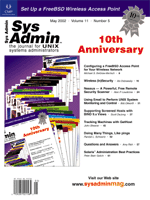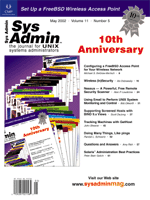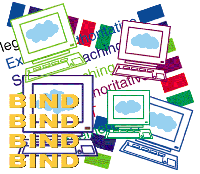 Supporting
Screened Hosts with BIND 9.x Views Supporting
Screened Hosts with BIND 9.x Views
Scott DeJong
Internally, many companies maintain their own DNS tree and keep
the local DNS namespace separate from the Internet namespace. This
separation is commonly known as split DNS and allows the owner of
the namespace to more effectively manage internal addresses and
how those addresses are advertised to external entities. Instead
of being rigidly bound to an Internet-wide standard for internal
addresses, administrators can use names like time.ikep.west and
time.ikep.east, while externally using names like www.ikep.com and
www.ikep.org. Further more, most companies utilize a proxy for all
internally initiated Internet communication. This setup allows authorization,
logging, and caching of things like Web traffic.
One problem with the split DNS model appears when the local resolver
(the client-side piece that sends the query to a DNS server) queries
for addresses. If a host asks an internal DNS server for information
that is not defined internally, the DNS server will respond positively
with "Non-existent domain" and the host will not continue
to look to DNS for resolution of that query. If you attempt to work
around this issue by using standard forwarding at the DNS server
and sending all queries for hosts in unknown domains to another
DNS server, you can slow overall performance of DNS by attempting
to externally resolve all mistyped addresses. Additionally, you
lose the control of deciding who can resolve external information
and who cannot and, if users can resolve an address internally but
cannot ping or telnet to it, they are generally much more confused
than if they could never resolve it in the first place.
Views
A relatively new feature of BIND allows you to create Access Control
Lists (ACL) consisting of IP addresses and subnet masks, and to
use these ACLs to determine which hosts can acquire what data from
DNS. BIND 9.x performs this determination by associating an ACL
with a view. In its simplest form, a view allows you to let hosts
with internal IP addresses (e.g., 192.168.0.0/16) resolve addresses
that you designate as internal and let everyone else resolve only
addresses you designate as external. The views feature provides
the following benefits:
1. One DNS server handles resolution for both your Internet and
intranet clients while maintaining a split DNS model.
2. The internal network information does not get published externally.
The view blocks external clients from accessing internal addresses.
3. The internal network is forced to perform external resolution
through the proxy. The view blocks external addresses from direct
access. A sample of this type of configuration could look like this:
acl internals { 10.10.10.0/24; 192.168.15.0/24; };
acl externals { any; };
view "internal" {
match-clients { internals; };
recursion yes;
zone "ikep.com" {
type master;
file "internal/db.ikep.com";
};
};
view "external" {
match-clients { externals; };
recursion no;
zone "ikep.com" {
type master;
file " external/db.ikep.com";
};
};
In this example, the ACL statements define what is considered internal
and what is considered external. The match-clients statement inside
the view stanza then determines which view pertains to which ACL.
Inside each view statement, the same zone is defined with each, taking
the data from a different source file. In the sample, you also may
have noticed the configuration of the recursion statement. Hosts that
match the internal ACL are allowed to use the DNS server recursively,
but external hosts are not. Basically, the two views are like two
different DNS servers running under the same process and listening
on the same port on the same box.
Real-World Configuration
If requirements are simple, the configuration in the preceding
section works beautifully. Sometimes, however, real-world requirements
can be more complex. Consider the following types of hosts.
Trusted hosts:
- On the internal network
- Separated from the Internet by a firewall
- Require a proxy for communication with the Internet
- Should not be able to resolve Internet addresses without a
proxy
- Should be able to resolve internal addresses
Screened hosts:
- On a screened internal subnet
- Separated from the internal network by a firewall
- Separated from the Internet by a firewall
- Do not require a proxy for communication with the Internet
- Should be able to resolve Internet addresses without a proxy
- Should be able to resolve internal addresses
External hosts:
- On an external network
- Should be able to resolve Internet addresses
- Should not be able to resolve internal addresses
The screened hosts make this configuration more difficult. As
stated before, in a simple split-DNS architecture, the screened
hosts would be able to resolve either internal or external addresses,
but not both. Hosts files, multiple zone files for each individual
type of host, or non-split DNS could be used to take care of naming
service requirements for all of the above host types, however, each
of these solutions requires a lot of additional administrative overhead.
Smart Forwarding
To solve this problem, I have designed a multi-tier DNS structure
consisting of multiple single purpose BIND version 9.x servers that,
through the use of views, allow for decision-based forwarding of
queries.
The server types are defined as follows.
External Authoritative -- A secondary DNS server that:
- Holds authoritative information for external zones
- Does not maintain a cache
- Is not recursive
- Only allows queries from external hosts and loopback
Screened Caching -- A caching only DNS server that:
- Does not hold authoritative information
- Does maintain a cache
- Is recursive
- Only allows queries from screened hosts, trusted caching DNS,
and loopback
Trusted Caching Decision -- A caching and forwarding DNS server
with multiple views that:
- Does not hold authoritative information
- Does maintain a cache
- Is recursive
- Forwards queries to screened caching and trusted authoritative
DNS
- Only allows queries from screened hosts, internal hosts, and
loopback
Trusted Authoritative -- A secondary DNS server that:
- Holds authoritative information for internal zones
- Does not maintain a cache
- Is not recursive
- Holds a copy of the internal root zone
- Only allows queries from internal hosts and loopback
Management Server -- A stealth master DNS server with multiple
views that:
- Controls the named process on all other servers through rndc
- Holds all master zones for both internal and external
- Is not listed or advertised as a name server
- Does not maintain a cache
- Is not recursive
- Only allows queries from valid name servers and loopback
This structure allows selected hosts to resolve addresses contained
in the Internet DNS root along with a good portion of your internal
network and looks something like that shown in Figure 1. The authoritative
servers are configured just like normal secondaries, and the screened
caching-only servers are configured just like normal external caching
DNS servers. The management server and the trusted caching decision
servers are where views are used.
The management server just has internal and external views configured.
Through the use of the defined ACL, which restrict down to the host
level, only known name servers are allowed to query and transfer
zones. Because of this, it should not be listed as a name server
in any of your zone files. Hiding the master server further secures
the zone files from the potential for malicious modification.
The sample named.conf file for the trusted caching decision servers
also has only internal and external views defined though more could
be added. The ACL used, however, restricts to the network level
instead of the host level. Only hosts on known networks are allowed
to query. If a host is on a network that is considered internal,
the server acts like an internal caching-only name server. If a
client that is considered external is posing the query, the server
acts like a forwarder. It then forwards all queries for known domains
internally and all queries for unknown domains to the external caching
layer. The type of host is determined by the ACL and the appropriate
view of the DNS server is presented. The forwarder for the query
is determined by the zone statement in the view.
The sample queries are as follows.
Query from a screened host for an external host (see Figure 2):
1. dmzhost requests the address of www.isc.org.
2. tcaching1 makes the decision to forward the request
to scaching1.
3. scaching1 asks the Internet for the address.
4. The Internet responds with 204.152.184.101.
5. scaching1 caches the response and sends it to tcaching1.
6. tcaching1 caches the response and sends it to dmzhost.
Both scaching1 and tcaching1 cache the response until
the time to live for the record has been reached.
Query from a screened host for a trusted host (see Figure 3):
1. dmzhost requests the address of thost.ikep.west.
2. tcaching1 makes the decision to forward the request
to tns1.
3. tns1 responds authoritatively with 192.168.10.10.
4. tcaching1 caches the response and sends it to dmzhost.
Subsequent queries to tcaching1 for thost.ikep.west
will be answered from cache until the time to live associated with
the record is reached.
Query from a trusted host for an external host (see Figure 4):
1. thost requests the address of www.isc.org.
2. tcaching1 makes the decision to forward the request
to tns1.
3. tns1 responds authoritatively with non-existent host/domain.
4. tcaching1 caches the response and sends it to thost.
This example assumes that the tool used in the attempt to resolve
www.isc.org was not configured to use a proxy. If a user
on thost had used something like an appropriately configured
browser, the request would have been forwarded to the proxy for
resolution, and the site (assuming it existed and was functional)
would have been viewable without issue.
Query from a trusted host for another trusted host (see Figure
5):
1. thost requests the address of tserver.ikep.west.
2. tcaching1 makes the decision to forward the request
to tns1.
3. tns1 responds authoritatively with 192.168.1.30 to tcaching1.
4. tcaching1 caches the response and sends it to thost.
Subsequent queries to tcaching1 for tserver.ikep.west
will be answered from cache until the "time to live" associated
with the record is reached.
Security
To add security to this design, BIND was compiled to install into
its own directory (not /usr/local). Named is run as
a user that is not root and is "change rooted" to its
own directory. Further, there is a complete separation of authoritative
and caching servers, and the primary master is not accessible from
an external source. Information on how to do this (along with other
security features, such as dnssec and signed zones) can be
found in the BIND documentation.
Management
This setup is not particularly difficult to manage. With the use
of any file transfer program (ssh/rsync), you can have master copies
of everything located on the management workstation. All changes
take place there. Using shared keys and rndc, which comes with BIND
9.x, you can invoke a reload on any of the servers in this design
from the management workstation. You can also create a script with
a configuration file that allows you to push an updated named.conf
to the appropriate servers when you change it on the management
server. To add configuration management, I've placed all of
the zone files and named.conf files in CVS.
Summary
Views is a powerful feature of the new version of BIND, and this
is just one way that you can utilize it to help solve complex DNS
problems. Furthermore, BIND is very lightweight, which means that
the entire structure described here can be implemented in a secure,
redundant, highly available, and load-balanced manner using ten
very small workstations. To get the benefits without redundancy,
you could implement this setup with as little as two small workstations
after modifications to the sample config files (see Listing 1).
Scott is an independent consultant and an Adjunct Faculty Member
at the University of Phoenix. His motto is "Always be smarter
than the tools you work with." He is well versed in various
development languages, though recently his primary concentration
has been systems integration, server consolidation, highly available
systems, and enterprise storage. He has worked extensively with
most UNIX derivatives along with Microsoft Windows NT and 2000.
Scott can be contacted at: code8@primenet.com.
|