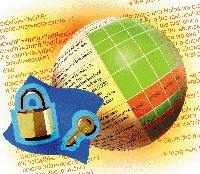 NSRXREF
-- A Python Script for NSR Files NSRXREF
-- A Python Script for NSR Files
Paul Trout
I've been using Nessus as a network and host-auditing tool
for the past six months. As the person running the audits, I'm
more than happy with the tool. When I change hats and become the
person who has to fix all the holes, I have a small problem --
the reports that Nessus produces fall into two categories. There
is a summary-type report that shows the hosts with the most holes,
or a detailed list, by host, of the vulnerabilities found for that
host. To build a security remediation plan, I've found a cross-reference
chart, with the hosts across the top, and the vulnerabilities down
the left side to be the best starting point. Because Nessus does
not provide such a report, and because I was unable to find one
on the Web, I decided to write my own.
NSRXREF is a Python script that reads Nessus results files (NSR
files), and produces the aforementioned cross-reference chart as
a set of HTML tables (see Figure 1). This article describes the
NSRXREF script and how to use it. All code for this article is available
for download at:
http://www.sysadminmag.com/code/
If you are not familiar with Nessus and want to begin with an introduction
to Nessus as an auditing tool, see "Using Freeware Vulnerability
Scanners" by Gary Bahadur and Yen-ming Chen (Sys Admin,
April 2001).
NSR Files
When a Nessus scan is complete, the default option for saving
the results is a Nessus Scan Results (NSR) file. This file is a
pipe-delimited (|) file with one record per line. Each record has
either two or five fields, depending whether a specific vulnerability
was found on a particular port/service for a specific host. Briefly,
here are the fields:
1. IP address of the scanned host
2. Service Name -- TCP/UDP Port or application protocol
3. Nessus Plugin ID
4. One of: NOTE, INFO, REPORT. REPORT indicates that a vulnerability
was found (security hole). INFO indicates a potential vulnerability
was found (security warning).
5. The Nessus plug-in description. Semi-colons in the description
are used as line-break indicators in the Nessus output.
Having only two fields on the line means Nessus discovered some
process or application was listening on the port, but found no vulnerabilities.
Although a port that is open for receiving information is a potential
gateway into the host, I kept the focus of NSRXREF on the actual
vulnerabilities found on the various ports. For that reason, the
ports that are identified simply as open are ignored during processing.
The summary item "Ignored" tabulates the number of these
lines.
NOTE records indicate some piece of information that was retrieved
by Nessus, which, in and of itself, does not constitute a security
risk. Typical NOTE items are the version of the Web server running
on the host, DCE service IDs, and the operating system name, version,
and patch level. NSRXREF ignores NOTE records. It simply counts
them so the summary will account for all of the lines in the file.
The description field presents a few problems for automatic processing.
Some of the attack scripts add a list of items, such as daemons
or services, to the vulnerability description. Some separate the
generic information about the vulnerability from the host-specific
information with two consecutive line breaks (represented as semi-colons
in the actual description strings).
I experimented with a table of Nessus Plugin IDs and specific
search-and-replace rules and decided that setup was too cumbersome
to maintain. Since I was looking for the most verbose and non-host
specific description without doing a custom extraction for each
rule, I wound up searching for ";;" from the left end
of the description, and ":" from the right end. I used
whichever was the closest to the left side of the description as
the end of my extracted description. I've had very good results
with this method. I still get some descriptions containing host-specific
information. The saving grace is that, in these cases, I also get
enough of the generic description to apply it correctly to all affected
hosts.
How the Script Works
I will not attempt to introduce Python beyond this brief description
of its built-in list and dictionary data types. A list is just that
-- a list of items. Python's list is similar to arrays
in other languages. While the list has several methods, the two
applicable to NSRXREF are "append" and "sort".
Append simply appends an item to an existing list. Sort reorders
the items, in the list, in ascending order. While a comparison function
can be passed, I used the default function, resulting in a straight
ASCII sort. Brackets ([]) are used to declare lists. Here is a brief
summary of the list type, as it applies to NSRXREF:
newlist=[] -- Declare a new, empty list named newlist
newlist.append('One') -- Append a string item to the
list
newlist.append('Four') -- Append another string item
to the list. At this point, newlist has the items "One"
and "Four" stored like this: ['One', 'Four']
newlist.sort() -- Sort list, in place, in ascending
ASCII order. Now newlist has the same items, but they are in this
order: ['Four', 'One']
The dictionary is an associative array. It's made up of key
value pairs. Entries are set with dict[key]=value, and retrieved
with a statement like: x=dict[key]. Like the list type, dictionary
types have a several built-in methods. The two most useful, in this
context, are has_key, and keys. The has_key
method returns 1 if the specified key is already in the dictionary.
The keys method returns a list of keys in the dictionary.
The keys method is especially useful when you take the list
of keys, sort it, and use it as a rudimentary index for stepping
through the dictionary in a specific order. Braces ({}) are used
to declare dictionaries. As it applies to NSRXREF, here is a summary
of the dictionary type:
newdict={} -- Create a new, empty, dictionary
newdict['PATH']='/home/ptrout' -- Add a new key, PATH
with a value of /home/ptrout
newdict['FILE']='NSRXREF.PY' -- Add another key, FILE
with a value of NSRXREF.PY
print newdict['FILE'] -- This displays /home/ptrout
since that is the value of the key, PATH.
Because PATH is a key, in newdict, the following expression
returns 1:
newdict.has_key('PATH')
The following returns 0, because AUTHOR is not a key:
newdict.has_key('AUTHOR')
newdict.keys() returns the list ['PATH','FILE'].
Because NSRXREF expects the NSR filename to be passed (on the
command line) as the first argument, the first thing it does is
check whether an argument was passed. If there is no argument, then
it displays a usage message and exits. If an argument is present,
it assumes it's a filename and attempts to open the file in
read mode. If the open fails, an error message (different from the
usage message) is displayed, and execution terminates. Obviously,
if there are no errors, it's time for processing.
The file-processing loop is the main body of NSRXREF. Each line
is processed, and, at the end, there are three populated dictionaries:
vulninfo (vulnerability information) -- Keyed by the
Nessus Plugin ID number, this stores the vulnerability descriptions.
In the cross-reference chart, this dictionary provides the vulnerability
information down the left-hand side.
host_addr (host addresses) -- Keyed by the IP address
of each host in the NSR file. This stores a 1 for each entry. In
truth, this could be a straight list, but I like using the has_key
method of a dictionary, rather than the index method of a list for
testing to see whether, in this case, an IP address has already
been added. Has_key returns 1 if it's present, and 0
if it's not. The index method (list data type) raises an exception
to indicate the value could not be found. In the chart, this provides
the IP addresses across the top of the chart.
vulnbyhost (vulnerability by host) -- Keyed by the
concatenation of the host IP address, and the Nessus Plugin ID (e.g.,
if 172.22.16.2 is vulnerable to whatever is tested by Plugin 94567,
the key for the dictionary is 172.22.16.294567). As with the host_addr
dictionary, I simply store a 1 for each entry. This dictionary is
used to determine whether a particular combination of host and vulnerability
is present, and what should be displayed in the appropriate cell
in the chart.
In addition to these dictionaries, there are five counters I use
for the summary table at the end of the report:
Linecounter -- A straight count of the number of lines
in the NSR file.
Twoflds -- The number of records (lines) in the NSR
file describing open ports, but no found vulnerability. These records
are ignored during processing.
Notecounter -- The number of NOTEs ignored during the
processing.
Warncounter -- The number of INFO records processed.
Holecounter -- The number of REPORT records processed.
If you add twoflds, notecounter, warncounter,
and holecounter together, you should get linecounter.
Briefly, here is the process for populating the dictionaries,
and setting the counters:
1. Read a line.
2. Count the number of fields -- if 2, increment twoflds,
and continue processing on the next line.
3. If there are 5 fields, check the type of record -- if NOTE,
increment notecounter, and continue processing on the next
line.
4. Increment either warncounter or holecounter,
extract the description and add an entry to vulninfo (if
the vulnerability is not already present).
5. If the IP address is not already in host_addr, add it.
6. Concatenate the IP address, and the Plugin ID, and add an entry
in vulnbyhost.
7. Get the next line.
Once the last line has been processed, and the NSR file closed,
we can do some housekeeping chores. Nessus Plugin IDs always appear
to be a string of five digits. Since they are all the same length,
an ASCII sort works very nicely to put them in order. A list called
vulnid holds the sorted list of keys from the vulninfo
dictionary. Getting the IP addresses sorted properly is a little
more involved. For this I created a function, sortip.
The sortip function accepts a list of IP addresses, and
returns a list of those same IP addresses sorted in correct order.
Briefly, sortip does this:
1. Each address in the source list is split into its respective
four octets.
2. Each octet is left-padded with 0s to three characters, and
then these padded octets are combined back into an address. A dictionary
entry is created with the padded address as the key, and the original,
unpadded address as the value.
3. When all of the source addresses have been added to the dictionary,
the keys method returns a list of just the padded addresses.
4. Sort this list with the list type's sort method, and use
it as an index to step through the dictionary in the correct order.
5. As each address is extracted, it's appended to the list
that sortip will return.
6. Return the list of IP addresses, in their original format (no
left-padded octets), but sorted in the correct order.
Once the NSR file has been read, and all of the scanned host's
IP addresses have been sorted, it's time to create the report.
I chose to emit HTML because it's relatively platform-independent,
and easy to create. After some trial and error, I empirically chose
to display five hosts at a time, which seemed to give the most usable
tables on a variety of screen resolutions and printed well, too.
The HTML output is split into two parts -- the cross-reference
table(s), and a summary. The summary is primarily a quick sanity
check of the results. Remember, Ignored+NOTES+WARNINGS+HOLES should
equal the number of lines in the NSR file. Whenever you're
working with a security audit, sanity checks can prevent you from
having to explain to your boss or client why you missed the gaping
vulnerability in XYZ server that just shut the company down.
To generate the cross-reference tables, I do the following:
- Pull the next five host IP addresses into a list.
- Emit the table header, and the first row of cells for each
vulnerability that was found; print the Nessus plugin ID, and
the plugin's description text.
- Concatenate the host IP and the plugin ID, and look up that
key in the dictionary of vulnerabilities by host. If it's
found, the cell gets a red background with the word FOUND displayed.
If it's not found, the background of the cell is green, and
there is no text. This process is repeated for each group of host
addresses until all of the cross-reference tables have been generated.
Using NSRXREF
NSRXREF accepts the name of a Nessus NSR file as its command-line
argument. It emits HTML to STDOUT, where it can be captured
by redirection. I typically run it with a command line similar
to this:
Python nsrxref.py network.nsr > netxref.html
Of course, you can execute it directly by making it executable,
and adding #! /path_to_python/python to the top of the
file. Then, you could invoke it with:
Nsrxref.py network.nsr > netxref.html
As with any security auditing tool, Nessus returns a certain number
of false positives, depending on the environment and which plugins
were enabled during the scan. An example is the SSH-version plugin
that mistakenly reports that OpenSSH 3.2.2 is a lesser version
that 3.0.2. While NSRXREF does nothing to eliminate these, it
does allow them to be visually grouped together and therefore
easier to ignore, or explain, while creating the remediation plan
or conducting the post-remediation debriefing.
I've tested NSRXREF with Python 1.5.2, 2.0, 2.1, and
2.1.2 on Windows 2000, and OpenBSD 2.9, 3.0, and Red Hat Linux
7.1. As far as I know, there is nothing that should prevent
it from running on any version of Python subsequent to 1.5.2
on any operating system.
Conclusion
I've found the reports built into Nessus to be very good
for showing a user, manager, or senior executive where there
are holes in their networked systems. However, those same reports
required a lot of manual work to turn them into even a rough
remediation plan. NSRXREF provides the starting point in the
remediation process by allowing administrators to quickly discover
which groups of machines have the same holes.
Using Nessus has helped me to be a more thorough security
auditor. I wrote NSRXREF to help me control the post-audit remediation
process. Since then, I've been able to spend more time
fixing holes, and less time working up the remediation plan.
I hope this tool is also useful to you.
Paul Trout is a systems engineer for an Internet advertising
company. A systems generalist, and relative *nix rookie, he's
been sucked into the vortex of systems and network security.
He can be reached at: ptrout@usa.net.
| 
