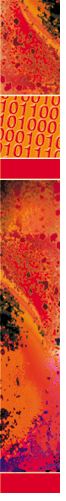 SunTM
Management Center Change Manager SunTM
Management Center Change Manager
Jonathan Han, Eric Nielsen, and Julie Nelson
When asked the question, "How do you like Sun's administration
tool set?" most experienced Solaris administrators would chuckle
and say, "What administrator toolset?" This, I am happy
to say, is changing. For the past five years, Sun has been improving
and enhancing its own systems management portfolio, and SunTM
Management Center 3.0 has been growing in popularity. Sun's
own IT department has deployed Sun Management Center and is now
managing thousands of its own servers with the product.
This year, Sun announced the systems management concept called
iChange. Sun's iChange concept was presented as a way to manage
the change of all of the system software layers. As administrators
know, the ever-increasing complexity of the layer dependencies makes
it hard to roll out new solutions and keep them up to date. iChange
was described as technology that would help solve this growing problem.
Many of us were skeptical of the claims that new technology would
solve this long-standing problem. So it was a pleasant surprise
when Sun announced that the iChange concept would be released as
the Change Manager module for the Sun Management Center product
family. For many of the enterprise customers already using Sun Management
Center, this was great news.
Sun Management Center, like several recent deployment products,
takes advantage of a growing trend in the industry to deploy system
software using complete system images to any client. Sun has offered
pieces of this solution within the SolarisTM Operating
Environment, but never integrated the pieces into a complete application.
Solaris systems administrators are likely familiar with the capabilities
of SolarisTM Flash software, Solaris JumpStartTM
software, and SolarisTM Live Upgrade software. However,
it takes quite a bit of time and scripting to use these technologies
in a multi-client environment. Change Manager brings these technologies
together and adds functionality that makes it simple to point, click,
and deploy Solaris-based systems. In this article, I will describe
the tools that are available in the current Solaris release to deploy
system images to a large number of machines. Then we will cover
the installation and update process using Change Manager, as well
as its key features.
Overview of Today's Solaris Installation
Today's available Solaris installation tools are based around
three technologies:
- Solaris Operating Environment -- Captures a snapshot image
of a complete software stack in a Solaris Flash archive format,
including the Solaris operating environment, applications, and
configurations. A Solaris Flash archive can then be used to install
any number of machines making them clones of the original machine
where the archive was created.
- Solaris JumpStart software -- Software that enables automated,
hands-off installation of software. The JumpStart software is
based on command line interface (CLI) that can install software
using either standard packages or using a Solaris Flash archive.
The administrator initiates installations automatically from the
system being installed. The files for installation are provided
by a JumpStart server that contains the install media (either
packages or an archive), JumpStart scripts, and data.
- Solaris Live Upgrade software -- Allows the installation
of Solaris Flash archives or software updates while the system
is fully operational. On a running system, an administrator uses
Live Upgrade to create an alternate boot environment. The alternate
boot environment is a replica of the current, running boot environment.
The administrator then initiates either a package-based upgrade
or the initial installation of a Solaris Flash archive onto the
alternate boot environment. When the upgrade is complete, the
administrator reboots the system to the alternate boot environment
that contains the newly upgraded Solaris operating environment.
If, for some reason, the new environment is unacceptable, the
administrator can revert to the original environment by simply
rebooting.
Today, using the technologies described above, administrators
interact mostly with a command-line interface (CLI) to perform complex
and time-consuming operations. For example, using JumpStart software,
administrators must write and maintain pre-install scripts, finish
scripts, profiles, and rules files on one or more JumpStart software
servers. Then, each machine to be installed must be initiated by
the administrator individually.
Automating Installations and Updates Using Change Manager
Sun Management Center Change Manager builds upon the current Solaris
technologies to create a unique, aggregated change management application
that makes deploying software on a massive scale easier, scalable,
and more cost-effective. Change Manager automates the tools and
technologies described above and integrates them into an easy-to-use,
Web-based interface, as well as a fully functional, scriptable CLI.
Those of you who have interacted with Web-based management interfaces
on printers, routers, or hubs will be quite at home in the Change
Manager browser user interface (BUI), which is a second-generation
SunTM OpenNet Environment (Sun ONE) Web Server software
interface. The Change Manager BUI connects to the centralized Change
Manager server via an http connection, tunneling all of the traffic
between the BUI and the server.
Some features of the Change Manager software may surprise you.
For example, the software does not use any client-side Java in its
user interface. The BUI is based on HTML and JavascriptTM
technology. The interface, of course, talks to Java servlets on
a server, but is 100% pure, fast HTML on the client, resulting in
significantly improved performance.
When trying out the software, we discovered it was convenient
to reload machines and change what we did. We placed older Sun Ultra
1's in a rack and loaded them with solution sets just because
it was easy. We flashed one machine with an xpilot server image,
so we could play with it, and it literally took only minutes to
download the server image and provision the client system. Also,
we found that the Live Upgrade feature allowed us to fall back to
an existing stack quickly and efficiently. Several times we changed
our minds after running a new stack and found ourselves back online
in minutes by using the fallback feature.
Change Manager Key Features
Sun Management Center Change Manager also offers other capabilities,
including the following:
- Change Manager Server Administration -- The Change Manager
server contains all of the Sun Management Center Change Manager
software and runs a Web Server that supports the Web-based Change
Manager applications. It stores information about the managed
hosts and stores files used for Change Manager operations, including
Solaris Flash archives, shared profiles, audit rules files and
manifests, and Solaris boot images. The administrator uses Sun
Management Center Change Manager to administer and maintain this
server.
- Solaris Flash Archive Manager -- Change Manager provides
a tool for Solaris Flash archive management. The Solaris Flash
archive manager enables systems administrators to import Solaris
Flash archives, group the archives into folders, and delete and
search for archives. It also enables users to edit archive properties.
- Host Manager -- Administrators can easily install, update,
and audit systems. Sun Management Center Change Manager enables
administrators to group systems in any way. Administrators can
perform upgrades, audit systems, and re-provision software services
on one system or on a group of systems.
- Configuration Writer -- The configuration writer tool provides
the ability to create and manage configuration profiles that can
be applied to individual managed hosts or groups of managed hosts.
The configuration writer also helps administrators install and
provision new managed hosts.
- Software Auditor -- The Change Manager audit feature provides
the ability to create the software stack manifest of one or more
deployed systems. These manifests can be used in rules-based comparisons
to check the software configurations of a managed host or groups
of managed hosts. Administrators can compare manifests between
two points in time, for example, between the current state and
the original software stack manifest. Or, administrators can compare
the manifests of individual managed hosts. This helps solve the
problem of how to quickly detect what has changed across a farm
of servers. This tool provides functionality to write auditing
attribute rules, such as file content changes, to help reliably
manage changes for software upgrades or system maintenance.
- Job Scheduler -- Change Manager contains a rich scheduling
feature set that allows administrators to schedule software deployment
operations during offload hours. Operations such as upgrades,
reboots, and software auditing can be scheduled on a single managed
host or on a group of managed hosts. Administrators can also monitor
the status of scheduled jobs, reschedule jobs, and cancel jobs
as necessary.
Sun continues to invest in Sun Management Center 3.0, moving it
forward and making administrator's lives easier. Sun Management
Center Change Manager continues this trend in the area of software
provisioning and change management for Sun systems.
Jonathan Han is a Senior Product Manager at Sun Microsystems. He currently
focuses on product marketing for Solaris systems management products.
Eric Nielsen is an engineering director and product evangelist
at Sun Microsystems. He has focused on software deployment and system
administration products since 1994. Product designs include Solaris
Web Start, Live Upgrade, Solaris Flash and the BigAdmin portal community
(www.bigadmin.com).
Julie Nelson is a program engineer at Sun Microsystems. Most
recently, she has participated on the development teams of installation
and deployment technologies.
Sun, Sun Microsystems, the Sun Logo, Sun Management Center Change
Manager, Solaris, and Solaris JumpStart are trademarks or registered
trademarks of Sun Microsystems, Inc. in the United States and other
countries.
|
