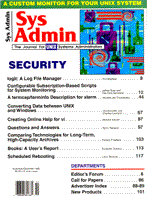Sidebar: Selecting an xterm Font
While a good terminal definition is important, correct
xterm behavior
also depends on the font you use. A good font (for a
Latin
character-oriented environment) fulfills the following
requirements:
It must have a roman and bold version present. VT terminals
do not have
an italic font, so xterm doesn't use that either. Almost
all curses
applications substitute underlining for italicizing.
The font must have a standard 7-bit ASCII character
set, but also an
IsoLatin1 (ISO-8859-1) extension if your national language
conventions
require accented characters. However, an application
that uses
hard-coded DOS PC-characters will never function properly
under xterm.
To work properly with all kinds of VT100 applications,
the font must
support a graphic (alternate) character set. This character
set is
needed for horizontal and vertical line pieces, and
for the various
corners and intersections. Xterm fonts typically put
these in the range
of x80 - x9F.
You may check to see whether a font fulfills all these
requirements with
the command xfd -fn fontname. In practice, the font
with the alias name
10x20 may be a good candidate (if your version has graphics
with it).
The official name for this font is:
-misc-fixed-medium-r-normal--20-200-75-75-c-100-iso8859-1
Other candidates may be: 12x24, 9x15, or 8x13.
|