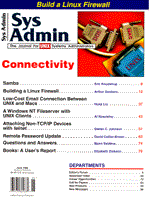
Listing 3: Examples of firewall rules
# Add output rule for local -> Internet ipfwadm -O -a accept -P tcp -S 194.109.13.150 -D 0.0.0.0/0 This rule defines an output rule for the Internet interface. It states that a packet for any destination on the Internet is allowed out. This rule applies only to packets for the TCP protocol. # Add input rules for cli# Add output rule for local -> Internet ipfwadm -O -a accept -P tcp -S 194.109.13.150 -D 0.0.0.0/0 This rule defines an output rule for the Internet interface. It states that a packet for any destination on the Internet is allowed out. This rule applies only to packets for the TCP protocol. # Add input rules for clients -> Internet (will masquerade) ipfwadm -I -a accept -P tcp -V 193.78.174.33 -S 193.78.174.34 -D 0.0.0.0/0 ipfwadm -I -a accept -P tcp -V 193.78.174.33 -S 193.78.174.35 -D 0.0.0.0/0 This rule describes packets sent by the hosts on the local net to destinations on the Internet. These packets are going to be masqueraded by the forwarding rules. As you can see, these packets must be received on the trusted interface 193.78.174.33 (-V option). The final example shows you a masquerading rule. # Add forwarding rules for clients ipfwadm -F -a masquerade -P tcp -S 193.78.174.34 -D 0.0.0.0/0 ipfwadm -F -a masquerade -P tcp -S 193.78.174.35 -D 0.0.0.0/0 As you can see, the policy here is masquerade, so these packets will be masqueraded. You can find the complete list of firewall rules in the listing at the end of this article.
|