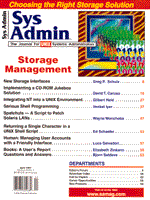
Figure 6: Help screen for ping
Microsoft's implementation of most TCP/IP applications and utilities is limited to command line operations. Fortunately, entering commands without any parameters will display a help screen concerning the use of the command like the one for ping shown here.
Usage:
ping [-t] [-a] [-n count] [-1 size] [-f] [-I TTL] [-v TOS] [-r count] [-s count] [[-j host-list] | [-k host-list]] [-w timeout] destination-list
Options
-t Ping the specified host until interrupted. -a Resolve addresses to hostnames. -n count Number of echo requests to send. -l size Send buffer size. -f Set Don't Fragment flag in packet. -I TTL Time To Live. -v TOS Type of Service -r count Record route for count hops. -s count Timestamp for count hops. -j host-list Loose source route along host-list. -k host-list Strict source route along host-list. -w timeout Timeout in milliseconds to wait for each reply.
|