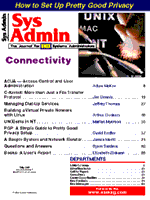
Sidebar : File Transfer Speeds Compared
Usually the debate centers around zmodem versus anything else. Almost everyone has heard of xmodem, ymodem, and zmodem, as well as Kermit. x- and ymodem both have several different "flavors" that are often incompatible. The Kermit and zmodem protocols retain almost universal interoperability - the parameters and options are negotiated transparently between the two ends of the connection. Kermit was designed more than 5 years ago. The hardware and phones of that time were much less reliable than those which we enjoy today. Consequently, Kermit's defaults are configured for robust operation rather than speed. Zmodem, the younger protocol, is tuned for speed. Since the C-Kermit (and K-95) communications packages from Columbia can handle both protocols (and others), the whole question is moot. However, I did some informal tests on my machines. The fast command in current versions of C-Kermit simply tunes Kermit's file transfer parameters for use over reliable connections (another command, ROBUST, complements that). My file transfers are twice as fast using C-Kermit fast mode over the defaults. Also my typical download speed, over a straight terminal session through my old 28.8 modem is about 2200 cps. Under zmodem, these speeds average about 1900 to 2000. So Kermit's reputation as a "slow" protocol is probably undeserved. For most users, I'd suggest adding the FAST command to your ~/.kermrc and only reverting to ROBUST when you run into problems. If speed is of the essence for a particular reason, do your own tests over the types of equipment, connections, and files that are important to your application.
Just remember: The speed of any *failed* transfer is ZERO!
|