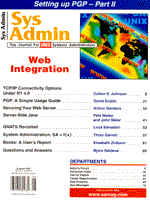
Sidebar 1 : Useful Commands
PGP Message Processing Commands Command Use pgp -e textfile her_userid To encrypt a plaintext file with recipient's public key. pgp -e user_id1 user_id2 user_id3 . . . To encrypt a plaintext file for multiple recipients. pgp -s textfile [-u your_userid] To sign a plaintext file with your secret key. pgp -esta textfile her_userid [-u your_userid] To sign a plaintext file with your secret key, and then encrypt it with recipient's public key, and produce ASCII output. pgp -c textfile To encrypt a file with conventional encryption only. PGP Key Management Commands Command Use pgp -kg To generate your own public/secret key pair. pgp -ka keyfile [keyring] To add a key file's contents to your public or secret key ring. pgp -kr userid [keyring] To remove a key or a user ID from your public or secret key ring. pgp -ke your_userid [keyring] To edit your user ID or pass phrase. pgp -kx userid keyfile [keyring] To extract (copy) a key from your public or secret key ring. pgp -kx your_userid [keyring] To extract an ASCII output of your public key. pgp -kv [userid] [keyring] To view the contents of your public key ring. pgp -kvv [userid] [keyring] To view the contents and signatures of your public key ring. pgp -kc [userid] [keyring] To view the contents, signatures, and trust levels on your public key ring. pgp -kvc [userid] [keyring] To view the fingerprint of a public key. pgp -ke [userid] [keyring] To add a new userid to your public key, change your passphrase, or to edit the trust parameters for another public key. pgp -d their_user_id To reenable or disable a public key on your public key ring. pgp -d your_id To permanently revoke your own key creating a key compromise certificate. pgp -ks her_userid [-u your_userid] [keyring] To sign someone else's public key on your public key ring. pgp -krs userid [keyring] To remove selected signatures from a userid on a keyring. pgp -km To display the "web of trust" of your public key ring.
|