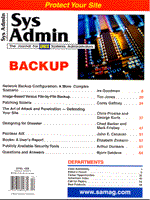
Books: A User's Report
Elizabeth Zinkann Some of the most excellent books I have read lately include an Internet user's book for both beginning and experienced users, a system administration book for Digital UNIX systems, and a Web design book. Specifically, the books reviewed in this month's column are: Internet Bible by Brian Underdahl and Edward Willett (IDG Books); Digital UNIX System Administrator's Guide by Matthew Cheek (Digital Press, Butterworth-Heinemann); and Web Design In A Nutshell by Jennifer Niederst (O'Reilly & Associates, Inc.)
Internet Bible Lower computer prices combined with the publicity and awareness surrounding the Y2K phenomenon have persuaded many consumers to become computer owners. The majority of new users either already possess some Internet familiarity or want to acquire Internet access. Whether the user's skill level is beginning or experienced, the Internet Bible can answer questions, demonstrate new techniques for repeated tasks, and introduce new capabilities and dimensions. Underdahl and Willett guide the reader through establishing an Internet connection, Web browser, electronic mail basics, finding information, and creating a Web presence. They address the various topics in eight sections plus the Appendices: An Internet Quickstart, Other Connections and Browsers, Browsers - The Gateway to the Web, Easy and Effective E-mail, Finding Everything You Need on the Web, a Web Directory, Creating Your Own Web Content, and Cutting-Edge Internet. The introductory section, An Internet Quickstart, provides the reader with an overview and brief summary of the Internet's features. The chapters describe: Get Connected Now!, A Quick Tour of the Internet, Getting Started with E-mail, Creating a Web Page in Ten Minutes, and An Internet Primer. In the second part, Other Connections and Browsers, the authors discuss Internet Service Providers (ISPs) and access methods, including: Choosing Your Service Provider, Using CSi, AOL, and MSN, and The Need For Speed. In Part III, Underdahl and Willett explore Browsers - The Gateway to the Web detailing: Choosing and Installing Your Internet Software, Using Internet Explorer 4, The Best Internet Explorer Add-Ons, Using Netscape Communicator, The Best Netscape Communicator Add-Ons, Browser Alternatives, and Managing Your Web Browsing. Part IV, Easy and Effective E-mail, surveys the fundamentals and accepted methods of E-mail through: Maintaining Your Online Privacy and Security, Choosing an E-mail Client and Using E-mail, Checking Out Free E-mail and Forwarding Services, Sending and Receiving Files, Organizing Your E-mail, and Controlling Your E-mail. Since the Internet and its resources are so vast, finding the information you want can (and often does) become a challenge. In Part V: Finding Everything You Need on the Web, the authors illustrate Finding Cool Software on the Web, Protecting Your Kids on the Internet, Using Search Engines, Finding the Best Online Audio and Video Sites, Finding the Best Graphics on the Web, Finding People on the Internet, Doing Online Research, Connecting the World, Time to Chat, and Finding and Using Newsgroups. Part VI presents a hundred page Web Directory, which is also included on the CD-ROM. For the more experienced Internet veterans, Underdahl and Willett outline the elements of a Web page and illustrate ways to add multimedia, animation, applets, channels, and digital images to your page. The individual topics within Part VII, Creating Your Own Web Content, describe: The Basics of Creating Web Pages, Intermediate Web Page Construction, Web Designing Close Up, Advanced Web Components and Extras, Using Digital Images on the Web, Personal Web Servers, and Popularizing Your Web Site. In the concluding section, Part VIII: Cutting-Edge Internet, the authors review Spending Money Online Safely, Online Business and Investing, Finding the Best Deals on the Web, Channels Active Content, Internet Automation, and Holding Meetings on the Internet. The Appendices include: (A) What's this URL Stuff?, (B) Gophers and Other Internet Relics, and (C) Using the Internet Bible CD-ROM. The accompanying CD-ROM contains a collection of shareware and freeware utilities, such as Adobe Acrobat Reader and WinZip as well as some demonstration programs (e.g., Macromedia's DreamWeaver and WebPainter SE), the previously mentioned Web Directory, and four additional chapter titles: Making Calls and Faxes on the Internet, Using Video on the Internet, Virtual Worlds, and Internet Games. Internet Bible is an exemplary book and an outstanding reference. Underdahl and Willett present the techniques in an extremely clear and easily understood style with numerous figures, diagrams, and screen shots per topic. Their Tips, Notes, and Cautions further clarify the thorough instructions. Whether for basic email communication, utilities to improve computer performance, hobbies and entertainment enjoyment, or research and information, the Internet Bible is an excellent resource and guide to the Internet's capabilities, advantages, and risks.
Digital UNIX System Administrator's Guide UNIX systems require constant attention and maintenance. Although each system demands different types of routine tasks, the system administrator must be able to detect and provide the necessary services. The Digital UNIX System Administrator's Guide is the first administration book (with the exception of the manuals by Digital) written specifically for the Digital UNIX systems. Matthew Cheek details the essential issues and considerations for effective and successful installation and administration of a Digital UNIX system. He utilizes both version 3.2 and 4.0 of Digital UNIX (formerly DEC OSF/1) throughout the book, and describes any differences between the versions. Cheek addresses the administration concepts and procedures through the following chapters: Introduction to Digital UNIX System Administration, Installation, System Configuration, User Accounts, Security, Processes and Resources, Services, Networking, Performance Monitoring and Tuning, Backups, and Troubleshooting and Recovery. The Appendices contain: (A) Electronic Resources and (B) Recommended Reading. Each chapter begins with an introduction to the chapter's content and concepts; where applicable, a summary concludes the chapter discussion. Cheek presents the installation process in three major phases: selecting the configuration, system preparation, and the installation procedure. Following the installation, the administrator must configure the system's hardware and software for disk management and file systems. The additions, deletions, and modifications of user accounts encompass configuration, daily maintenance tasks, and security issues. In the Security chapter, the author demonstrates how to increase the default system security through awareness, restrictive control mechanisms, and the Digital UNIX Enhanced Security option. Some of the most essential practices and analyses appear in the concluding three chapters of the book: Performance Monitoring and Tuning, Backups, and Troubleshooting and Recovery. The Performance Monitoring and Tuning chapter demonstrates how to establish a system's usual performance patterns. With that information, the administrator can then fine tune and optimize the system's performance. Backups represent a concept that administrators and users recognize as a fundamental necessity. However, scheduling a time for the backup and selecting what data should be included does not always follow the logical strategy and implementation that it ideally deserves. Troubleshooting and Recovery investigates the possible actions that can be employed in emergency situations (without calling 911). The author illustrates where to find information regarding a system crash and how to interpret it. With the Digital UNIX System Administrator's Guide, author Matthew Cheek presents an exceptionally thorough and logical examination of Digital UNIX administration and concerns. He defines each term and concept as he introduces the accompanying techniques. Cheek presents an introduction to the chapters detailing what the chapter contains. He employs a rare continuity from chapter to chapter. For example, the Installation chapter leads into System Configuration, which bridges into User Accounts. This is a superb addition to existing general administration documentation and an excellent guide to the Digital UNIX system.
Web Design In A Nutshell Anyone who has spent even a minimum amount of time Web surfing can discern a change in the intricacy of site designs. They have quickly become more sophisticated and complex. New graphics packages, plug-ins, and animations develop weekly (or so it seems). How can Web designers and Webmasters stay current with new developments and technologies? Where are the answers to frustrating design implementation problems and questions? Until recently, those questions elicited an assortment of answers. However, one of the latest Nutshell books from O'Reilly & Associates, Inc. provides a single reference for Web design questions. Jennifer Niederst designed the GNN (Global Network Navigator) site, which became the first commercial Web site. She kept developing for the Web and in 1996, with Edie Freedman, wrote Designing For The Web: Getting Started In A New Medium. It was a comparatively slim (164 pages) volume that presented principles from a designer's point of view, illustrating problems unique to Web design, and providing solutions to surpass them. With Web Design In A Nutshell, she updates the information presented in that first book and furnishes a complete guide for anyone designing for the Web. Niederst approaches the topic through six sections: The Web Environment, HTML, Graphics, Multimedia and Interactivity, Emerging Technologies, and the Appendixes. The first segment, The Web Environment, describes how the user views the designed page as well as exploring some general concepts. The individual chapters detail: Designing for a Variety of Browsers, Designing for a Variety of Displays, Web Design Principles for Print Designers, and A Beginner's Guide to the Server. Part II: HTML (HyperText Markup Language) examines HTML capabilities and structures beginning with an HTML Overview and continuing with Structural HTML Tags, Formatting Text, Creating Links, Adding Images and Other Page Elements, Tables, Frames, Forms, and Server Side Includes. The HTML chapters usually begin with a tag quick reference, displaying the tag and a brief description of its use. The Graphics section discusses GIF Format, JPEG Format, PNG Format, and Designing Graphics with the Web Palette. In the following section, Mulltimedia and Interactivity, Niederst demonstrates Animated GIFs, Audio on the Web, Video on the Web, Interactivity, and an Introduction to JavaScript. Since the Web is always changing, Emerging Technologies reviews Cascading Style Sheets, an Introduction to DHTML (Dynamic HyperText Markup Language), Introduction to XML (eXtended Markup Language), Embedded Font Technology, examining TrueDoc and OpenType, and Internationalization. The Appendixes include (A) HTML Tags and Elements, (B) List of Attributes, (C) Deprecated Tags (you can use them, but future support is not guaranteed), (D) Proprietary Tags (which will only function with Netscape Navigator or Internet Explorer), and (E) CSS (Cascading Style Sheets) Compatibility. A Glossary follows the Appendixes. Web Design in a Nutshell is an amazing book. Niederst explores, explains, clarifies, and illustrates an enormous amount of material in an enlightening and well-written style. She details the advantages and disadvantages of some of the latest software, identifying warnings (with a turkey icon) and notes (with an owl icon). Throughout the book, the author demonstrates her expertise and presents practical advice for design implementation. Web Design In A Nutshell is an extraordinary, outstanding, and complete book for any amateur or professional interested and excited by Web design.
About the Author
Elizabeth Zinkann has been involved in the UNIX and C environment for the past 12 years. She is currently a UNIX and C consultant, and one of her specialties is UNIX education. In addition to her computer science background, she also has a degree in English. Elizabeth can be reached via America Online (ezinkann@aol.com).
|