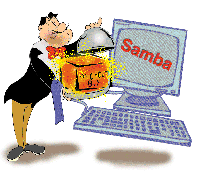 Samba-Based
Network Recycle Bin Samba-Based
Network Recycle Bin
Brandon Stone
The day-to-day administration of heterogeneous networks can be
complex. Systems administrators are constantly presented with significant
challenges controlling the backup, restoration, and management of
user data. This complexity has been somewhat reduced with the modern
implementation of scalable centralized storage. However, those servers
create another problem; their size is pushing traditional tape drive
technology to the limits. Protecting network file servers with tape
media is starting to exceed the time window available for both backup
and restore operations. It is now reasonable to use online disk
storage as a complement to nightly backups, as the cost/GB of disk
storage steadily approaches the cost of tape storage. This concept
of online backups has been incorporated in the high-end storage
market, and it is logical to include similar functionality in Samba.
By leveraging Samba's cross-platform connectivity, the patch
described in this article rewrites the Samba delete function and
effectively replaces it with a move. End users can quickly recover
deleted files without requiring technical assistance or requesting
a restore from tape backup. They can do this simply by copying the
deleted files from the recycle bins. Ideally, this will minimize
the administrative bottleneck in users' restores by allowing
them to manage their own file recovery.
I used this patch to implement a UNIX-based recycling bin on my
own network. Note that this business of deleting (or not deleting)
files is an extremely critical operation. The patch works for me,
but you should be sure it works for you before depending on it.
Before implementing the UNIX recycling bin, be sure to test it thoroughly
in your own environment.
Installation of the Patch
In this article, I refer to the most recent stable release of
Samba, version 2.0.7. You can download the tarball from www.samba.org.
The system used for this installation was x86-based Linux running
Red Hat 6.2. This patch should work with any system where that version
of Samba has been successfully installed. Specifically, this patch
adds an advanced share parameter for Samba called recycle bin. The
current feature set of this patch include:
- Recycled files are never overwritten; they will be appended
with an auto-incrementing suffix.
- If the recycle bin directory doesn't exist, it will be
created.
- If a file in the recycle bin is deleted, it will be removed.
- If the recycle bin is deleted, it and its contents will be
removed.
- Cross-filesystem support. This allows for central management
of users' recycle bin vs. user-controlled.
- Quota support.
- The following diff patches, photo.h, loadparm.c,
and reply.c can be downloaded from Amherst College's
public ftp site: ftp://ftp.amherst.edu/pub/samba.
The patch installation instructions assume you saved the patch
files in root's home directory. You may need to adjust the
locations of the patch files and Samba source files. The patch
command takes a patchfile containing a difference listing produced
by the diff program and applies those differences to one
or more original files, producing a patched version. More information
can be found using the man pages. To install the patch, login
as root and issue the following commands:
# patch /root/samba-2.0.7/source/include/proto.h /root/proto.h.recycle
# patch /root/samba-2.0.7/source/params/loadparm.c /root/loadparm.c.recycle
# patch /root/samba-2.0.7/source/smbd/reply.c /root/reply.c.recycle
After you have successfully patched the system files, find loadparm.o
and reply.o, and remove those files manually or use make
clean. (See Listing 1). Removing just the affected object
files will speed up the recompile. You may also want to change
the current configuration of your Makefile; options for
this can be found by using configure -help. Samba comes
with a rich set of options, most of which are out of the scope
of this article. I recommend exploring these options, though,
since many of them solve administrative problems. Next, rebuild
the Samba source by issuing the make command. After make
has finished, install the patched source using make install.
Now restart Samba to confirm the patch installation works properly.
Samba Configuration
Samba can be configured by two methods. The first is by manually
editing Samba's text configuration file, called smb.conf.
This file is located in /usr/local/samba/lib by default,
but may be in a different location depending on your installation.
The second configuration method is Samba's Web-based GUI.
Both methods support the recycle bin parameter. I have tried
to make the syntax as simple as possible. The share parameter
recycle bin relates to the directory name, and (without any
additional path information) is relative to the root of the
defined share. The recycle bin parameter also accepts absolute
paths and Samba variables:
- This example of smb.conf, will create a directory called
.recycled in the home directory of each user. Any time
a user deletes a file, it will be moved to .recycled:
[homes]
comment = Home Directories
writeable = Yes
browseable = No
recycle bin = .recycled
note: by using the . in the name you can make your recycle bin hidden.
- This example sets the user recycle bin to /tmp. This
allows for central management of all the user recycle bins on
a separate filesystem:
[homes]
comment = Home Directories
writeable = Yes
browseable = No
recycle bin = /tmp/%U
[backup]
comment = Your Online Backup
path = /tmp/%U
Quota Configuration
The Samba documentation in quota.c says "This is one
of the most system dependent parts of Samba, and it's done
a little differently." I have done a lot of work on system
quota support. In our institution, it is critical that the user's
quota controls the functionality of the recycle bin. I have configured
our Samba installation with quota support enabled, but I have
found that that feature has little to do with quota control. This
option displays the capacity of a mapped Windows/Samba drive based
upon the connecting user's quota. This feature enables users
to see their quota usage. In terms of quota, I have removed any
system dependencies associated with the patch. So, it should work
with a system using quotas or not, and with or without the "with-quotas"
support compiled into Samba.
UNIX Systems Integration
With some careful consideration, your UNIX server can be integrated
with Samba to provide a more informative environment for your
users. For example, when a user logs into a UNIX server that
has quotas enabled, the system does a quota check for that user.
If the user were over his quota, it would be useful to suggest
that the recycle bin be deleted. Again, this allows users to
manage their own data and minimizes the direct involvement of
the systems administrator.
Our users access their data from multiple platforms. So, to
completely protect the entire user data space, I rewrote the
UNIX rm command to mimic the functionality of the Samba
recycle bin. Listing 2 is a simple shell script to replace the
rm command.
Another issue to consider is management of individual user
recycle bins. Without proper maintenance, the recycle bins can
grow quickly. Ideally, users will manage their own, but you
might like to encourage timely removal of old files. The recycle
bins can be scrubbed for files older than some date using the
following:
find /home/*/.recycled -type f -atime +15 -exec rm {} \; \
*.recycled refers to the recycle bin name
With a cron job and the find command, management of recycle
bins can be automated. This will minimize the risk that users
will unexpectedly trip their quota limit. The drawback to automatically
managing user data is the possibility that you remove a file that
they might need. As the systems administrator, you will have to
judge the tradeoff on automatically managing user data.
Conclusion
With the advent of large-scale centralized storage, the feasibility
of timely restores of user data is uncertain. The high-end storage
market has realized this problem, and provides a mechanism to
empower the users to manage their own file recovery. This patch
tries to address these problems, but it still has little affect
if the user overwrites a file. In this circumstance, a restore
from tape will still be necessary. Future versions of this patch
may provide this protection by taking a snapshot of the entire
user directory. This functionality may actually replace the
need for nightly backup. Finally, I also thank Peter Samuelson
for his preliminary work. Without it, I doubt I would have been
able to complete this patch.
Brandon Stone received his bachelor's degrees in Computer
Science and Anthropology from Kent State University. After completing
his degrees, Brandon started his systems administration career
at Kent State, then HP, Keybank, and Alltel, enjoying the late
'90s tech boom. Brandon currently works for Amherst College
as the campus systems administrator. He spends his free time
hiking around the mountains of western Massachusetts. He can
be reached at: bbstone@amherst.edu
|

