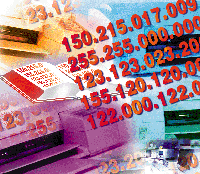 IP
Space Monitoring System IP
Space Monitoring System
ChokSheak Lau
Systems and network administrators typically deal with hundreds
and thousands of computers, and it can be hard to track all the
IP addresses that are actively in use. This article presents a concept
of implementing IP address space monitoring software for statically
assigned IP addresses, and how we currently use it to provide real-time
network data online.
There are already network monitoring programs available; many
are, in fact, freely available on the Internet. Much of this existing
software serves to periodically poll each IP address to check whether
it is online. Alternatively, programs might use SNMP to retrieve
information or receive trapped signals from subnet nodes. However,
the concept that I am presenting can record the online history of
each node in the subnet and detect changes in the hostnames for
each IP address.
Background
Our network administrators wanted software that would provide
reliable real-time data on the percentage uptime of each IP address
in the entire 1500-node LAN. We assume a subnet is not using DHCP,
but rather that the subnet consists of statically assigned IP addresses
for each node. The key objective is to reclaim an existing IP address
for reuse if that IP address is not adequately utilized. Therefore,
we searched for a piece of software to do just that -- collect
uptime information for the network and generate summary statistics.
We couldn't find any software providing all these functions,
so we created our own system of IP tracking.
This IP space monitoring system software was designed to perform
the following tasks:
1. Poll each node in the entire LAN periodically. We chose a time
interval of five minutes per poll. The polling (ping) is
a lightweight process that can be done frequently without noticeably
affecting the performance of the network.
2. Provide real-time information on a Web user interface on the
percentage uptime of each node in the network. The software is able
to track the percentage uptime for each 5-minute segment of the
24 hours per day.
3. Provide a historical account of when each IP has a change of
hostname and the date and time that it changed.
4. Check for duplicate hostnames within the entire LAN. (Tracking
hostnames can also be a problem if you have more than a thousand
hostnames in the subnet.)
As mentioned previously, I found no piece of software that provides
the above features. If anyone knows of software that does, I would
be happy to check it out.
Polling
I chose to use Nmap to do the ping scanning (polling) for
the nodes. The man page of Nmap says:
It should also be noted that Nmap has been known to crash certain
poorly written applications, TCP/IP stacks, and even operating systems.
Nmap should never be run against mission critical systems unless
you are prepared to suffer downtime. We acknowledge here that Nmap
may crash your systems or networks and we disclaim all liability
for any damage or problems Nmap could cause.
Because of the slight risk of crashes and because a few black
hats like to use Nmap for reconnaissance prior to attacking systems,
there are administrators who become upset and may complain when
their system is scanned. Thus, it is often advisable to request
permission before doing even a light scan of a network.
Nmap should never be run with privileges (eg suid root) for security
reasons.
Therefore, Nmap is not the safest IP scanner utility available.
But the overriding reason we chose Nmap is that it can extract information
on the OS for each IP. And, knowing the operating system is a highly
desirable feature to include in our scanning tool. So far, Nmap
has not caused us problems. If the OS information is not required,
the task can be performed by using both ping(8) and gethostbyaddr(3)
(under Linux).
Our scanning software performs a basic ping scan on each
IP address to check whether the IP is alive. If that IP address
is newly found to be alive, then it is inserted into the database
as a new entry. Otherwise, the software will update that IP's
information within the database (increment the counter for that
5-minute time segment of the day when that IP is alive). For instance,
if the time segment starts at 0000 hours (midnight), then any time
between 0000-0004 hours falls within the first time segment, and
any time between 0005-0009 hours falls within the second time segment,
and so on. After all IP addresses are scanned, the total counter
for that time segment of each IP will be incremented. Thus, we can
calculate the percentage uptime for each time segment for each IP
using the formula (for illustrative purposes only):
percentage uptime for time segment N = (active counter for N)/(total
counter for N)
For each counter, 288 unsigned integers are compacted and stored
as a blob (binary large object data-type in MySQL), and each IP
has two blobs -- one for the active counter and one for the
total counter. For all these nodes, the size of the database is
less than 10 MB. Note that each counter value is stored as a numeric
string with a fixed length of 8 bytes. We found that storing the
counters as packed binary, unsigned, long integers resulted in premature
truncation of the blob data when using Perl DBI with MySQL. This
peculiarity (bug?) was discovered during testing.
We chose the MySQL database because it is very fast and reliable
and can be used easily with the Perl DBI package. Both packages
were found to be reliable and caused no problems in downloading
and installation. Both are also extensively documented. We chose
Perl 5.6.0 because it provides maximum programmer efficiency and
has a wide range of freely available libraries.
Optimizing for Speed
To serve database queries on real-time data, we wrote a Web interface
that allows the user to select the data columns to display, the
sorting criteria, the filtering criteria, and so on. Since it would
be a waste of disk space to store data that could be derived using
other data within the system, our initial database design did not
store any derivable data. An example of derivable data is the string
IP address ("123.123.123.123" = 15 bytes), which is stored
in the network long format (4 bytes). However, we have to convert
the saved data into a human-readable form every time we display
it, which slows down the system.
Thus, I changed the format of the database to store all the data
that could be derived from other data. The final database format
looks like this, as a MySQL command:
create table iptable
(
# derived field
IP char(15), # string IP derived from LongIP
# original fields
Hostname varchar(255),
OS varchar(255),
TimeActiveCounts blob, # sequence of 288 unsigned long, 8 bytes each
TimeTotalCounts blob, # sequence of 288 unsigned long, 8 bytes each
DateInserted datetime, # date the IP was inserted into the database
LastActive datetime, # date the IP was found to be last active
# derived fields
Active int unsigned, # sum of TimeActiveCounts
Total int unsigned, # sum of TimeTotalCounts
PercentActive int unsigned, # integer( 100 * Active / Total )
DaysOffline int unsigned, # NOW() - LastActive
LastModified datetime, # _LastModified in human-readable format
# non-display fields
_LastModified timestamp, # automatically updated by MySQL
# whenever the entry is modified
LongIP int unsigned not null, # IP in network long format, 4 bytes
primary key( LongIP )
)
The plan now is to refresh all the derivable data ("derived fields"
above) every time a database query is generated. This provides only
a slight improvement in speed because the only operation that is avoided
is to re-convert the long IP address to the string IP address. I decided
to try an unusual strategy -- to display the existing data first,
and then update the database. This means that the first view of the
database is always outdated, which is hardly noticeable because the
data has already been accumulated over months and the derived data
is updated once daily using a cronjob. Therefore, the data is always
updated within 24 hours by refreshing the database daily. The result
is that the time taken for any database query gets cut down from more
than 30 seconds to less than 2 seconds. The overhead in summing up
the data within the blob columns is the greatest slowdown, and that
is now executed quietly in the background.
Note that when storing IP addresses in the database, we always
want to store in both network long format (4 bytes) and string format
(15 bytes). The network long format allows us to sort the IP addresses
correctly, while the string format allows the IP addresses to be
displayed in human-readable form without conversion.
Dynamic Web Interface
We chose PHP 4.0 because it is fast, free, and easy to use. PHP
comes with built-in support for MySQL, which is a big help. Any
information that is useful to the systems administrator is also
useful to an intruder. Make sure you apply a level of security for
this system that is appropriate for your network. To secure the
data over the Web interface, be sure to use SSL. You can provide
a MySQL login Web page, and on top of that, provide a UNIX login
to restrict access to only certain users and domain names, which
can be done by configuring Apache.
Summary
I hope that this article has shown a useful way of thinking about
network monitoring. Putting this IP space-monitoring system together
is a matter of using the right tools for the job, and no complex
algorithms or socket programming skills are necessary. Rather, some
reference books, some time, and energy are required. With this setup,
we can now do a regular expression (regex) search for all the IP
addresses that match a particular regex pattern, such as "123.123.123.*".
And, we don't have to key in all the IP addresses manually
to be able to do that. This system, called "ECE Scan",
is currently in use by the School of ECE, Georgia Tech.
All code for this article is available at:
http://www.sysadminmag.com/code/
ChokSheak Lau is a Software Engineer at the Georgia Institute of
Technology. He has a Bachelor's in Computer Science, with expertise
in Web authoring with database backend. He can be contacted at: chok@ece.gatech.edu.
| 
