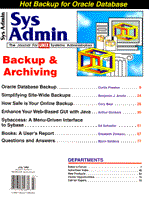
Sidebar: The Java Development Kit
To develop Java applets, you need the Java development kit. Luckily, you can download this from a number of sites on the Internet. The Solaris and Win95 version can be found at ftp://ftp.java.com. The Java Development Kit (JDK) for other platforms is available through other Internet servers, you can use a search engine such as Yahoo or Lycos to find these. There is also a JDK available for Linux. After downloading the complete JDK, you end up with a number of directories and files. In the bin directory, you will find these programs : appletviewer--This program enables you to look at applets without a browser javac--The Java compiler java--The Java interpreter jdb--The Java debugger In the classes directory, you will find a number of subdirectories that contain class libraries. The most important ones are: awt, which contains the Abstract Windows Toolkit, io which contains the I/O routines, and net which contains the network classes. But most important of all, the JDK I use, which is bundled with the book Hooked on JAVA, by Van Hoff, Shaio, and Starbuck (Addison-Wesley), also has two subdirectories called demo and src. They contain a lot of demo applets, plus their source and the source for a number of class libraries. I personally find the files in these directories very instructive, and if you want to go further with Java, these will be a good starting point.
|