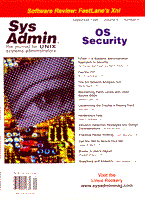
Books: A User's Report
Elizabeth Zinkann The selections for this month's column are a bit more eclectic than usual. They include a systems administration book, a desktop quick reference, a complementary set of quality books, and a digital photography book. Specifically, they are: HP-UX 11.X System Administration “How To” Book, Second Edition by Marty Poniatowski (Hewlett-Packard Professional Books, A Prentice Hall Title); Linux In A Nutshell: A Desktop Quick Reference, Second Edition by Ellen Siever and the Staff of O'Reilly & Associates, Inc. (O'Reilly & Associates, Inc.); ISO 9000: A Comprehensive Guide to Registration, Audit Guidelines, and Successful Certification, Second Edition by Greg Hutchins (Wiley Quality Management, John Wiley & Sons, Inc.); The ISO Answer Book by Rob Kantner (John Wiley & Sons, Inc.); and Easy Digital Photography, Second Edition by Scott Slaughter (Abacus). The ISO 9000 books both have brief reviews. However, this topic is becoming more accepted, even within R&D departments. The two books that I reviewed on this topic appear together because they complement each other so well. They would make an ideal set for anyone required to learn about ISO Registration and Certification.
HP-UX 11.X System Administration “How To” Book Each new hardware development creates at least one (and usually more) corresponding software addition or modification. Changes within either category impact existing documentation. Standards revisions often affect all three areas and can modify procedures (and its documentation) more than once for the same change (i.e., the proposals plus the final versions). Remembering new and impending designs and their respective implementations can become a time-consuming and occasionally overwhelming task. Fortunately, superb authors like Marty Poniatowski clarify the additions, deletions, and revisions that accompany a system's evolution and improvement. With the advent of HP-UX 11.X, Poniatowski rewrote the popular HP-UX 10.X System Administration “How To” Book (Hewlett-Packard Professional Books, A Prentice Hall Title, ISBN 0-13-125873-7, 1996.) He maintained the structure and organization of the earlier version, tailored the content to release 11.X, and added some new features for the reader's convenience. The author explains and discusses: Setting Up Your HP-UX System, Networking, System Administration Manager (SAM), Introduction to HP-UX Performance Tools, Common Desktop Environment, Shell Programming for System Administrators, and System Recovery with Ignite-UX. Within the first chapter, the author demonstrates the basics of installing HP-UX 11.0, building an HP-UX kernel, configuring peripherals, and setting up users and groups. A new conclusion to each chapter provides the manual pages for the commands referenced within that particular chapter. This enables the reader to verify a command's syntax, options, description, limitations, return values, and spelling without either computer access or searching through a printed manual. The second chapter, Networking, addresses the essential issues that pertain to most systems and interest the majority of administrators. Some of the concepts that Poniatowski discusses include: UNIX Networking, IP (Internet Protocol) Addressing, ARPA Services, Berkeley commands, the Network File System (NFS) background, and HP-UX networking commands. The System Administration Manager (SAM) shell and its features are detailed in Chapter Three. The concept of a system administration shell automating routine tasks occasionally becomes a contested option among administrators. The idea behind any administration shell is to save time and repetitive efforts. Prior to using any shortcut, the administrator should understand which commands and procedures are utilized. Then the shell's interface and time-saving capabilities provide useful tools instead of magical achievements. In many ways, this is the most valuable chapter in the book, because the author demonstrates SAM's uses and processes. The following chapter, Introduction to HP-UX Performance Tools, details the techniques of resource analysis and determining your system's effectiveness both through routine HP-UX commands and specialized HP performance utilities. In Chapter Five, Common Desktop Environment, Poniatowski discusses the use of a Graphical User Interface, illustrates how CDE works, and identifies the basics of customizing the configuration files. The concluding chapters emphasize Shell Programming for System Administrators and System Recovery with Ignite-UX. The shell programming section features both Bourne Shell and C Shell programming techniques. Ignite-UX is a system recovery utility that allows the administrator to produce and access a bootable system recovery tape in the event that the root disk malfunctions. The Ignite-UX product can also simplify similar installations of your setup on other computers via the network. The accompanying CD-ROM includes the performance software discussed in Chapter Four along with its documentation and installation procedures. The HP-UX 11.X System Administration “How To” Book, Second Edition is an excellent administration resource. Poniatowski explains procedures for the beginning systems administrator and also reviews the new techniques used with HP-UX 11.0 for the experienced HP-UX administrator. His writing style is logical, organized, easily readable and understandable for readers with varying levels of administration experience. Poniatowski presents the essential techniques for administrators and provides references for more advanced topics. His practical approach to system setup and configuration allows the administrator to create an environment with comfortable shortcuts. The manual pages at the end of each chapter reflect a new, convenient, and extremely popular utility for referencing a command's purpose and syntax. Poniatowski utilizes his extensive UNIX/HP-UX experience to highlight the fundamental administration concepts and the accompanying pragmatic implementations. The result is an outstanding guidebook and indispensable reference for every HP-UX administrator.
Linux In A Nutshell: A Desktop Quick Reference The O'Reilly Nutshell series provides the experienced user, programmer, designer, and administrator with a portable and easily referenced guidebook to a particular topic, whether it is UNIX, Linux, Photoshop, Web Design, or Windows NT. The reader already knows the subject matter and doesn't require a step-by-step explanation of each feature. What he or she does need, however, is a command listing illustrating the syntax of all the commands and possible options. The second edition of Linux In A Nutshell provides that information and more, while maintaining the style and size of the Nutshell books. Each chapter presents an overview of the individual concept, a brief introduction to how it works, and what elements enable it to work. The more advanced processes, with their accompanying commands and options, follow utilizing examples, figures, and diagrams where applicable. Siever includes Linux user, programmer, administration, and networking commands, shell syntax for the bash, csh, and tcsh shells, GNU tools information, and systems administration commands. The second edition additionally documents LILO and Loadlin options, RCS/CVS source control commands, and a Perl quick reference. Following the Preface and Chapter I -- Introduction, Siever details Linux User Commands, The UNIX Shells: An Overview, bash: The Bourne Again Shell, csh and tcsh, Pattern Matching, The Emacs Editor, The vi Editor, The ex Editor, The sed Editor, and The gawk Scripting Language. The more advanced topics address: Programming Overview and Commands, RCS (Revision Control System) and CVS (Concurrent Version Control), Perl 5 Quick Reference, System and Network Administration Overview, System and Network Administration Commands, and Boot Methods. Each new section contains essential facts and procedures for successful implementation of the respective shell, editor, or utility. The task of any Nutshell book is to capture the elements of its subject and present them in an organized and succinct format. Ellen Siever and the Staff of O'Reilly & Associates, Inc. have done a superb job in revising Linux In A Nutshell. The inclusion of the Loadlin and LILO programs, the source code control utilities, and the Perl quick reference make it a valuable and effective resource. New and experienced users and administrators can locate familiar commands easily and also readily discover new options and utilities. Linux In A Nutshell, Second Edition, is an excellent book and an enlightening learning tool that any user and administrator will appreciate and use often.
ISO 9000: A Comprehensive Guide to Registration, In the never-ending search for truth, justice, and quality standards, the ISO 9000 quality standards guidelines have become THE reference model of choice. Its registration and implementation procedures are employed in large and small businesses, including Research and Development (R&D) environments. Hutchins addresses the principles of quality objectives and how the ISO 9000 standards can improve current processes. He discusses registration, assessment, and auditing within different sectors and departments, including technical areas. Hutchins presents the guidelines and their respective implementations through discussions, examples, and scenarios in a well-written and often humorous style. This is an excellent introduction for anyone to the uses of the ISO 9000 family of quality standards and models.
The ISO Answer Book The concepts of quality standards and the reality of daily processes are often two very separate areas. For any administrator or programmer suddenly volunteered to implement ISO 9000 standards and the ISO 900x models, the procedures can be puzzling and elusive. Kantor presents the fundamental structure and information about ISO 9000 in an easy-to-read question and answer format. He groups the topics into six sections: Part One: ISO 9000 Overview; Part Two: Origin, Components, and Applications of ISO 9000, Part Three: Who's Who, What's What in ISO 9000, Part Four: Technical Requirements and Recommendations, Part Five: Implementation and Registration, and Part Six: The Future of ISO 9000. This is an easily referenced and effective guidebook to the theory and practice of the ISO 9000 quality standards. Kantner describes the essential information relevant to the ISO 9000 standards and its implementations.
Easy Digital Photography Today's digital technology can add a virtual photographic darkroom to almost any computer. The price ranges of digital cameras continue to drop, enabling many home users to become digital photographers. Scanners have not only become affordable, but can also be an integral part of the system. (I've always maintained that I used my scanner as much or more than my mouse.) With Easy Digital Photography, Slaughter has actually combined three books into one. He discusses digital cameras, scanners, and image manipulation software. Part 1: Digital Cameras examines the following topics: The First Frame: Introducing Digital Cameras, Inside A Digital Camera, Selecting A Digital Camera, Other Features To Consider, and Having Fun With A Camera And Other Tips. Part Two: Scanners surveys scanner hardware, software, and how they work through these chapters: The Second Frame: Introducing Scanners, Selecting A Scanner, Tips On Using A Scanner, and Don't Know What To Scan? Try These Ideas. Part 3: Image Editors presents: Image Editors Are The Digital Darkrooms, Working With Filters And Plug-ins, and Working With Text and Effects. The final section, Part 4: More Information contains: Image Managers, Other Ways Of Working With Digital Images, and Contents Of The Companion CD-ROM. The enclosed CD-ROM includes selected filters, image managers, OCR (Optical Character Recognition) software for scanned text, and image editor software. The original edition of this book reviewed specific camera manufacturers and models and scanner companies. Since that information changes so rapidly, the second edition evaluates the individual features that a camera or scanner may include. This knowledge is much more flexible and isn't bound to any one producer or design. Similarly, the first edition also demonstrated how specific software packages worked. In the new edition, Slaughter illustrates how the various features and filters of imaging software can be utilized. Since these characteristics can be found in most graphics programs, the explanations, tips, and hints provide an effective method for creating restoring, and modifying photographs and pictures. Easy Digital Photography, Second Edition by Scott Slaughter gives the new camera or scanner owner advice beyond how to plug in the new hardware. Many new scanner owners can easily scan something, but have no idea how to improve its quality. Most image software requires a little time, some patience, and an UNDO capability. The results from a scanner or camera, an idea, and a color printer can be amazing. Slaughter contributes some ideas, software, and the fundamental techniques to elicit the maximum performance from your computer and its peripherals with the least amount of frustration. He describes the methods in an admirable and simple step-by-step manner. This book is a valuable introduction to digital cameras, scanners, and the software that makes them fun. Anyone contemplating a scanner or camera purchase should read this book. Every beginning scanner or camera user will appreciate this book and Slaughter's beneficial instructions.
About the AuthorElizabeth Zinkann has been involved in the UNIX and C environment for the past 12 years. She is currently a UNIX and C consultant, and one of her specialties is UNIX education. In addition to her computer science background, she also has a degree in English. Elizabeth can be reached via America Online (ezinkann@aol.com). |