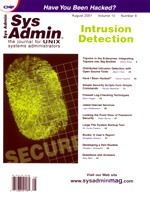
Article
Integrit for File VerificationEd L. Cashin Integrit is a free software tool that helps sys admins stay in touch with and trust the files on their systems. When I was first learning systems administration, our shop had an old Sun machine ("Butch") that functioned as our email server. At the first staff meeting I attended, it was announced that a rogue process had been spotted running on Butch. It turned out that Butch had been compromised. Our sys admin found the rootkit and the backdoor that the attacker had left, but as I gained more responsibility for the care of Butch, I started to wonder how many times it had happened before. What parts of the system could I trust? What parts of Butch had been replaced with Trojan horses? Trojan horses are a very real part of many system break-ins. When an attacker gains unauthorized root access to a system, that access can be solidified and enhanced by replacing parts of the compromised system with custom-made files. The replacements may cover the tracks of the attacker or provide a backdoor that allows the attacker to gain re-entry to the system. A trojaned syslog daemon might fail to log the attacker's actions. A trojaned find command might silently ignore a rootkit, and a bogus crond might listen on port 666 for an attacker's telnet session while carrying out cron's normal duties. This article describes my experiences with several tools designed to help sys admins tell which files are to be trusted and which files have unexpectedly changed. I then describe a new tool, integrit, that I wrote to overcome some of the problems I encountered. The Problem -- How Do You Know Your System Can Be Trusted? Not knowing what parts of a system you can trust severely limits your ability to determine the stability or security of the system. I hated not knowing whether our mail server was a playground for malicious account crackers, so on the systems I controlled, I tightened security with tools like tcp_wrappers. I also relied on file verification software to keep track of the system's programs like find, crond, and ps, that I wanted to trust. The file verification software would tell me when the contents or attributes of any file had changed. I noticed that many of the systems administrators I knew were not using file integrity verification software, because they thought they didn't have the time to learn how to use it, or because they thought that the software was too hard to learn to use properly. The first product I tried was Tripwire, a tool that came out of Purdue University. The documentation associated with Tripwire really opened my eyes to the issues raised by the challenge of determining whether a file was to be trusted. The Solution -- Know What Your System Files Look Like Tripwire was then a commercial product but was available in an "academic source release." I got to know Tripwire well and used it to monitor the system files of several important new servers. Immediately after installing the operating system, I would install Tripwire. By installing Tripwire right away, I could make a "snapshot" of the system when I knew that all the files on the system were in a trusted state. The snapshot is really a collection of cryptographic checksums1 and file stat information for the machine's local files. All the information is saved in a database. In Tripwire, that database was just a plain text file. I could regularly check the current state of system files against the state that was recorded in the database. If everything was still okay, I could update the database to reflect any benign changes that had occurred since the original database had been created (e.g., if I had upgraded some software). Of course, the whole point in this exercise is determining whether the local system has been compromised. That means that in running the check, it is impossible to trust the programs that reside on a writable filesystem of the local machine. Thus, the Tripwire binaries and databases were exported by read-only NFS from another, more tightly-secured server. Caveats This kind of strategy, using a program that checks for changes in important system files, should not be confused with a comprehensive security plan. A file verification system is just a tool to be incorporated into a well-rounded security strategy. Note that because these programs run in user space, they must trust the kernel of the host where they run. Some operating systems offer kernel security levels that will help round out your security model and enable you to trust the results that your file integrity checker produces. More Problems -- Complexity and Bloat My colleagues were glad that I had taken on the challenge of Tripwire, but they did not want any part of it. Tripwire was a complex system written in C++, and they didn't know C++. It had many features that I never used and lacked some features that I wanted. I tried another file integrity checker called "aide", the Advanced Intrusion Detection Environment, that had some interesting features like supporting regular expressions in the configuration file. Not all the features worked correctly, but I liked it. After installing it on an important server, though, I noticed that it was using most of the machine's memory and was still growing in core. Unfortunately, it used more and more memory while it ran. Neither product was going in the direction I wanted; I wanted an integrity checker that had a small, or at least constant, memory footprint, one that would be easy for my co-workers to learn, and one that was convenient to use. Another Solution: integrit One day when I needed to install a file integrity checker on a new system, I was trying to decide which one to install, and I was getting frustrated. I thought, "All the software has to do is create a database of checksums and file attributes! This shouldn't be so hard!" I then thought of ways to save memory. By using binary databases instead of plain text, I could avoid keeping the database in memory when checking the current files against the checksums and attributes stored in a database. Another consideration was the output format. Both Tripwire and aide had two sections in the report they generated: one said "File X has changed", and if you scrolled down to the bottom of the report, you could get more information about exactly how file X had changed. By printing all the information about a changed file right away instead of saving the details until the end of the report, I could save more memory, preventing the runtime memory footprint from growing. I never liked having to jump between the top and bottom of the report, anyway. I started designing a tool that would do the job without losing sight of the fact that the job is not that hard. The name, "integrit", is a bit like the name for the UN*X file creation routine, "creat". It's based on the word, "integrity". It reflects the old-school name for creat as it reflects the old UN*X idea that a tool should do one thing, do it well, and do it in a way that interacts well with a system of tools. A New Tool When I finally started seriously working on a design, I kept two goals in mind: simplicity and conservative memory use. Happily, these goals help each other -- avoiding feature bloat helped cut memory usage. Small Memory Footprint The idea of using a binary database worried me a bit because binary databases usually use a lot more disk space than the data itself would take up. After some research, I found a database format that matched integrit's needs exactly: cdb, by D.J. Bernstein, the author of qmail. And cdb databases were acceptably small. The Web page for cdb says: cdb is a fast, reliable, simple package for creating and reading constant databases.2 I found that cdb databases were about half as big as corresponding Berkeley databases, and I believed Bernstein's assertion that cdb is more reliable after looking at his code; he is one of the most disciplined programmers I have come across. During file checking, integrit must be able to look up a file's attributes and checksum very quickly. By using cdb databases instead of holding all file attributes and checksums in memory, we get fast lookups and cut down on memory use. A help in making sure that integrit was airtight in its memory use was the leak detection offered by the Boehm garbage collection library3. It could tell me when I was making those mistakes that give C a bad name, such as overwriting the end of an array, failing to free memory, dangling pointers, etc. It would tell me the exact line of code where the problematic memory was allocated. I didn't use the garbage-collecting features of the Boehm library, but using the leak-detection features meant that I didn't need to! Using C as the programming language helped keep integrit simple, speedy, and lean. Simultaneous Check and Update Not all file verification systems can create a new database at the same time they check files. Integrit has a simple conceptual model where you have a "known" and a "current" database. The known database contains information about what the files were like last time you knew the system was in a trusted state. The current database is the new database that reflects what the files are like right now. You can update a current database at the same time that you go through the filesystems checking files against the known database. That saves time, because in its report integrit produces an MD5 checksum of the new current database. If everything in the report is okay, and the MD5 checksum still matches the new database, then you know that it's safe for the current database to become the known database for integrit's next run. Cascading Rulesets Integrit's runtime behavior is specified by a user-supplied configuration file. It is often necessary to tell file-integrity checking software what parts of the filesystem to check and what parts to ignore, or to give special treatment to select files. A set of specifications for how integrit should treat a particular part of the filesystem is called a "ruleset". To keep integrit simple while maintaining convenience, I added a couple of new features, one of which was cascading rulesets. The idea here was that a rule applied to a directory would percolate down through all of its subdirectories and the files therein, by default. This inheritance could be overridden by specifying rules explicitly. For example, to tell integrit not to verify checksums on any of the files beneath /var/log, you could just say, "No checksums on /var/log", like this, in the configuration file:
/var/log S(Capital letters turn things off, and lowercase letters turn them on.) Integrit would then infer that /var/log/messages, /var/log/old/messages.21.gz, etc., should not have their checksums verified. However, if you wanted /var/log/old/hacklog to have its checksum verified, you could say so explicitly, overriding the inherited ruleset. (Note that the 's' is lowercase, to turn on checksums):
/var/log/old/hacklog sThis cascading ruleset feature helped make integrit convenient to use without introducing the complexity or runtime overhead of supporting regular expressions. SHA-1 One potentially intimidating part of Tripwire is that it forces the user to consider and make decisions about what cryptographic checksums to use. When I was using it, it offered nine checksum algorithms and a free slot for the user to provide any algorithm they wanted. So, I did some research to find out whether all this complexity had any benefit for the user. The answer is a definitive, "No." Read the books and do the math, and you'll find that if you use one really good checksum algorithm on a file, the odds are astronomically against an attacker fooling you. Integrit uses a very secure checksum algorithm, the Secure Hash Algorithm (SHA-1), which produces a 160-bit number. Consider that even for the MD5 algorithm, which produces a 128-bit checksum and has some weaknesses4, we know of no collisions, only "pseudo-collisions". Collisions are instances where two different sets of data produce the same checksum. Then, consider that a cryptographically-secure 160-bit checksum algorithm is 4,294,967,296 times harder to guess than a cryptographically secure 128-bit algorithm, and you start to get an idea of why SHA-1 alone is sufficient for our needs. Finding a collision would allow an attacker to replace one of your files with a different one. As a matter of practicality, though, no attacker would spend the enormous amount of resources necessary to find a collision for SHA-1 in order to fool you. It would be much cheaper to kidnap and brainwash you! XML Output Integrit features an option for XML output. I'm not sure whether anyone really uses this feature, but the idea was that by selecting XML output, the user could easily manipulate the report into any form desired. Easy to Configure Integrit reads its configuration file whenever it runs. That means that you must make sure the configuration file is safe, like the statically linked integrit binary and the databases. Keeping it safe means keeping it on some medium that is effectively read-only from the host that's being checked. In exchange for the minor inconvenience of keeping the configuration file on a secure medium, the user gets a more easily tunable file verification system. Changes to the configuration file take effect immediately on integrit's next run. Therefore, the sys admin is more likely to tune the configuration file so that the reports get shorter and shorter, until they finally show just what the sys admin needs to know. Option to Reset Atime Sometimes you need to know the last access time for a file. If you finger a user to find out when they last read mail, the access time for the inbox is consulted. To tell integrit to reset the access times on all the files under your /restricted/info directory, you can use this syntax:
/restricted/info rand the access times will be preserved even if checksums are done on the files. Auxiliary Tools You might skip this section if you haven't used any file integrity checkers before. These auxiliary tools are likely to be interesting only if you have ever found yourself wishing that you could look at the information in old databases or quickly see the SHA-1 checksum for an important file like /bin/ls. To keep integrit simple, these conveniences were not rolled into integrit's capabilities. Instead, a couple of supplemental tools were created. i-viewdb is a tool for viewing integrit databases, and i-ls is a tool for seeing all the file attributes and the SHA-1 checksum for any given files on disk. The output is not pretty, but it's consistent with the semantics of integrit's output:
[ecashin@hosty ecashin]$ i-ls -s /bin/ls /bin/ls i(97081) p(755) l(1) u(0) g(0) z(49844) a(20010429-004003) \ m(19990924-031230) c(19991105-100842) \ s(92cbce2dc869a21fc9954b48c96273899d0e1ad1)That output shows the following attributes of /bin/ls: inode, permissions, number of links, userid, groupid, size, access time, modification time, change time, and SHA-1 checksum. (If you read that last sentence closely, you have already mastered all of the one-letter codes used by integrit, i-viewdb, and i-ls!)
[root@hosty ecashin]# i-viewdb -s /mnt/secsrv/integrit-hosty.cdb \ | grep '\/bin\/ls' /bin/ls i(97081) p(755) l(1) u(0) g(0) z(49844) a(20010411-091153) \ m(19990924-031230) c(19991105-100842) \ s(92cbce2dc869a21fc9954b48c96273899d0e1ad1)An Example To make integrit more than an abstraction, let's look at a specific example. Let's say I want to put integrit on my desktop machine. There's a machine on the network that is only accessible via ssh, and I want to use it as a trusted host where the integrit binaries, configuration files, and databases will reside. First, I go to integrit.sourceforge.net and get the latest sources. Then I unpack the sources and build them:
ecashin@nilda ecashin$ cd build ecashin@nilda build$ tar xfz ~/packages/integrit-1.06.06.tar.gz ecashin@nilda build$ cd integrit-1.06/ ecashin@nilda integrit-1.06$ ./configure && make && make aux creating cache ./config.cache checking for gcc... gcc checking whether the C compiler (gcc -g -Wall -O2 ) works... yes ... gcc -L .././cdb-0.75 -static -o i-ls .././elcerror.o \ .././utilities.o .././xstradd.o .././show.o ls.o -lcrypto make[1]: Leaving directory '/home/ecashin/build/integrit-1.06/aux'Next I look at some example configuration files in the "examples" directory and make one for my own system based on one of them. Make sure that integrit never checks /proc or any NFS-mounted filesystems.
ecashin@nilda integrit-1.06$ less examples/root.conf ecashin@nilda integrit-1.06$ cp examples/usr.conf ~/integrit-nilda.conf ecashin@nilda integrit-1.06$ vi ~/integrit-nilda.confI install it on the secure database server, "meili":
ecashin@nilda integrit-1.06$ scp ~/integrit-nilda.conf root@meili:/usr/local/secdb root@meili's password: integrit-nilda.conf 100% |*****************************| 197 00:00I make the secure database server viewable to the local root user via read-only NFS:
nilda:2:ecashin integrit-1.06$ su Password: [root@nilda integrit-1.06]# (umask 077; mkdir /mnt/secdb) [root@nilda integrit-1.06]# mount -t nfs meili:/usr/local/secdb /mnt/secdbI install integrit, but I'll be using the binary that resides on the secure database server:
[root@nilda integrit-1.06]# make install installing documentation cd doc && make install make[1]: Entering directory '/home/ecashin/build/integrit-1.06/doc' installing manpage i-ls.1 in /usr/local/man/man1 ... /usr/bin/install -c -s -m 750 integrit /usr/local/sbin/integritIt is recommended that the binary be copied to a secure location and recopied to /usr/local/sbin at runtime or run directly from the secure medium.
[root@nilda integrit-1.06]# chmod 755 /usr/local/sbin/integrit [root@nilda integrit-1.06]# scp /usr/local/sbin/integrit meili:/usr/local/secdb/bin/integrit-'uname' root@meili's password: integrit 100% |*****************************| 350 KB 00:00Now I can run integrit to generate a database with the "update" option, -u:
[root@nilda integrit-1.06]# /mnt/secdb/bin/integrit-Linux -C /mnt/secdb/integrit-nilda.conf -u integrit: ---- integrit, version 1.06 ----------------- integrit: output : human-readable integrit: conf file : /mnt/secdb/integrit-nilda.conf integrit: known db : /mnt/secdb/integrit-nilda.cdb integrit: current db : /root/db/integrit-nilda.cdb.new integrit: root : /usr integrit: do check : no integrit: do update : yes integrit: current-state db md5sum -------------- integrit: 9dd4b5f00e3036eba9e52bc815654c87 /root/databases/usr_current.cdbAnd install the new database on meili, where it becomes the "known" state database. By making a special "secdb" group or the "no root squash" mount option we could avoid making the database world readable. That would be a good idea, but for simplicity we just do:
[root@nilda integrit-1.06]# chmod 644 /root/db/integrit-nilda.cdb.new [root@nilda integrit-1.06]# scp /root/db/integrit-nilda.cdb.new meili:/usr/local/secdb/integrit-nilda.cdb root@meili's password: usr_current.cdb 100% |*****************************| 11460 KB 00:10 [root@nilda integrit-1.06]# openssl md5 /root/db/integrit-nilda.cdb.new MD5(/root/db/integrit-nilda.cdb.new)= 9dd4b5f00e3036eba9e52bc815654c87The checksum still matches the one integrit gave me, showing that no one has modified it before I could install it. Now I can set up a cronjob that runs integrit during off hours. This way of using integrit is somewhat secure in that it doesn't trust the localhost for the integrit binary, configuration file, or database, but it has weaknesses in that it does trust some local things like the cron system, kernel, and Sendmail. It's important to know where the weaknesses are in the plan you choose and to settle on something that works for you. First we'll make some changes just so that integrit has something interesting to report:
[root@nilda integrit-1.06]# cp /usr/local/etc/lpd.conf \ /usr/local/etc/lpd.conf.20010531 [root@nilda integrit-1.06]# echo >> /usr/local/etc/lpd.confAnd then we create a crontab for root that will run the integrit binary from meili at 10:57PM, checking (with the -c option) nilda's files against the known-state database we put on meili. At the same time, the command generates a new database (with the -u for "update" option) that reflects nilda's current state.
[root@nilda integrit-1.06]# cat > ~/.tmp 57 22 * * * (printf "Subject: integrit report\n\n"; d=/mnt/secdb; \ $d/bin/integrit-'uname' -C $d/integrit-nilda.conf -u -c) | \ /usr/lib/sendmail ecashin@users.sf.net [root@nilda integrit-1.06]# crontab ~/.tmpThe mail I get after the cron job runs looks something like this:
From: root <root@nilda.foottoe.net> Subject: integrit report Date: Thu, 31 May 2001 22:57:00 -0400 integrit: ---- integrit, version 1.06 ----------------- integrit: output : human-readable integrit: conf file : /mnt/secdb/integrit-nilda.conf integrit: known db : /mnt/secdb/integrit-nilda.cdb integrit: current db : /root/db/integrit-nilda.cdb.new integrit: root : /usr integrit: do check : yes integrit: do update : yes changed: /usr/local/etc m(20010526-120027:20010531-225331) \ c(20010526-120027:20010531-225331) changed: /usr/local/etc/lpd.conf s(052f5c2071ecf64e604fa32e10fcfbdb42bb82a6:ecd4b9ddd6ec0893ef63f2f334c3087d7540307d) changed: /usr/local/etc/lpd.conf m(20010407-155801:20010531-225333) \ c(20010407-155801:20010531-225333) new: /usr/local/etc/lpd.conf.20010531 p(644) u(0) g(0) z(17789) \ m(2001051-225331) integrit: checking for missing files -------------- integrit: current-state db md5sum -------------- integrit: 4b06bc1355853e12e55e222b2a2041fb /root/db/integrit-nilda.cdb.newIt looks best on a wide screen. The report shows the old and new modification times ("m") for the /usr/local/etc directory, followed by a changed checksum ("s"), modification time, and a new change time ("c") for the lpd.conf file. It also shows a new file, lpd.conf.20010531. The syntax looks ugly at first, but after seeing it a few times, you'll find the format is quite easy to read quickly. The last thing integrit shows is the MD5 checksum for the new database. The report looks OK, but before installing the new database on the secure server, meili, I check to make sure the database hasn't been tampered with. Again, it would be more secure if I weren't trusting the local OpenSSL binaries.
[root@nilda integrit-1.06]# openssl md5 \ /root/db/integrit-nilda.cdb.new MD5(/root/db/integrit-nilda.cdb.new)= 4b06bc1355853e12e55e222b2a2041fbThe checksum matches, so I make the database into the "known" database for integrit's next run:
[root@nilda integrit-1.06]# scp /root/db/integrit-nilda.cdb.new \ meili:/usr/local/secdb/integrit-nilda.cdb root@meili's password: integrit-nilda.cdb.n 100% |*****************************| 11460 KB 00:11That last process would have been more secure if I had avoided a race condition between the time I verified that the checksum was OK and the time I copied the database over to meili. On nilda, though, I've settled on a level of security that I'm comfortable with -- I am using integrit in a way that would alert me to 99.9% of real break-ins, but I'm not using anything like FreeBSD kernel security levels or working hard to eliminate all instances of trusting the local system. Needs Improvement Integrit has met its two main goals of simplicity and conservative memory use without sacrificing security. But, while the creeping feature daemon must always be kept at bay, there are some areas where integrit could benefit from development. These needs have come to light as integrit has gained popularity and sys admins with big farms of nearly identical machines are turning to integrit for file integrity verification. One important feature is needed because of a subtle problem with the cascading rulesets. For example, if I notice in the report that every day the modification time changes on the /var/lib directory, I might want to keep that from showing up in the report by saying:
/var/lib Mwhich tells integrit not to report modification time changes on the /var/lib directory. However, this ruleset is inherited by all files and subdirectories in /var/lib, so that a change in the modification time for /var/lib/important.so would not be reported. That's not what I want. The solution is to have a way to say that this ruleset doesn't cascade, it only applies to this directory. Admins who have experience with the vi editor or with sed will naturally associate the dollar sign with "the end", so one possible syntax for this new non-cascading ruleset feature would be this:
$ /var/lib MAnother important feature is the ability to specify database locations on the command line instead of just in the configuration file. This will be a major convenience to sys admins who can use the same configuration file for many hosts but must use a different pair of databases for each host. Integrit is very easy to build from source, but sometimes there are problems getting integrit statically linked against the OpenSSL library. I have also met with a lack of response from the OpenSSL core development team regarding the license issues associated with the binary distribution of integrit. For these reasons, it would be beneficial to implement my own versions of the checksums integrit uses: MD5 and SHA-1. Even without all these improvements, though, I enjoy using integrit. Its output is easy to read; it is considerate to other processes during runtime; it is something that my co-workers can easily learn to use, and I feel more confident that my view of my systems is accurate -- rather than just what some Trojans want me to see. Resources The integrit Web page -- http://integrit.sourceforge.net/ Integrit's project page on Sourceforge (includes mailing list info) -- http://sourceforge.net/projects/integrit 1. A "checksum" is a fixed-length "signature" generated by a mathematical operation on a variable-length sequence of bytes. A "cryptographic checksum" is a checksum algorithm that produces a signature for one set of data that is practically impossible to reproduce with different data. For a good introduction to cryptographic checksums, see Applied Cryptography, by Bruce Schneier (John Wiley & Sons). 2. http://cr.yp.to/cdb.html 3. Hans Boehm is the author of one of the most popular and stable garbage collectors. It can be used as a reliable memory leak detector with a respectable number of features: http://www.hpl.hp.com/personal/Hans_Boehm/gc/ 4. "Pseudo-collisions" have been found for MD5 but not real collisions. The pseudo-collisions occur in the compression part of the MD5 algorithm, but no collisions have been found for full MD5 checksums, at least not by anyone who announces their results publicly. For more information, see the "Cryptography FAQ" at the RSA Security Web site. Ed Cashin is a UNIX systems administrator at the University of Georgia, working mostly with Linux and Solaris. Formerly a professional programmer, Ed still enjoys programming in C, Perl, and even Objective-C. His favorite things include TeX (Don Knuth's typesetting program) and FreeBSD's amazing "ports" system for source-based software maintenance. |