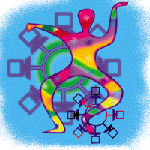 Name
Services: Another View Name
Services: Another View
Ron McCarty
In the November 1999 issue of Sys Admin, I covered "Domain
Name System Design Considerations" (http://www.sysadminmag.com/documents/s=1172/sam9911f/sam9911f.htm).
This month, I will cover several name server topologies as well
as the BIND 9.2.0 new view feature that will add another tool to
your name server tool chest.
Prior to BIND version 8, name servers were identified by their
roles as either "primary" or "secondary". The
primary server contained the actual zone databases, and the secondary
servers pulled the zones from the primary. With version 8 of BIND,
the terminology changed to "master" and "slave".
Regardless of the terminology, it is important to realize that the
client is not aware of a name server's role within a particular
domain.
In addition to the basic topology shown in Figure 1, systems administrators
can take advantage of the fact that clients (and name servers acting
as clients in recursive mode) are not aware of the server technology
to solve networking issues or requirements. For example, an organization
may want to take advantage of its ISP's name services setting
on a very high-speed network connection, but may also want to maintain
a control zone without answering requests from external clients.
Figure 2 shows a topology that supports this business requirement.
With the hidden master, the ISP's slave servers are registered
with the registrar as authoritative, but the corporate name server
is not registered with the registrar as an authoritative name server.
The ISP name servers are configured to pull the zones from the hidden
primary. This topology takes advantage of the ISP's high-speed
connection, keeps client requests off the WAN connection to the
ISP, and allows the organization to limit incoming DNS to only the
slave servers, thus providing additional security to the organization.
DNS efficiency can be improved in a similar fashion. Systems administrators
needing to provide remote domain name services often need to consider
the impact of name services on WAN connections prior to simply pointing
all clients to a centralized name server across the WAN link. Through
the use of an internal non-registered slave, as shown in Figure
3, remote clients can resolve names locally without the request
crossing the WAN link. Since the remote non-registered slave is
not entered as a name server in the zone, there is no chance other
clients outside the remote site will query the name server. This
topology works because the remote clients are configured to point
to the un-registered slave. This un-registered happens to be configured
as a slave so that it considers itself authoritative and will return
responses to the client's queries.
While the above two examples take advantage of the client's
lack of knowledge of the server topology, a common requirement for
DNS is to provide external users of the domain with a limited external
view of the domain that typically includes only WWW, FTP, and mail
servers. This is done to keep hackers from mapping out the internal
zone and is often accomplished by separating the external and internal
zone onto two name services, as shown in Figure 4. This method is
very effective from a security perspective. However, with the creation
of extranets, many organizations want to share name services with
partners that not only include public services, but also services
within the extranet, as shown in Figure 5. BIND version 9.2 allows
a single server to provide split DNS through views as shown in the
figure. A BIND view allows a query to be answered based upon the
source address of the client. Before looking at the specifics, I'll
discuss installing BIND 9.2.0.
BIND Installation
BIND is available at the Internet Software Consortium at:
http://www.isc.org/products/BIND/bind9.html
The installation instructions covered are for Solaris 2.6. Open source
development tools were used, including GNU gcc compiler version
3.0.3 with the binutils version 2.11.2 and GNU make
version 3.79.1.
After downloading the BIND source tarball, unzip and untar the
distribution to the appropriate source directory. I used /usr/local/src/bind-9.2.0/.
Move into the directory with:
cd /usr/local/src/bind-9.2.0
and execute the following commands:
./configure
make
make install
mkdir /var/run
mkdir /var/named
The name server will need to know how to reach the root name servers,
so download the named.root file from ftp://ftp.rs.internic.net/domain/named.root
and place it in the /var/named directory and named.root.
In regard the views mentioned previously, I will cover the /etc/named.conf
configuration as opposed to emphasizing the contents of the zone
files. Test zone files are required for the following examples.
(The sidebar "Important DNS Files" covers the other files.)
The following configuration of /etc/named.conf is needed
to create an internal view for all clients that will act as a cache-only
name server:
view "internal" {
match-clients { any; };
zone "." {
type hint;
file "named.root";
};
zone "0.0.127.in-addr.arpa" {
type master;
file "localhost.rev";
};
};
which can be tested by firing up named with:
/usr/local/bin/named &
Check /var/adm/messages if named does not start up.
(You can ignore the messages about the 0.0.127.in-addr.arpa
in the /var/adm/messages for now.) To be sure the name server
is resolving correctly, the nslookup command can be used by
pointing the nslookup command to the new server:
nslookup
Default Server: any.mcwrite.net
Address: 192.168.1.5
> server 192.168.1.252
Default Server: sunny.mcwrite.net
Address: 192.168.1.252
>www.samag.com.
Server: sunny.mcwrite.net
Address: 192.168.1.252
Non-authoritative answer:
Name: www.samag.com
Address: 66.35.216.85
The "Non-authoritative answer" reports that the name server
requested and received an answer. The "Non-authoritative"
means the server is not configured to serve the domain directly.
The dig command can also be used:
dig @192.168.1.252 www.samag.com.
; <<>> DiG 9.2.0 <<>> @192.168.1.252 www.samag.com.
;; global options: printcmd
;; Got answer:
;; ->>HEADER<<- opcode: QUERY, status: NOERROR, id: 47099
;; flags: qr rd ra; QUERY: 1, ANSWER: 1, AUTHORITY: 2, ADDITIONAL: 0
;; QUESTION SECTION:
;www.samag.com. IN A
;; ANSWER SECTION:
www.samag.com. 259086 IN A 66.35.216.85
;; AUTHORITY SECTION:
samag.com. 259086 IN NS gw.ddj.com.
samag.com. 259086 IN NS ads.ddj.com.
;; Query time: 2 msec
;; SERVER: 192.168.1.252#53(192.168.1.252)
;; WHEN: Sun Jan 20 21:55:26 2002
;; MSG SIZE rcvd: 86
Now that I've shown that the server operates, let's configure
it as the split DNS server as shown in Figure 5. Remove everything
in the /etc/resolv.conf and put only this view in:
view "external" {
match-clients { any; };
zone "mcwrite.net" {
type master;
file "mcwrite.net.ext";
};
};
After restarting named (using -HUP), the split DNS server
should be serving up the extranet views as well. To create an extranet
view of the DNS, add the following to the top of the file:
view "extranet" {
match-clients { 192.168.2.0/24; };
recursion no;
zone "mcwrite.net" {
type master;
file "mcwrite.net.extranet";
};
};
and restart named.
In this particular case, we're allowing the clients from
the partners extranet to query the name server. Queries from the
192.168.2.0/24 would probably be a name server that will make the
requests for internal clients, or special application servers that
are aware of the specific name server.
Views could also prove very useful on managing internal networks
to keep users from arbitrarily picking DNS servers outside of their
LANs. Now that an internal view has been created, a view for the
extranet must be created. Figure 5 shows the external view that
can be added to the last /etc/resolv.conf.
Summary
DNS has proven itself as the name server protocol of choice both
on the Internet and within corporate networks. Although the protocols
are aged and proven, there continue to be improvements, such as
BIND's new view feature, that can help administrators solve
common networking problems.
Resources
BIND 9.2.0 Administrator Manual: http://www.nominum.com/resources/documentation/Bv9ARM.pdf
BIND FAQ: http://www.nominum.com/resources/faqs/bind-faqs.html
DNS Resources Directory: http://www.dns.net/dnsrd/
Ronald McCarty received his bachelor's degree in Computer
and Information Systems at the University of Maryland's international
campus at Schwaebisch Gmuend, Germany. He works for Sonus Networks
as a senior systems engineer on a customer team responsible for
a major telecommunications carrier. Ron is the co-author of New
Rider's Linux Routing (http://www.linuxroutingbook.com/).
He spends his free time with his two best friends in the world:
his daughter, Janice, and his wife, Claudia. Ron can be reached
at: ronald.mccarty@gte.net.
| 
