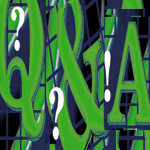 Questions
and Answers Questions
and Answers
Amy Rich
Q I want to set up IP Multipathing
on my Netra T1. I've heard it's now possible with Solaris
8, but it doesn't seem to be well covered in the docs. Any
pointers?
A First, be sure that you have
have media dated 10/00 or later; that's when multipathing was
introduced. There are several reference documents that will be of
use to you.
- An article on the blueprints site: http://www.sun.com/blueprints/0801/Multipathing-updt1.pdf
- The IP Network Multipathing Administration Guide: http://docs.sun.com/ab2/coll.780.2/IPNETMPADMIN/
- A Sys Admin article written by Peter Baer Galvin: http://www.samag.com/documents/s=1441/sam0111i/0111i.htm
- A short HOW-TO style document, by Doug Hughes: http://www.eng.auburn.edu/~doug/howtos/multipathing.html
The basic steps are:
1. Make sure you have two working NICs in your machine (the Netra
T1 comes with two already, so you should be fine there).
2. Configure the machine to use actual Ethernet addresses by doing:
eeprom 'local-mac-address?=true'
3. Obtain four IP addresses (two floating public addresses, one for
each NIC, and two fixed private addresses, one for each NIC).
4. Create /etc/host entries for all four IPs, tying the
actual machine name to one of the public IPs.
5. Set up the secondary interface to use a different MAC address.
6. Create /etc/hostname.<interface> files according
to the hostnames you defined in /etc/hosts.
7. Tweak failover parameters in /etc/default/mpathd.
If you're using more than two NICs, be sure to take that
into account for the above numbers (two IPs per NIC). I suggest
reading Doug's document for some tips and examples to help
you along.
Q I want to automatically sync a
few directories from one AIX server to a bunch of FreeBSD clients.
The transfer will take place over the public network and the data
is somewhat sensitive, so both the authentication and data transfer
have to be encrypted. I've taken a look at things like scp
and sftp, but I don't want to transfer all of the files every
night if nothing has changed. There also doesn't seem to be
any good way to automate things since I don't want to have
to use expect. Any suggestions?
A There are a few programs that
are well suited for just this sort of application, and you can do
them securely if you already have ssh. For starters, take a look
at rsync (http://rsync.samba.org/). This is probably the
best tool for what you're trying to accomplish, since you mentioned
that you only want to sync a few directories. If you're looking
for something more flexible and powerful, try cfengine (http://www.cfengine.org/).
You can also combine the two and have cfengine use rsync over
ssh for its file transfers. Take a look at the following page to
get you started if you're interested in combining the two:
http://www.cs.arizona.edu/people/jdavis/cfengine.html
I also suggest doing ssh DSA key authentication (with no passphrase)
if you're setting up a simple automated job via ssh. Using DSA
auth allows you to limit the action that ssh can take when the key
is used. This example is for using rsync over OpenSSH and would exist
as $HOME/.ssh/authorized_keys2 on the machine from which you're
trying to pull down (MachineA):
command="/usr/local/bin/rsync --server --sender -vur . /Directory/To/Sync/" <key>
<key> would be the $HOME/.ssh/id_dsa.pub from
the machine on which you're calling rsync (MachineB) and would
be of the form:
ssh-dss <a long string of characters> remoteuser@remotehost
So, to copy MachineA:/Directory/To/Sync to MachineB:/Local/Directory,
execute the following command from MachineB:
/usr/local/bin/rsync -vure "/usr/local/bin/ssh -c blowfish" machineA:/Directory/To/Sync /Local/Directory
The user executing this command must be able to read all of the files
in MachineA:/Directory/To/Sync and be able to write to MachineB:/Local/Directory,
of course.
Q Our environment here is completely
Solaris (Ultra SPARCs). I've advocated getting KVM switches
for our machine room since I've found them to be invaluable
in the past. When I proposed this idea in a meeting, however, the
developers declared that KVM switches are unnecessary because everything
can be done via the network. The developers have been here longer
than I have, so they have more sway with the president of the company
(we're fairly small). I'm looking for suggestions to help
me convince the president that we should purchase KVMs because they'll
make my job as a sysadmin easier. Any tips on how I can sway him
to my point of view?
A I'm afraid that I'll
have to side with your developers on this issue. If you're
doing PC administration, then KVMs are pretty much the only way
to go. They're primarily designed to get around the BIOS bootstrapping
issue. Since you have all Suns at your workplace, though, you have
the OBP, making the KVMs unnecessary and, in some cases, a hindrance.
As your developers stated, most things can indeed be done over the
network (all X applications, for example, if you actually have X
installed on your servers), and those things that can't be,
usually need to be done at the prom (OBP) level.
What you really want to push for is a terminal server, and I'm
betting that you can probably sway both the developers and the president
to your cause on that account. It would be optimal if you get a
modem card and a terminal to attach to the terminal server for instances
where the network is completely down. If you have the budget, also
get an IP addressable power switch so you can remotely power-cycle
machines.
Here are a few points you can bring up in your crusade to get
a terminal server. Upper management especially wants to know what
it will save them on the bottom line, so be sure to emphasize monetary
savings when possible:
- Multiple people can use the terminal server to connect to multiple
machine consoles at the same time (this is many-to-many, unlike
a KVM, which is one-to-many).
- The terminal server can be set up for encrypted logins if you
purchase a terminal server that supports ssh.
- The terminal server can be set up on a restricted network to
further protect console access.
- The terminal server will occupy less space in the machine room
(fewer cables and no monitors, keyboards, or mice).
- Sys admins do not have to work in the unpleasant conditions
(cold, not ergonomic, etc.) of the machine room. There also will
be less waste of energy in the machine room and less chance that
someone will accidentally trip over a network cable or power cord.
- Many terminal servers have some sort of capture buffer so that
quickly scrolling errors or boot sequences can be logged and reviewed
for speedier debugging.
- Hardware costs are lower. For example, many terminal servers
can be had for less money than most KVMs that support Suns.
- No need to purchase frame buffers, mice, and keyboards for
all systems.
- KVM cables are more costly than serial cables (which you can
make in-house fairly easily if you have to).
- You can also hook up your network equipment and other non-PC
hardware to the terminal server.
- Some Sun machines (e.g., the Netra X1s and T1s) do not have
a slot for a frame buffer and the console MUST be accessed via
the serial port. Extra hardware would have to be purchased for
these machines anyway.
- Remote administration via a terminal server allows separation
of administrative power and physical access. This can be especially
important if you have customers at remote sites or machines co-located
in cages.
- Remote administration allows the sys admin to respond more
quickly to off-hour incidents, which can save big bucks in downtime
and overtime/comptime costs.
Good luck getting your new hardware!
Q I'm ssh'ing from a Windows
box to a UNIX box and running screen. I've tried putty, ttssh,
and SecureCRT, and they all exhibit the following problem. When
I hit Control-\ (which, preceded by the screen hotkey, should be
mapped to quit in screen), everything dies, not just the window
I'm in. According to the screen man page, I'm doing this
right, but I'm seeing really unsuspected results. Is the man
page incorrect, or have I done something wrong?
A Most likely Control-\ is set
in to quit in your shell session. If you do:
stty -a | grep quit
and you see:
quit = ^\
you've found your culprit. To disable this in the shell, you
can do the following in the shell from which you start screen:
stty quit undef
You can also use the screen hotkey and then type in :quit instead
of Control-\ if you don't want to change your shell settings.
Q We've made a bunch of custom
Solaris 8 packages for our customers to install on their machines.
When we find the occasional bug, we want to make patches available
to them for download, instead of making them install the whole package
again (this also makes it easier to track which version they really
have installed with showrev -p). I know how to make the packages,
but I've never seen documentation on how to make patch files.
Looking at the patches from Sun, they should be somewhat similar,
but I'm not sure what the actual differences are. Will I need
to use pkgadd to add my patches, or is there some way I can
create patch files that can be applied with patchadd?
A You're correct in assuming
that patches are just like packages in many respects. A patch is
what's sometimes called a "sparse" package. For those
people who aren't familiar with package creation, take a look
at:
http://docs.sun.com/ab2/coll.45.13/PACKINSTALL/
As part of that document, there's a section on Advanced Packaging
Techniques. Under this book, they cover creating patch files, among
other things:
http://docs.sun.com/ab2/coll.45.13/PACKINSTALL/%40Ab2PageView/idmatch(CH6ADVTECH-41)
The sections on patches cover the six basic parts to a patch file:
- checkinstall script
- preinstall script
- Class Action script
- postinstall script
- patch_checkinstall script
- post_checkinstall script
Looking at the examples they provide and dissecting some of the
Solaris OS patches should give you a practical understanding of
how to implement your own.
While it is possible to add the patch with the pkgadd command
(it is, after all, just another package), you NEVER want to do this
because it doesn't register the patch information with the
database. That means it won't show up under showrev -p
and you will lose the ability to back out the patch. Always add
your patches with the patchadd command.
Q I have a FreeBSD 4.4-STABLE machine
(800-MHz Duron) that keeps crashing when I run seti@home. I've
also had it crash when I attempt to do a "make buildworld",
but not when I do a simple kernel build. This machine is about two
months old, and it stays up just fine unless I do one of those two
things. Do I have bad hardware? Is it a FreeBSD incompatibility?
Am I tickling some sort of weird bug somewhere?
A There is always some chance that
you've hit a software bug or that you have bad hardware. The
first place I'd look, though, is how hot your machine is running
(CPU and case temperatures), verifying that it has proper cooling.
Both seti@home and building the FreeBSD userland can be very CPU
intensive, and some PCs do not ship with a sufficiently rated fan
or heat sink for sustained intensive use. If you find that your
CPU is running hot, you might want to try putting a small bit of
thermal compound (just enough to fill in the irregularities on the
chip surface, not so much that it's acting as an insulator)
between your CPU and the existing heat sink. If that doesn't
help, try replacing the fan and/or heat sink with a better one.
You may have to go as far as to get a different case (or modify
your existing case) if you're really tight on space.
If it's not a temperature issue, search through the FreeBSD
mail archives (http://www.freebsd.org/search/search.html#mailinglists)
for your chipset and OS revision. It could also be some other piece
of hardware you have in the machine, too, so you may want to search
for other pieces of hardware you have in or attached to the machine.
Q I want to add a CDRW drive to
my Sun to pump out a large number of data CDs to be shipped to our
branch offices overseas (doing the data transfer via network isn't
an option). I know that Suns can be picky about the kind of devices
that it will support (driver wise), so I was wondering if there
was a blessed list of third party vendors/products from Sun. Also,
what software should I be using to write the discs?
A Sun has a list of their supported
third party I/O devices at:
http://www.sun.com/io_technologies/storagesolutions.html
Plextor has the most number of supported CDRW drives out, so that's
probably your best bet. As to software, if you're using Solaris
8 10/00 or later, there is a tool called cdrw on your supplemental
CD. If you have a pre-Solaris 8 OS, there's also Jörg Schilling's
cdrecord; check out:
http://www.fokus.gmd.de/research/cc/glone/employees/jörg.schilling/private/cdrecord.html
Jörg's page also contains some good CD/CDR/CDRW links.
Q I've installed TCP wrappers
and am using it to allow/disallow IMAP access to a machine to allow
some people to pick up their mail while giving the host some minimal
protection. My /etc/hosts.deny file (tcp wrappers is compiled
with -DPROCESS_OPTIONS to handle both allow and deny statements
in the same file) looks similar to the following (the names and
IPs have been replaced):
imapd : LOCAL foo.bar.com 10.2.2. : ALLOW
ALL : ALL : banners /usr/local/etc/banners : DENY
Some of the allows seem to be working:
Feb 22 9:47:16 server imapd[11753]: connect from 10.2.2.5
But some seem to be failing:
Feb 22 10:19:13 server imapd[11753]: warning: can't verify hostname: gethostbyname(external.machine.com) failed
Feb 22 10:19:13 imapd[11753]: refused connect from 192.168.2.12
192.168.2.12 is the IP address of external.machine.com in this case.
So, why does tcp wrappers allow the first connection through, but
not the latter? They're both checking IPs and not hostnames.
Why does gethostbyname even come into the picture?
A It sounds like you've compiled
tcp wrappers with -DPARANOID. If the forward and reverse resolutions
don't match, then tcp wrappers won't even look at your
ALLOW and DENY rules. The correct way to solve your problem is to
fix your DNS. If you disable PARANOID when you compile, though,
this should also allow these people to pick up their mail. You are,
of course, sacrificing security when you do that. If you want to
take a middle approach to security, compile without -DPARANOID but
have the following lines:
imapd : 192.168.2. : ALLOW
imapd : PARANOID : banners /usr/local/etc/banners : DENY
imapd : LOCAL foo.bar.com 192.168.2. 10.2.2. : ALLOW
ALL : ALL : banners /usr/local/etc/banners : DENY
This way the machines with the bogus DNS entries can pick up their
mail, but you then check for mismatched forward and reverse name resolution
before you allow anything else.
Q I have a quick and, hopefully,
easy Perl question. I'm writing a script to do reporting for
a number of clustered Web servers. All of these servers are named
webNN, where the N's are digits. The problem
I'm having is that I'm trying to do a foreach loop like
the following:
foreach $servernum (01, 02, 11, 12) {
print "web$servernum\n";
}
I wind up with web10 and greater printed out correctly, but web01
coming out as web1. Obviously, this isn't going to work since
I later need to do pattern matching based on the name. Is there a
way to get the machine names to print out correctly?
A As long as you don't have
machine names greater then 99 (i.e., you will ALWAYS have two digits),
you can do the following:
foreach $servernum (1, 2, 11, 12) {
printf ("web%02d\n", $servernum);
}
A leading 0 on a number will indicate to Perl that you want to use
octal numbers, so make sure to leave out the leading 0 for 1-9. If
you use 01 instead of 1, Perl will error, complaining that you're
using an illegal octal digit in your print statement.
Amy Rich, president of the Boston-based Oceanwave Consulting,
Inc. (http://www.oceanwave.com), has been a UNIX systems
administrator for more than five years. She received a BSCS at Worcester
Polytechnic Institute, and can be reached at: qna@oceanwave.com.
| 
