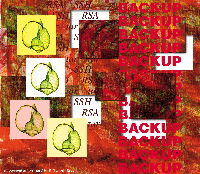 A Homegrown
Backup Solution Utilizing RSA Keys, SSH, and tar A Homegrown
Backup Solution Utilizing RSA Keys, SSH, and tar
Ray Strubinger
Our hardware upgrade project included the task of carrying out
backups for several new servers, however, budget constraints and
space limitations made placing tape drives in each rack-mounted
server impossible. To solve the problem, our organization chose
a Tandberg 35/70 DLT drive for use with the machine that would serve
as the tape backup server and used shell scripts to perform the
backups.
Each server ran FreeBSD 4.x, so a variety of utilities were available
for a custom-tailored backup solution. Physically, the servers that
needed to be backed up were in close proximity to each other and
were networked with a switch. The machine serving as the tape server
was a machine recently liberated by the hardware upgrade and was
merely re-tasked to serve as a platform for backing up and restoring
data. The tape server contained two SCSI controllers with one controller
used exclusively for the tape drive (the other controller handled
the disks). Although IDE disks in removable trays could be used
as a storage media for backups made with the tape server, hard disks
were not considered to be durable enough for our purposes. Tape
technology is proven and, in general, we considered tape media to
be more durable than hard disks. Adding removable disks to each
server was not possible because the servers are rack-mount units
that simply lack the space for additional hard disks.
The use of a dedicated machine for the tape drive provided a convenient
way to do restores without the worry of harming a production server.
Each server in our environment replicates its file systems, so a
restore of data to a temporary area on a production system would
result in the replication of that data to other machines unless
replication was turned off prior to the restore. Reserving an area
on the disk that is not replicated is somewhat limiting in our environment
but may be a viable option in some situations.
backupserver.sh and backupclient.sh
There are two scripts that do the work, and some changes must
be made before the scripts can be used. The first script, backupserver.sh,
resides on the tape server. It specifies which machines will be
backed up as well as recording how long the backup took to complete.
See Listing 1. (All listings for this article are available at http://www.sysadminmag.com/code/.)
This script also provides a way to detect and recover from an
end-of-tape condition, since the script appends backups to the tape
to allow data to be kept for a longer period of time. The script
is typically invoked from cron, and it allows the tape server to
transparently log in to each machine to be backed up, and execute
the second script, backupclient.sh. The installation location
of each script is not critical as long as the paths are set correctly
within the scripts. The example scripts that follow back up three
machines, two of which are tape clients named "liberty"
and "eagle". The third machine is the tape server named
"tape".
The transparent login is accomplished with RSA authentication
over SSH so the secure shell daemon on the backup server and the
backup clients will need to be configured to support RSA authentication.
This can be done by adding the lines PermitRootLogin without-password
and RSAAuthentication yes in the sshd_config file
then restarting the secure shell daemon. If tighter security is
required, it is possible to create RSA keys that can be used only
for the purpose of backups. Consult the man page on sshd
for more information on that technique.
Creating RSA keys is done with ssh-keygen. The ssh-keygen
application will create a public key in $HOME/.ssh/identity.pub,
where $HOME will probably be root unless it is decided to
establish another user for the purpose of running backups. If a
user other than root is established for running backups, that user
must be able to write to the tape device. In the case of the machine
with the tape drive, the contents of the identity.pub file
should be copied to $HOME/.ssh/authorized_keys on each machine
that is to serve as a backup client. This will enable the tape server
to log in to each tape client. ssh-keygen must be run on
each tape client (each machine to be backed up) and the resulting
identity.pub must be copied to the authorized_keys
file on the tape server. This will enable each tape client to connect
back to the tape server and write to the tape drive.
The backupserver.sh script also uses fping to determine which
machines are alive. fping is a ping-like utility that
uses Internet Control Message Protocol (ICMP) and is meant to be
used in scripts. The primary difference between ping and
fping is that fping will send out a packet then move
on to the next host on its list instead of waiting for a timeout
or a reply from the host it just pinged. The -a option of
fping will only show systems that are alive. If the tape
client does not respond to fping, no attempt will be made
to back up that machine. Although the script does not send out a
notification that a host was unreachable, it would be easy to provide
such notification with the following lines inserted before the initial
use of fping in the backupserver script:
# If the backup client is unreachable, notify someone
for j in '$fping_location -u $backup_client'; do
echo Unable to reach $j while attempting the backup | mail -s "Unreachable Host: $j" $notify_me
done
Finally, a symlink from /dev/nrsa0 to /dev/tape should
be created. It is possible to edit the references to /dev/tape
in the scripts or set the TAPE environment variable on all
the machines and adjust the script to handle those changes. Consult
the man page on tar for details.
In most cases, specifying the machines and directories to back
up and who to notify of events on backup status are the only changes
required. The paths to utilities such as tar, dd,
ssh, or the backupclient script may have to be changed
within the backup scripts if the locations of those utilities do
not correspond to their locations in the local environment. Although
the script was intended to be called primarily from cron, it can
be invoked manually, and the user will receive feedback on the various
stages of the backup process.
Optionally, backupclient.sh (Listing 2) could be added
to the end of backupserver.sh to create a list of the files
that were written to the tape. This index can be useful since it
will not require the tape to be reloaded and re-read once the tape
has been removed from the tape drive. In the example, three machines
have been backed up -- liberty, eagle, and tape (the tape server)
-- and Listing 2 reflects the three machines.
The second script, backupclient.sh resides on each machine
that should be backed up that does not have a tape drive. Backupclient.sh
is called by the backupserver.sh from the machine with the
tape drive. As with backupserver.sh, backupclient.sh
contains a list of parameters that can be customized for your environment.
These parameters allow you to specify which directories are to be
backed up, paths to various utilities, and a person to notify of
the backup's status. Once called by backupserver.sh,
backupclient.sh will connect to the tape server and write
its data to the tape drive. Each script is well commented and most
of the parameters that require modifications are found at the beginning
of each script.
These scripts have been used for the past year and a half and
evolved as our needs have changed. Both scripts are simple to follow
easy to maintain. The various utilities available to an administrator
of a typical UNIX installation often makes the creation of small
specific applications worthwhile in the smaller UNIX shops.
Ray Strubinger has been a network administrator on various
platforms (UNIX, NT, and Netware) for more than five years in the
e-commerce and financial sectors. He is currently the UNIX administrator
for an electronic bidding service and can be reached at: rays@infotechfl.com.
| 
