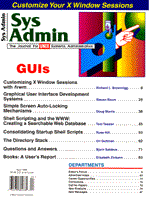
Listing 3: HTML form used to access the database search script in Listing 4
<HTML> <HEAD><TITLE>XXX Corp. Employee Search</TITLE></HEAD> <BODY><H1>XXX Corp. Employee Search</H1><HR> <FORM METHOD="GET" ACTION="http://www.ualberta.ca/cgi-bin/emalfind.sh"> <BR> Please enter the last name and initial of the first name of the Employee you are looking for. If any matches are found, the corresponding name and email addresses will be displayed. <BR> NOTE: At least one entry must be filled in for a search to occur. As well, it is not necessary to enter the full name. For example, if you are looking for a person named J Browns, a last name entry of "own" will find that person. However if your entry is too vague, ALL matching name and email addresses will be shown. Wildcards are allowed in the last name field (ie: a * placed at the end of the last name field will match all lastnames starting with the characters in the field. A * placed at the beginning of the last name field will match all lastnames ending with the characters in the field. For example, *owns will find J Towns and J Browns, while Br* will find J Browns and J Brains. Just entering "ns" will display the J Towns, J Browns and J Brains entries as well)<BR><BR> Please enter the initial of the person's first name: <BR><INPUT TYPE="text" NAME="INITIAL"><P> Please enter the last name of the person:<BR> <INPUT TYPE="text" SIZE=50 NAME="LASTNAME"><P> <INPUT TYPE="submit" value="Send"> <INPUT TYPE="reset" VALUE="Clear "> </FORM></BODY></HTML>
|