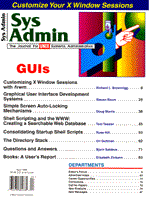
Table 2: Modifiers available for the <INPUT> HTML tag
<INPUT TYPE="type" NAME="item_name"> The standalone <INPUT> tag specifies an input element within a form. Depending on the TYPE attribute, a web browser will represent the <INPUT> tags as text entry fields, push buttons, toggles and so on. The attributes available within <INPUT> are: TYPE="type" - specifies the input type, where "type" is one of: text - the default TYPE, "text" creates a text entry field (a text box) on the web page, allowing the user to enter characters in that input password - the same as the text TYPE, except that user entered characters are displayed via asterisks checkbox - a square toggle button, may be clicked on or off (if on, it will be check-marked) radio - a circular toggle button, may be clicked on or off (if on, it will be shaded black) submit - a button that will cause the form to be transferred to the URL speci- fied in the ACTION statement within the <FORM> tag. TheVALUE attribute (see below) is displayed on the button's face reset - a button that causes the form input elements to all be reset to their default values. This input's VALUE attribute (see below) is displayed on the button's face NAME="item_name" - the symbolic name of the current form input. NAME must be present for all of the above types, except submit and reset. If NAME is not present, the server will not receive the correct information when SUBMIT is pressed VALUE="default_value" - sets the default value for text and password entry inputs, as well as specifying the value of the checkbox or radio buttons when they are on. VALUE is also used to specify a label for pushbuttons represent- ing the "submit" and "reset" types CHECKED - specifies that the current checkbox or radio button is checked by default SIZE="width, height" - the physical character size of the text entry and pass- word input fields. If not present, defaults to 20. If the height is not pre- sent, it defaults to an input field of one character high MAXLENGTH="max_chars" - the maximum number of allowed characters for the text entry and password fields. For this to take effect, the input field must have a height of one character (ie: a single line). If not present, unlimited char- acters allowed - the field will scroll as text is entered
|