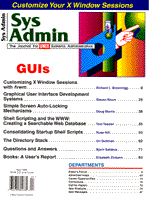
Listing 1: Example .fvwmrc configuration file
1:######################################################################## 2:# Example .fvwmrc configuration file for fvwm version 2. 3: ######################################################################## 4: 5: ######################################################################## 6: # Commands that define the external environment. 7: ######################################################################## 8: ModulePath /usr/local/lib/X11/fvwm 9: PixmapPath /usr/local/include/X11/pixmaps/ 10: IconPath /usr/local/include/X11/bitmaps/ 11: ######################################################################## 12: # Commands that define the desktop and screens 13: ######################################################################## 14: # Virtual screen size. Note that the number of desktops is 15: # defined, somewhat obscurely, below in the 2nd row of the 16: # button-bar definitions, where the Pager module is invoked. 17: DeskTopSize 2x2 18: # FvwmButtons button-bar.... 19: # Layout: specify rows or columns, not both. Button bar really 20: # prefers to pick its own size, but specifying a position os OK. 21: *FvwmButtonsRows 1 22: *FvwmButtonsGeometry +1+1 23: # Button definitions - fields are: 24: # 1. button label (may be quoted) 25: # 2. pixmap/bitmap (or "" for none) 26: # 3. fvwm command, followed by its arguments 27: *FvwmButtons xlock lock.xpm Exec "" xlock & 28: *FvwmButtons mail mail2.xpm Function MailFunction xmh "-font fixed" 29: *FvwmButtons netscape netscape.xpm Exec "netscape" rsh speedy netscape -display $HOSTDISPLAY & 30: *FvwmButtons speedy rterm.xpm Exec "speedy" xterm -T speedy -e rlogin speedy & 31: *FvwmButtons cacfs rterm.xpm Exec "cacfs" xterm -T cacfs -e rlogin cacfs & 32: *FvwmButtons KU rterm.xpm Exec "falcon" xterm -T falcon -e telnet falcon & 33: # Notice how this would incorporate the Pager into a block of button cells. 34: ##*FvwmButtons(4x1) - whatever Swallow "FvwmPager" Module FvwmPager 0 3 35: # 36: # Colors, font, etc... 37: # 38: *FvwmButtonsFore Black 39: *FvwmButtonsBack #908090 40: *FvwmButtonsFont -adobe-helvetica-bold-r-*-*-10-*-*-*-*-*-*-* 41: # 42: # Configuring the Pager Module... 43: # 44: *FvwmPagerBack #908090 45: *FvwmPagerFore #484048 46: *FvwmPagerFont -adobe-helvetica-bold-r-*-*-10-*-*-*-*-*-*-* 47: *FvwmPagerHilight #cab3ca 48: *FvwmPagerSmallFont 5x8 49: *FvwmPagerGeometry 300x0-1+0 50: *FvwmPagerLabel 0 Misc 51: *FvwmPagerLabel 1 C++ 52: *FvwmPagerLabel 2 Mail 53: *FvwmPagerLabel 3 mapboard 54: ######################################################################## 55: # Commands to set global appearances and behavior of the windows... 56: ######################################################################## 57: # 58: # pointer behaviors 59: # 60: EdgeResistance 250 10 61: EdgeScroll 100 100 62: ColormapFocus FollowsMouse 63: ClickTime 750 64: # 65: # Fonts, colors, etc... 66: # 67: WindowFont -adobe-times-bold-r-*-*-18-*-*-*-*-*-*-* 68: IconFont -adobe-helvetica-bold-r-*-*-10-*-*-*-*-*-*-* 69: HilightColor black DarkSeaGreen 70: MenuStyle burlywood1 grey60 grey40 -adobe-times-bold-r-*-*-14-*-*-*-*-*-*-* fvwm 71: # 72: # Custom window-button shapes... 73: # small up triangle and small down triangle... 74: ButtonStyle 2 4 50x35<\@>1 65x65<\@>0 35x65<\@>0 50x35<\@>1 75: ButtonStyle 4 4 50x65<\@>1 35x35<\@>1 65x35<\@>1 50x65<\@>0 76: # some other ButtonStyles to experiment with: 77: # large up and large down triangles... 78: #ButtonStyle 2 4 50x25<\@>1 75x75<\@>0 25x75<\@>0 50x25<\@>1 79: #ButtonStyle 4 4 50x75<\@>1 25x25<\@>1 75x25<\@>1 50x75<\@>0 80: # big, little, and tall boxes... 81: #ButtonStyle 2 5 25x25<\@>1 25x75<\@>1 75x75<\@>0 75x25<\@>0 25x25<\@>1 82: #ButtonStyle 8 5 40x40<\@>1 60x40<\@>1 60x60<\@>0 40x60<\@>0 40x40<\@>1 83: #ButtonStyle 6 5 40x25<\@>1 60x25<\@>1 60x75<\@>0 40x75<\@>0 40x25<\@>1 84: # A dot, an up arrow, an X, respectively... 85: #ButtonStyle 4 5 45x45<\@>1 55x45<\@>1 55x55<\@>0 45x55<\@>0 45x45<\@>1 86: #ButtonStyle 2 8 40x80<\@>1 40x50<\@>1 20x50<\@>1 50x20<\@>1 80x50<\@>0 60x50<\@>0 60x80<\@>0 40x80<\@>0 87: #ButtonStyle 3 13 26x29<\@>1 34x21<\@>1 50x35<\@>1 70x21<\@>1 79x29<\@>1 63x48<\@>0 79x65<\@>1 70x75<\@>0 50x61<\@>0 34x75<\@>0 26x65<\@>0 44x48<\@>1 26x29<\@>0 88: # 89: # global and application specific style settings... 90: # 91: Style "*" BorderWidth 5, HandleWidth 5 92: Style "*" Icon unknown1.xpm, Color Black/#40a0c0 93: Style "*" ActivePlacement, SmartPlacement 94: Style "*" MWMFunctions,MWMDecor,HintOverride 95: Style "*" DecorateTransient,IconBox 0 -10 -280 -1 96: Style "Fvwm*" NoTitle, NoHandles, Sticky, WindowListSkip, 97: Style "Fvwm*" BorderWidth 0,CirculateSkipIcon 98: Style "Fvwm Pager" StaysOnTop 99: Style "FvwmPager" StaysOnTop 100: Style "FvwmBanner" StaysOnTop 101: Style "FvwmButtons" NoTitle, NoHandles, Sticky, WindowListSkip 102: Style "FvwmButtons" BorderWidth 0, CirculateSkip 103: Style "FvwmButtons" Icon toolbox.xpm,ClickToFocus 104: Style "*lock" NoTitle, NoHandles, Sticky, WindowListSkip 105: Style "*lock" RandomPlacement 106: Style "xbiff" NoTitle, Sticky, WindowListSkip,ClickToFocus 107: Style "xload" NoTitle, Sticky, WindowListSkip 108: Style "XTerm" Icon xterm.xpm,IconBox -70 1 -1 -140 109: Style "XTerm" Color black/#aa80aa,MWMBorder,MWMButtons 110: Style "xcalc" Icon xcalc.xpm, NoButton 2,RandomPlacement,ClickToFocus 111: Style "xmh" Icon mail1.xpm, NoIconTitle,StickyIcon 112: Style "xmh" RandomPlacement, StartsOnDesk 2, NoButton 2 113: Style "xman" Icon xman.xpm,RandomPlacement,ClickToFocus 114: Style "xmag" Icon mag_glass.xpm,RandomPlacement, ClickToFocus 115: ######################################################################## 116: # Keyboard and Mouse-Button definitions... 117: ######################################################################## 118: Key Left A C Scroll -100 0 119: Key Right A C Scroll +100 +0 120: Key Up A C Scroll +0 -100 121: Key Down A C Scroll +0 +100 122: Key Left A SC CursorMove -1 0 123: Key Right A SC CursorMove +1 +0 124: Key Up A SC CursorMove +0 -1 125: Key Down A SC CursorMove +0 +1 126: Key Left A SM CursorMove -10 +0 127: Key Right A SM CursorMove +10 +0 128: Key Up A SM CursorMove +0 -10 129: Key Down A SM CursorMove +0 +10 130: Key KP_F1 A M Popup "Utilities" 131: Key KP_F2 A M Popup "Window-Ops" 132: Key KP_F3 A M Module FvwmWinList 133: Key KP_F4 A M Iconify 134: Key F5 A M Move 100p 100p 135: Key F6 A M Resize 10 10 136: Key F15 FTIWS A Raise 137: Mouse 1 R A Menu Utilities Nop 138: Mouse 2 R A Menu Window-Ops Nop 139: Mouse 3 R A WindowList 140: Mouse 0 1 A Menu Window-Ops2 Close 141: Mouse 0 2 A Maximize-Func 142: Mouse 0 4 A Iconify 143: ######################################################################## 144: # Menu definitions... 145: ######################################################################## 146: AddToMenu Utilities "Utilities" Title 147: + "Xterm" Exec exec xterm & 148: + "Netscape" Exec rsh speedy /usr/local/bin/netscape -display $HOSTDISPLAY & 149: + "PerfMeter" Exec exec perfmeter & 150: + "Calculator" Exec exec xcalc & 151: + "Xman" Exec exec xman & 152: + "Mail" MailFunction xmh "-font fixed" 153: + "" Nop 154: + "Modules" Popup Module-Popup 155: + "" Nop 156: + "Exit Fvwm" Popup Quit-Verify 157: AddToMenu Window-Ops "Window Ops" Title 158: + "Move" Move-or-Raise2 159: + "Resize" Resize-or-Raise2 160: + "Raise" Raise 161: + "Lower" Lower 162: + "(De)Iconify" Iconify 163: + "(Un)Stick" Stick 164: + "(Un)Maximize" maximize_func 165: + "" Nop 166: + "Delete" Delete 167: + "Close" Close 168: + "Destroy" Destroy 169: + "" Nop 170: + "Refresh Screen" Refresh 171: AddToMenu Window-Ops2 "Move" Move-or-Raise 172: + "Resize" Resize-or-Raise 173: + "Raise" Raise 174: + "Lower" Lower 175: + "Iconify" Iconify 176: + "(Un)Stick" Stick 177: + "" Nop 178: + "Delete" Delete 179: + "Close" Close 180: + "Destroy" Destroy 181: + "" Nop 182: + "ScrollBar" Module FvwmScroll 2 2 183: + "Print" PrintFunction 184: AddToMenu Module-Popup "Modules" Title 185: + "Button-Bar" Module FvwmButtons 186: + "Clean-Up" Module FvwmClean 187: + "Identify" Module FvwmIdent 188: + "SaveDesktop" Module FvwmSave 189: + "Debug" Module FvwmDebug 190: + "Pager" Module FvwmPager 0 1 191: + "WinList" Module FvwmWinList 192: + "Background" Module FvwmBacker 193: + "IconBox" Module FvwmIconBox 194: + "Banner" Module FvwmBanner 195: + "Talk" Module FvwmTalk 196: + "Prompt" Module FvwmPrompt "hello" raise 197: AddToMenu Quit-Verify "Really Quit Fvwm?" Title 198: + "Yes, Really Quit" Quit 199: + "Restart Fvwm" Restart fvwm 200: + "" Nop 201: + "Start olwm" Restart /usr/openwin/bin/olwm 202: + "Start dummy" Restart xterm 203: + "" Nop 204: + "No, Don't Quit" Nop 205: ######################################################################## 206: # User defined functions... 207: ######################################################################## 208: # Initialization functions... 209: # 210: AddToFunc InitFunction "I" Module FvwmButtons 211: + "I" Module FvwmPager 0 3 212: + "I" exec xsetroot -mod 2 2 -fg <\\>#554055 -bg <\\>#705070 213: + "I" exec xload -geometry 125x56+1-1 & 214: + "I" exec xbiff -geometry 59x56-1-1 & 215: AddToFunc RestartFunction "I" Module FvwmButtons 216: + "I" Module FvwmPager 0 3 217: + "I" exec xsetroot -mod 2 2 -fg <\\>#554055 -bg <\\>#705070 218: # 219: # Miscellaneous functions... 220: # 221: AddToFunc MailFunction "I" Next [$0] Iconify -1 222: + "I" Next [$0] focus 223: + "I" None [$0] Exec $0 $1 224: AddToFunc Move-or-Raise "I" Raise 225: + "M" Move 226: + "D" Lower 227: AddToFunc Move-or-Raise2 "M" Raise 228: + "M" Move 229: + "D" Lower 230: AddToFunc Maximize-Func "M" Maximize 0 100 231: + "C" Maximize 0 80 232: + "D" Maximize 100 100 233: AddToFunc Move-or-Iconify "I" Raise 234: + "M" Move 235: + "D" Iconify 236: AddToFunc Resize-or-Raise "I" Raise 237: + "M" Resize 238: + "D" Lower 239: AddToFunc Resize-or-Raise2 "M" Raise 240: + "M" Resize 241: + "D" Lower 242: AddToFunc PrintFunction "I" Raise 243: + "I" Exec xdpr -id $w 244: ######################################################################## 245: # Miscellaneous Module Configurations... 246: ######################################################################## 247: # FvwmWinList: generates a button bar of all instantiated windows, 248: # across all desktops. Clicking on a button warps view and focus 249: # to the corresponding window. 250: *FvwmWinListBack #908090 251: *FvwmWinListFore Black 252: *FvwmWinListFont -adobe-helvetica-bold-r-*-*-10-*-*-*-*-*-*-* 253: *FvwmWinListAction Click1 Iconify -1,Focus 254: *FvwmWinListAction Click2 Iconify 255: *FvwmWinListAction Click3 Module "FvwmIdent" FvwmIdent 256: *FvwmWinListUseSkipList 257: *FvwmWinListGeometry +0-1
|