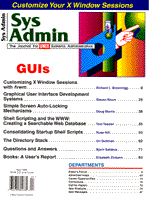
Sidebar: How Do You Use More Than One Desktop?
In practice, I have found the concept of desktop not quite as useful as it could be; thus, the distinction between desktop and virtual screen becomes somewhat blurred. That is, what is the difference between several desktops and one really large virtual screen? One problem I had hoped would be solved with desktops centers around the issue of colormaps. Color-intensive applications can quickly consume the 256 available colors on an 8-bit display. Attempting to run several such applications simultaneously can yield distracting or unusable color conflicts. As a real example, consider Netscape, which many people leave running at all times in this web-centric world. Netscape has surprisingly high color demands, and running just about any other color-intensive application (e.g., "xv") alongside it will produce color contentions. If fvwm performed independent colormap management across desktops, this kind of problem could be readily solved by giving each color-oriented application a separate desktop. Unfortunately, this is not the case. Furthermore, if you view desktops as distinct application centers, it would be useful to configure independent pop-up menus or button panels for each desktop. Again, this is not currently supported (Perhaps features to be incorporated in future releases?). Nonetheless, desktops are a useful organizing mechanism, particularly for those who tend toward cluttered displays (my virtual desktops tend to become as cluttered as the real desks in my office).
|